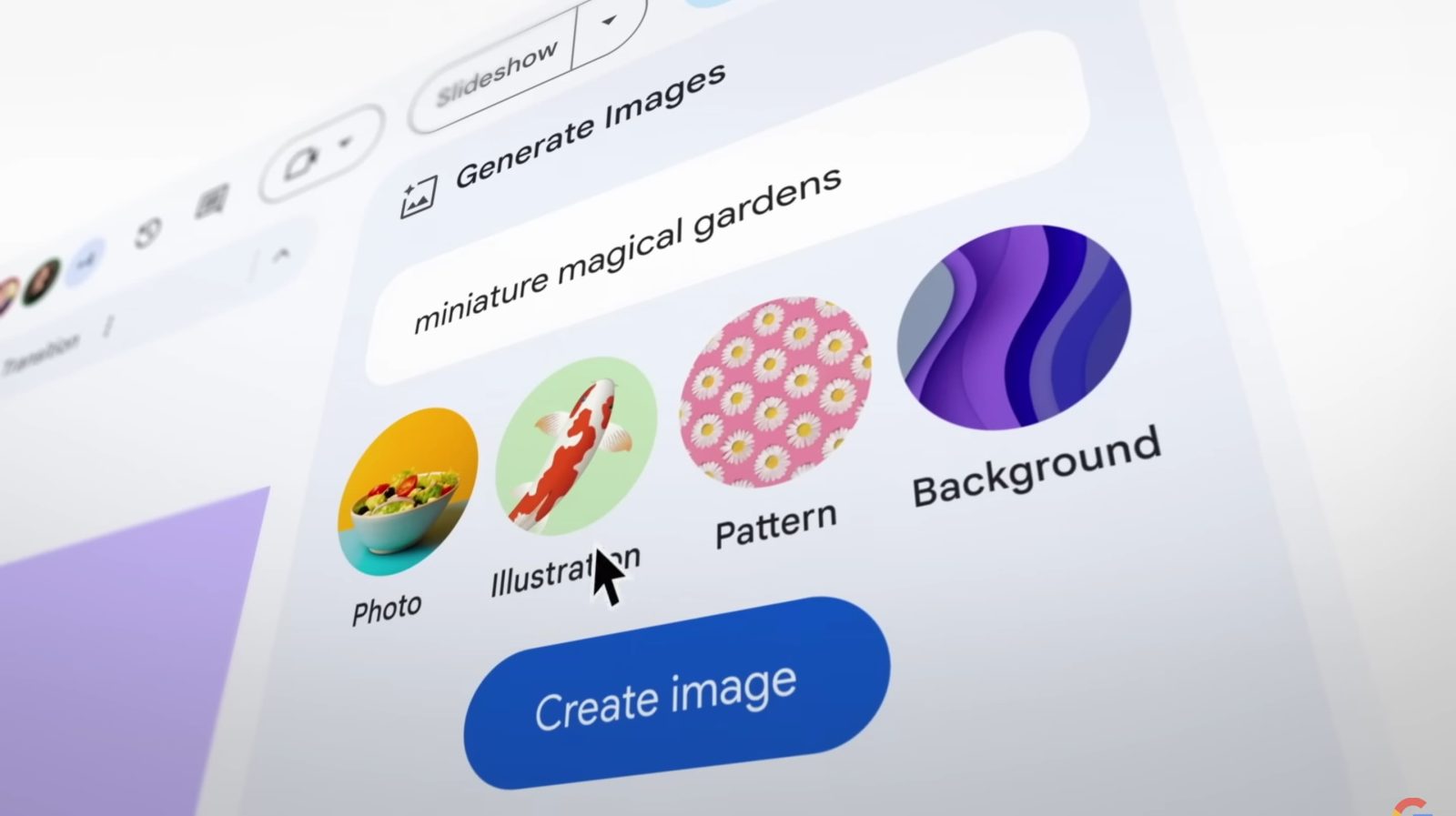
Google has been publicly testing features that help users write in Gmail and Docs over the past few weeks. Generative AI is now coming to Sheets, Slides, and Meet with a new name: Duet AI for Google Workspace.
“Duet” evokes a sense of contextual collaboration, which is how Google sees the relationship between users and generative AI. (If the name is familiar, Chrome used it for a redesign that never launched.)
In Gmail, Google Docs, and Slides, you’ll eventually get a Duet AI side panel, called “sidekick.” It can be launched next to your profile avatar in the top-right corner, and it analyze your email or document. In Google Slides, it can create speaker notes for each slide.
In Google Slides, generative AI will generate images from text prompts. You’ll get a “Help me visualize” side panel to enter what you want with the ability to choose a style: none, photography, illustration, flat lay, background, and clip art. You’ll get a grid of 6-8 designs with the ability to “View more.”
Duet AI in Google Meet can be used to create background images: “It’s a subtle, personal touch to show you care about the people you’re connecting with and what’s important to them. And you can change that visual with an equally stunning and original one — all in just a few clicks.”
Google Sheets is using gen AI for automatic table generation with a “Help me organize” field. An example prompt is “Client and pet roster for a dog walking business” with columns like dog, address, email, date, time, duration, and rate offered. You get a preview before inserting.
…simply describe what you’re trying to accomplish, and Sheets generates a plan that helps you get organized.
These three features are coming to Google Workspace Labs, with the Trusted Tester program expanding by 10x just last week. Since March, Google says it has had “hundreds of thousands” of such testers.
These features are hitting general availability later this year for business and consumer Workspace accounts. Check out labs.withgoogle.com in the meantime.
FTC: We use income earning auto affiliate links. More.








Comments