
High-end Chromebooks used to be a tough product to recommend, but years of advancement in ChromeOS and the changing world of work have left the form factor a pretty desirable product for many. HP has offered many Chromebooks with high-end specs, but it wasn’t until the Elite Dragonfly that we saw a true flagship, which was unfortunately wildly expensive. But now, there’s an easy recommendation for the best high-end Chromebook, the HP Dragonfly Pro Chromebook.
Simple hardware that’s a little hypocritical
The HP Dragonfly Pro Chromebook is a high-end machine, but it doesn’t necessarily scream premium at a glance. The subdued matte black body of my review unit doesn’t stand out in a crowd, and it’s not the thinnest or lightest either. But to me, that doesn’t matter. The entire machine is sturdy, without a bit of flex in areas such as the keyboard deck. And the chassis is strong, not flexing when I switch from typing at a table or desk to awkward angles on the couch. The hinge is also excellent, with enough resistance to comfortably stay in place even if I pick up the laptop to move to another location, yet it’s still possible to open with one hand.
I will say, though, the “Ceramic White” version does stand out a bit more than “Sparkling Black.” In the brief time that I spent with the lighter shade back at CES, I was more taken with the design there than on this black model. I do appreciate, though, how the black model fades into the background and just lets you focus on the work at hand.

HP says that the Dragonfly Pro is a machine made for freelancers. People who work from home – or on the go, or really anywhere – do a variety of different things. With that in mind, there’s one thing about the hardware that’s just a bit hypocritical.
Where the Elite Dragonfly Chromebook had a variety of ports to offer, HP is equipping the Pro only with four USB-C ports. With dongles and adapters, that can be a very flexible offering, but in all reality, this is a hindrance more than a help. On the Elite, I found myself never even thinking about what to carry with me, but with the Pro, it’s something I have to constantly consider.


Another head-scratcher for me is the removal of any privacy switch for the webcam, something that’s been a standard on HP Chromebooks for the past few years. There’s no physical cover or an electronic switch.
Inside, there are also top-facing speakers on the Pro, which I’m delighted to see. However, my unit has had some quirks with those speakers. Volume tuning has been super uneven, with even 10% volume being more than loud enough for working in a quiet office or living room. The volume gets exponentially higher as you move towards 70%, where it tops out. The speakers are booming in their volume and have excellent quality, but the messy tuning made them a bit frustrating to use. HP wasn’t able to confirm if this was an issue unique to my unit, but I’ve not heard of anyone else having the same problem.
But all in all, I’ve been very happy with the hardware on HP Dragonfly Chromebook Pro. It’s sturdy, subdued, and gets the job done.

A display bright enough to work from anywhere
What stands out more than anything else on the HP Dragonfly Pro Chromebook is its display. The 14-inch 2560×1600 IPS touchscreen hits a peak brightness of a whopping 1,200 nits. That’s about three times brighter than most other laptops you’ll see on the market, and it’s simply crazy to see that in action.
The 1,200-nit display is bright enough to where you can truly use this laptop almost anywhere. Whether indoors or out, in the shade or bright sunlight, you’ll be able to clearly see what’s on screen. As I write this review, I’m outside on a sunny day, and the machine is perfectly readable at around 60% brightness. Other laptops in my arsenal typically need to max out their brightness in this same location, and even then they’ll struggle to keep up.

And that brightness is in addition to an already excellent display panel. The 1440p resolution is sharp on the 14-inch size, and colors are reproduced wonderfully. I did notice some weird behavior with viewing angles, but this wasn’t really a problem in normal usage.
Near-perfection in the keyboard and trackpad
The other aspect of the hardware that HP really nailed comes in the input: the keyboard and trackpad.
The keyboard is essentially the same delightful deck as was on the Elite Dragonfly, with a tactile “thunk” on every keystroke and good spacing that makes for quick muscle memory and speedy typing. The backlighting is also solid enough, though the model I had here wasn’t equipped with the RGB pattern that got so much attention when this machine was revealed back at CES. Honestly, I think it’s for the best that HP seems to have done away with that option, as it felt wildly out of place on this hardware, especially given who this is designed for.
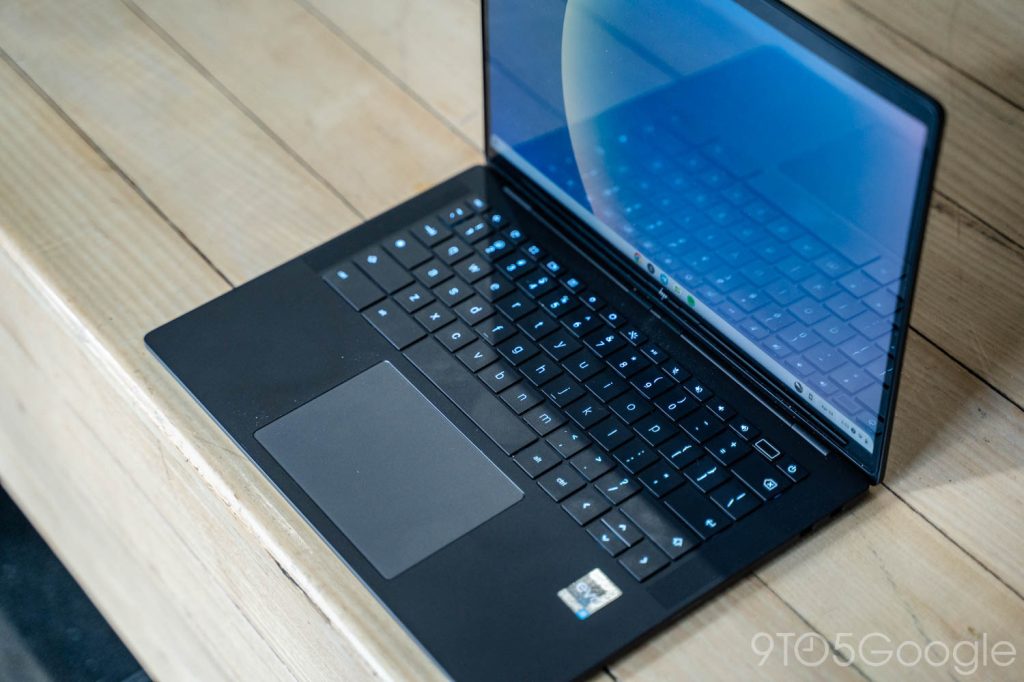
The trackpad, too, picks up the same trick from the Elite Dragonfly. It’s a haptic keyboard, meaning the sheet of glass doesn’t actually move, but has a haptic motor to emulate the feeling of a click. HP continues to impress me with its take on this feature that Apple first popularized, and this iteration feels even better than the Elite Dragonfly. On the HP Dragonfly Pro Chromebook, actions such as moving windows have more impact on the trackpad, and it’s just wonderful. If there was one feature I could take from this machine and put on every other Chromebook, it’s the trackpad, and it’s absolutely one reason to consider this over other premium Chromebooks.

Also like its cousin, the Dragonfly Pro Chromebook has a fingerprint sensor, but HP moved it up next to the power button. It’s an interesting choice, to have a static sensor next to all of the keyboard buttons, especially when so many brands have just placed the sensor on the power key itself. But regardless, it works very well.

Workhorse performance
Under the hood, the HP Dragonfly Pro Chromebook packs a 12th-Gen Intel Core i5 chip (i5-1235U up to 4.4GHz) paired with 16GB of RAM and a 256GB PCIe NVMe SSD. Put simply, this thing flies.
While an i5 isn’t the strongest chip out there, it’s plenty powerful for ChromeOS and is plenty for essentially anything you can throw at this machine. Running a dozen tabs, a photo editing web app, Slack as a web app, and more doesn’t let this machine break a sweat. Plus, I rarely had the fan kick in at a noticeable capacity for cooling down, even as warmer temperatures have started to come through.

I will note that while ChromeOS as a whole runs wonderfully here, I did run into a problem with the OS killing apps when the lid was closed. HP tells me that this is a known ChromeOS issue related to units that have a 5G modem installed. Google is working on a fix, but this won’t be an issue for retail units, as HP isn’t selling a cellular model at this time.
Battery life has also been able to hold up fairly well, but it depends on where you’re working. I’ve noticed that using the display at higher settings can quickly drain the battery. So working outdoors on a sunny day with the panel at 80% or higher may deplete the battery within just a couple of hours. But, on average, I was easily pulling 5-8 hours on a charge when working indoors with the screen brightness at or below 50%. Charging over USB-C is quick and easy, and the included charger is a wonderful piece of kit, too, featuring a braided cable.

And this time, you can actually buy it
By far, the biggest thing HP got right on this machine is the availability.
Unlike the Elite Dragonfly, which had many of the same features, the Dragonfly Pro is priced reasonably and within understanding. $999 is what you’ll pay for this laptop, and it’s sold in just one configuration. HP tells us there will be a later model available with 5G connectivity, but for now, it’s just the one version, sold in either black or white.
Spending $1,000 on a Chromebook might seem absurd to some folks, but for what you’re getting, it’s not out of this world. The Windows version of this laptop runs $1,549, with the switch to an AMD Ryzen 7 and double the storage being the only key differences.`
Whether or not the price is worthwhile to you really boils down to how you value ChromeOS. If it’s a platform you prefer, this is now the gold standard on the market.
For the time being, the HP Dragonfly Pro Chromebook is sold only at HP.com. Stock is a little hard to find, but as of May 15, the block model pictured in this review is in stock and shipping in June.

FTC: We use income earning auto affiliate links. More.




Comments