
Gmail appears to be rolling out a new UI update on foldables, adding a useful navigation rail to the app.
In its continued push for better large-screen support, Gmail for Android is adding another tweak. A new sidebar in the app places the “compose” button to draft a new email along the side of the UI rather than in a floating action button, where it’s been for years. The bottom bar is also moved to the side, with shortcuts for inbox, chat, and meet all appearing there.
This new UI first made a cameo in May, but it’s just now actually rolling out for the first time.
Interestingly, this appears to be only available on foldables. We’ve observed the new UI on a Google Pixel Fold (app version 2023.06.11.542368486), but Gmail on a Pixel Tablet doesn’t show the same. It’s also not appearing on Galaxy Z Fold 4, but Samsung’s taller aspect ratio doesn’t trigger the tablet interface until it’s rotated.
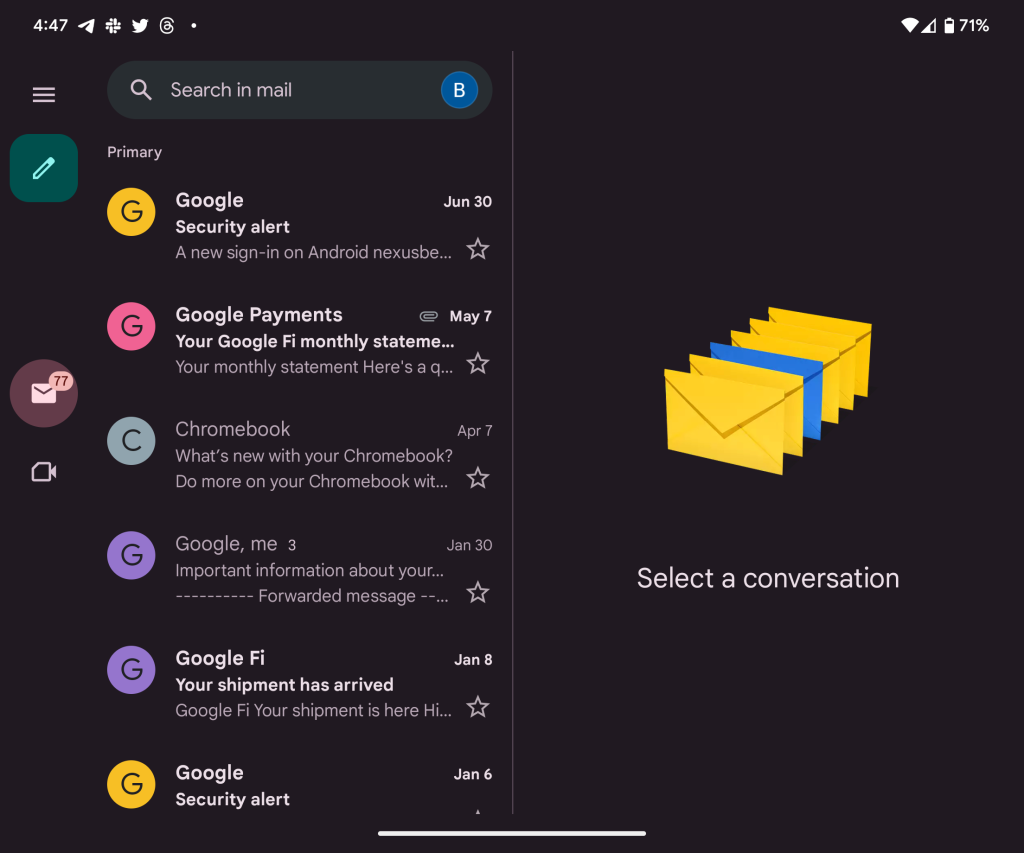
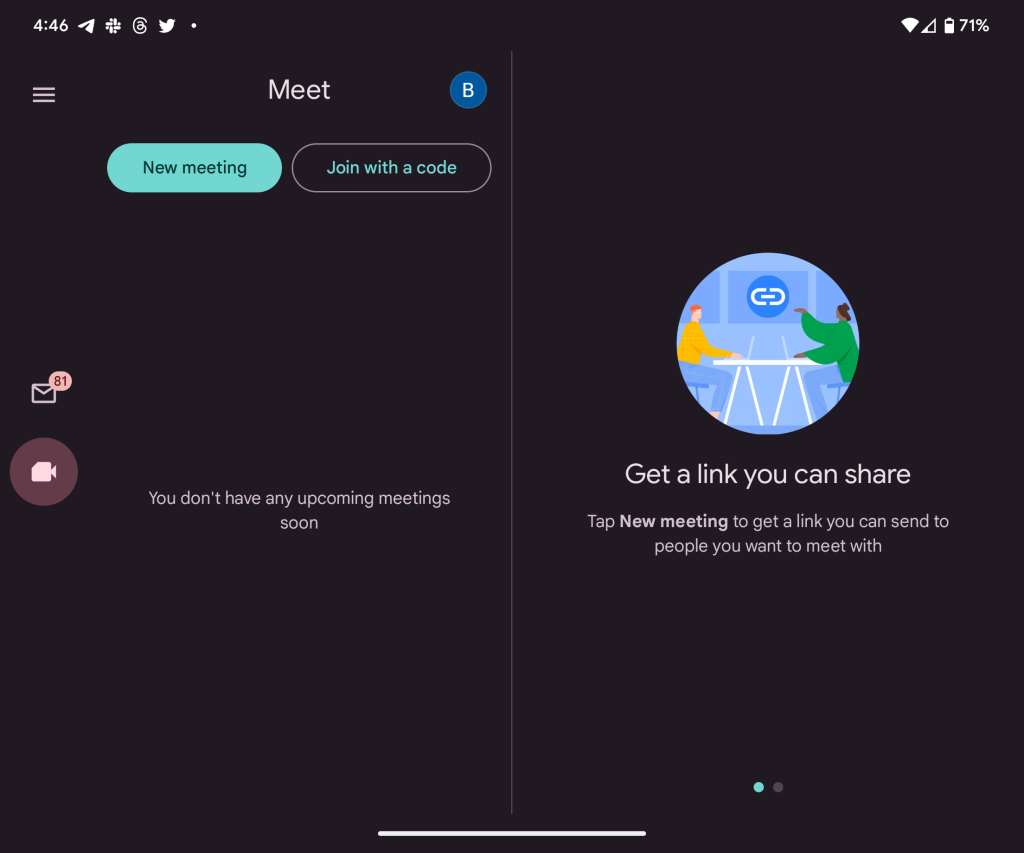
The navigation rail Gmail is employing here for foldables has become common throughout Google’s other tablet designs. The Play Store, Google Home, Photos, and others have largely pushed what would be a bottom bar over to the side to take advantage of the additional horizontal space. With Gmail, though, it’s all the more appropriate, given the desktop version also uses a sidebar interface.
If you’re on a foldable (or tablet) and see this new UI, let us know in the comments below. You can check for Gmail updates in the Play Store.
More on Foldables:
- Pixel Fold launches at T-Mobile on July 18 with $1,000 discounts
- Galaxy Z Flip 5 and Fold 5 prices are allegedly going up, more live images leak [Gallery]
- OnePlus Open foldable set for August 29 reveal, OnePlus 12 in December
FTC: We use income earning auto affiliate links. More.





Comments