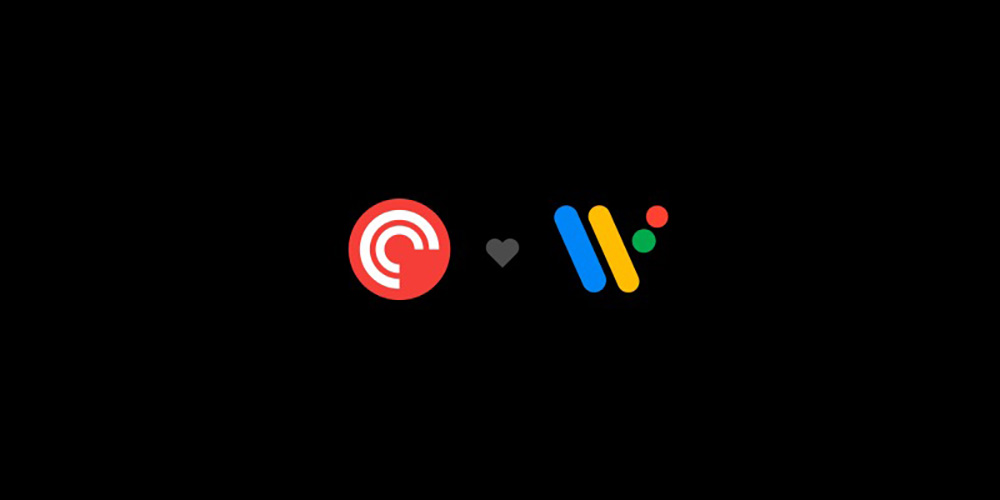
Wear OS has been getting better apps for a while now, and as of this week there’s a new option widely available to users. Pocket Casts for Wear OS has left beta and is now available for all smartwatches.
Compatible with both Wear OS 3 and Wear OS 2 smartwatches, Pocket Casts for Wear OS is a fairly simple, but very capable podcast app that lets you listen to your favorite podcasts and even download them directly to your watch.
We went hands-on with the Pocket Casts app on Wear when it launched in beta a month ago, and the overall impression is that it’s a very well done podcast app for smartwatches. It has every feature you’d want access to and is easy to navigate and understand.
In a blog post announcing the launch, Pocket Casts explains when the app can do:
You can access any episode from your subscribed podcasts, Up Next queue, or Filters, as well as being able to access your uploaded cloud files. Episodes can be played, downloaded, queued/unqueued, archived/unarchived, starred/unstarred, or marked/unmarked as played. And you can even adjust Playback Effects; change the playback speed, trim excess silence, and switch on Volume Boost to make voices sound louder.
Once podcasts are used on the app, you’ll be able to stream them directly through your watch, but only through connected headphones. The watch’s own speaker won’t be able to play the podcast aloud as we mentioned back in June.
You can download the Pocket Casts app for Wear OS via the Play Store today. You’ll need to be a Pocket Casts Plus member in order to use it, though. Pocket Casts Plus runs $4/month or $40/year.

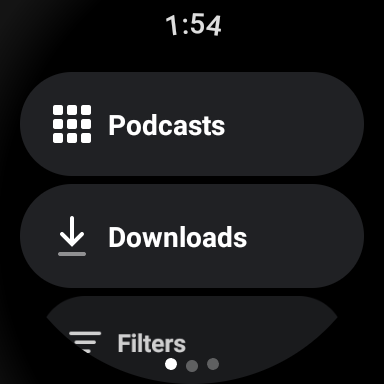
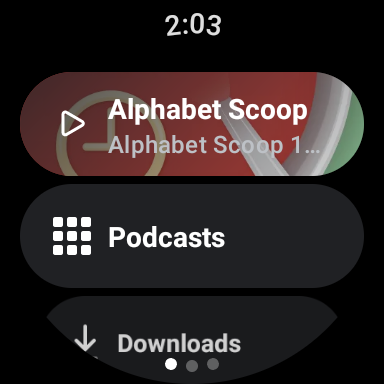

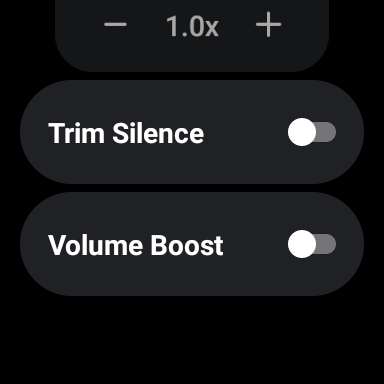
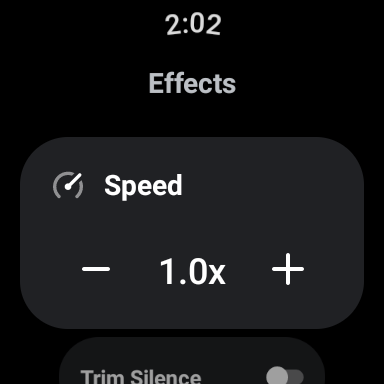
More on Wear OS:
- Wear OS 4 for the Google Pixel Watch nears
- TicWatch Pro 3 and TicWatch E3 owners can now apply to test Wear OS 3
- Wear OS 4 lets Galaxy Watch switch phones without resetting; here’s a preview [Gallery]
FTC: We use income earning auto affiliate links. More.





Comments