
Microsoft’s ChatGPT-powered Bing AI experience has long been locked to its own Edge browser, but now support for Google Chrome is available.
Bing AI in Google Chrome is now live for most users, and works as you’d expect. Heading to bing.com and clicking on the “Chat” icon in the top left corner of the screen. Beyond that, the chatbot will also integrate with standard search results.
Microsoft first teased this arrival last week with a pop-up in Windows 11 that notified users that Bing’s chatbot was working in Chrome. However, at the time, it wasn’t actually functional.
As noted by Windows Latest, Bing AI does have some limitations in Google Chrome. That includes limiting prompts to 2,000 characters (down from 4,000 in Edge), and it’s also limited to five messages before the conversation resets, down from 30 when in Edge. These won’t totally break the experience, but the early reset for conversations with the AI could certainly get a little frustrating.
Alongside this rollout, Microsoft has also quietly added dark mode support to Bing AI. The theme matches the system preferences by default, but can also be manually applied through the overflow menu. The dark mode in Bing AI is a pure black, rather than the dark gray often seen in Google’s products.
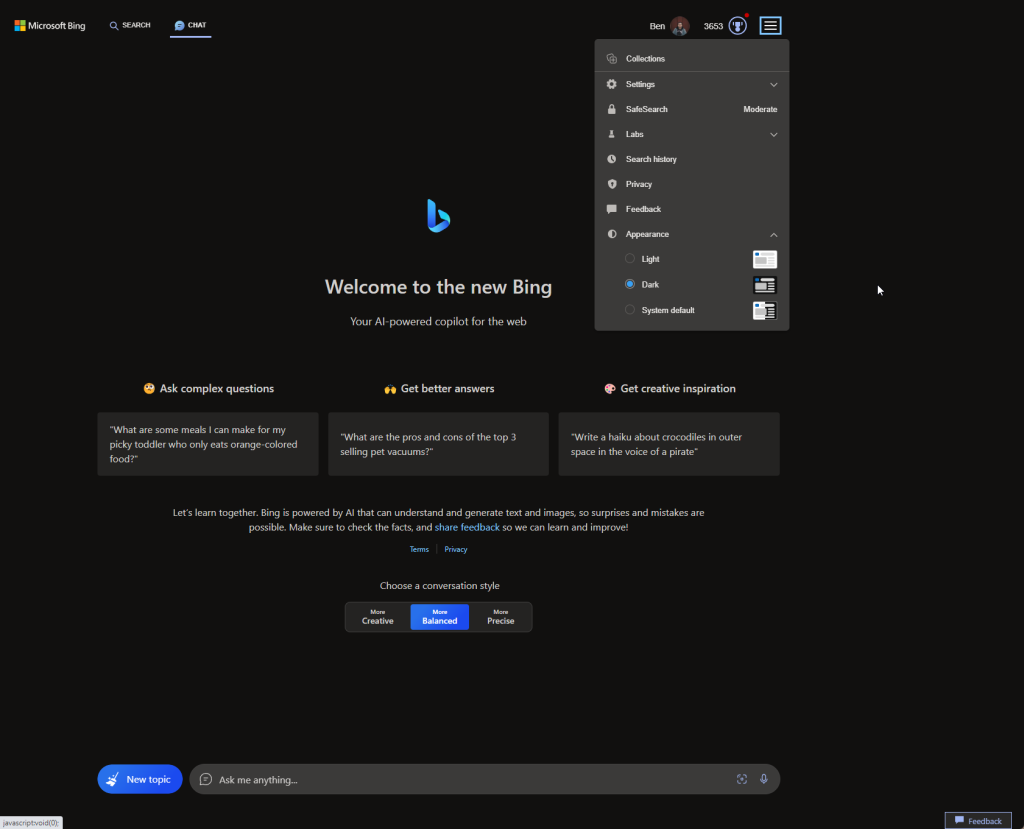
More on AI:
- Microsoft buried search results for Google Chrome, instead listing Bing AI features
- You can use image prompts in Google Bard now, here’s how
- Microsoft’s Bing AI adds contextual chat, widget on Android and iOS
FTC: We use income earning auto affiliate links. More.





Comments