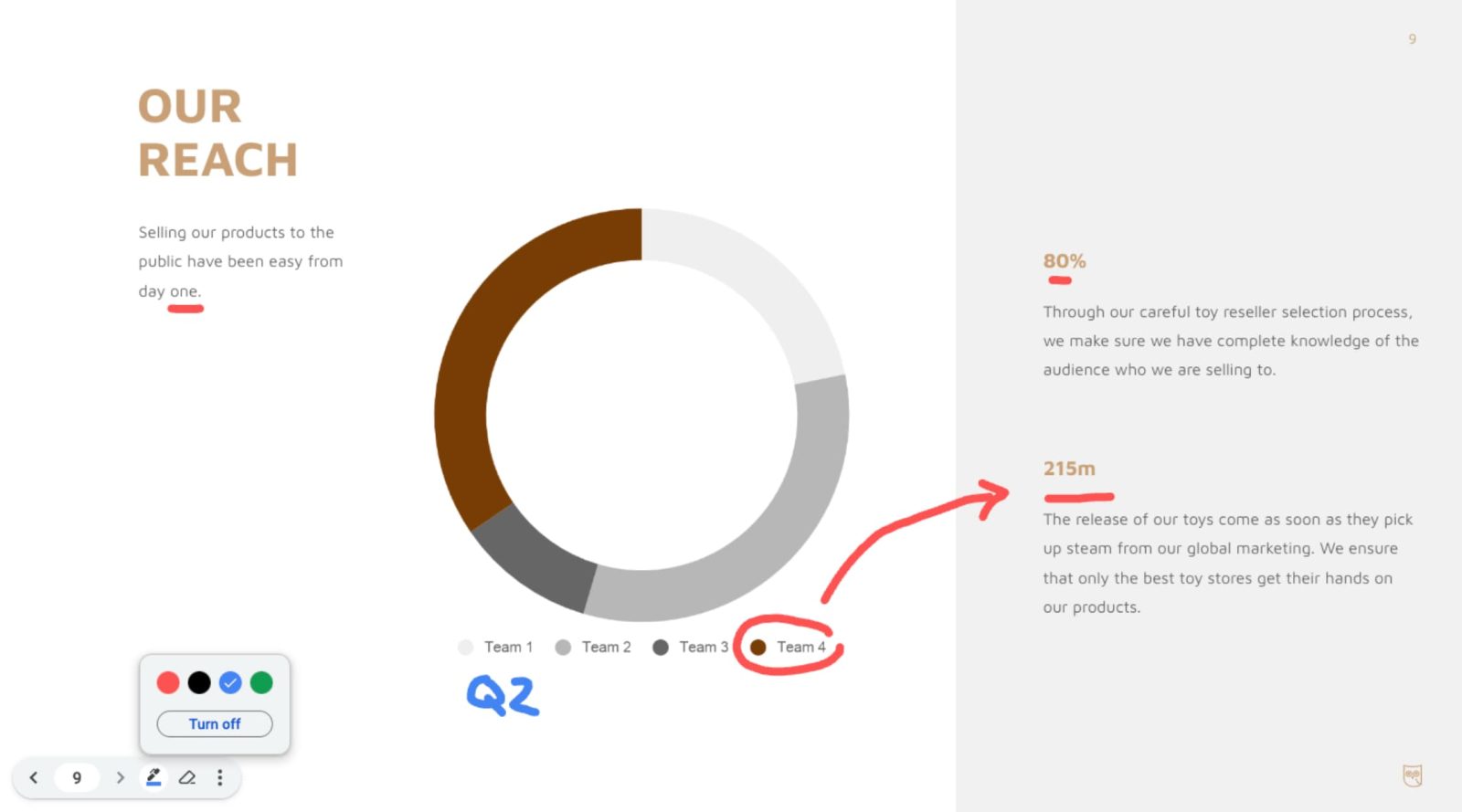
At the moment, Google Slides offers a virtual laser pointer when presenting, but you’ll soon be able to draw too.
Google Slides is getting a new pen tool to “circle, underline, draw connections, or make quick notes directly on your presentation.” On the desktop web version, dragging and clicking is somewhat inconvenient when using a mouse cursor, with this feature really needing a stylus.
You can simply choose between red, black, green, and blue when in slideshow mode. Next to the color options in the pill-shaped toolbar is an eraser.
Whether in a board meeting or a brainstorming session, annotations can help make your presentations more engaging, interactive and impactful.
“Turn on the pen” should join the existing laser pointer, which is a more temporary tool. That said, any annotation made will “stay during your presentation, but disappear after you end your slideshow.”
The ability to draw in Google Slides is rolling out today and will be fully rolled out over the coming weeks. We’re not seeing it enabled yet today.
- Available to all Google Workspace customers and users with personal Google Accounts
More on Google Slides:
- Docs for Android will open straight into edit mode
- Slides opens up Duet AI image generation with Imagen
- Google branding generative AI in Gmail, Workspace as ‘Duet AI’
- Google is directly adding search to the Docs, Sheets, and Slides toolbar
FTC: We use income earning auto affiliate links. More.




Comments