
As eSIMs have become more popular on the back of Apple’s decision to go eSIM-only on US iPhones, Android is preparing to better support the feature with a new eSIM transfer feature in the pipeline.
Announced earlier this year, Google is working to build out support for an eSIM transfer feature in Android that would allow users to move their eSIM between devices natively. It’s a crucial piece of functionality as, today, there’s no native way to move an eSIM between Android devices. That leaves the process wholly on carriers, and it can sometimes be quite messy.
Apple, in going eSIM-only on the latest iPhone generation, has made this process easier with a tool built into iOS which can transfer an eSIM between iPhones. That tool, to the company’s credit, seems to have worked wonderfully. With that tool, Apple allows users to transfer an eSIM using their existing iPhone, with a wireless transfer process that “just works” between the two devices.
In Android, Google seems to be taking a different approach.
Hidden within Play Services, Google has started to lay the foundation for eSIM transfer on Android, which is based on QR codes. The process, pictured below, prompts users to scan a QR code to start the transfer process. Seeing as most of this functionality is not yet live, we were only able to access this beginning portion, with @AssembleDebug also having been able to uncover a Fast Pair-like UI that appears before scanning the QR code.
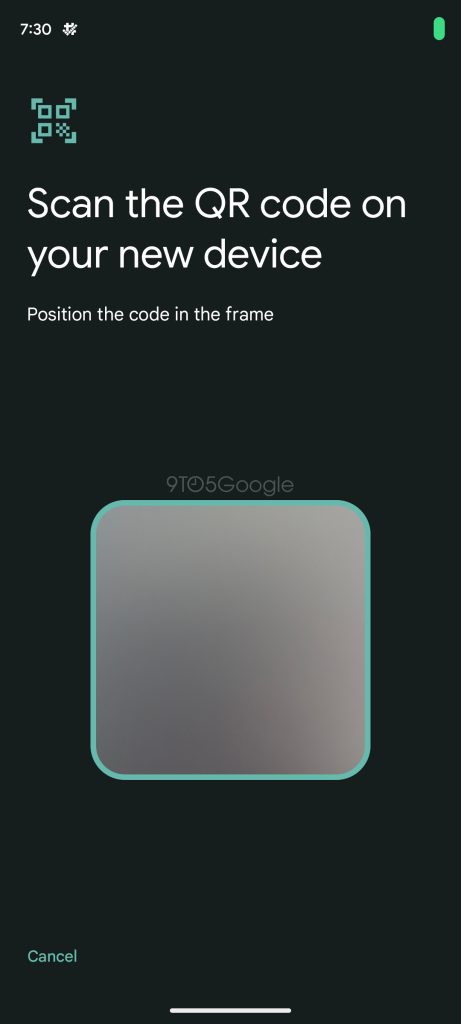
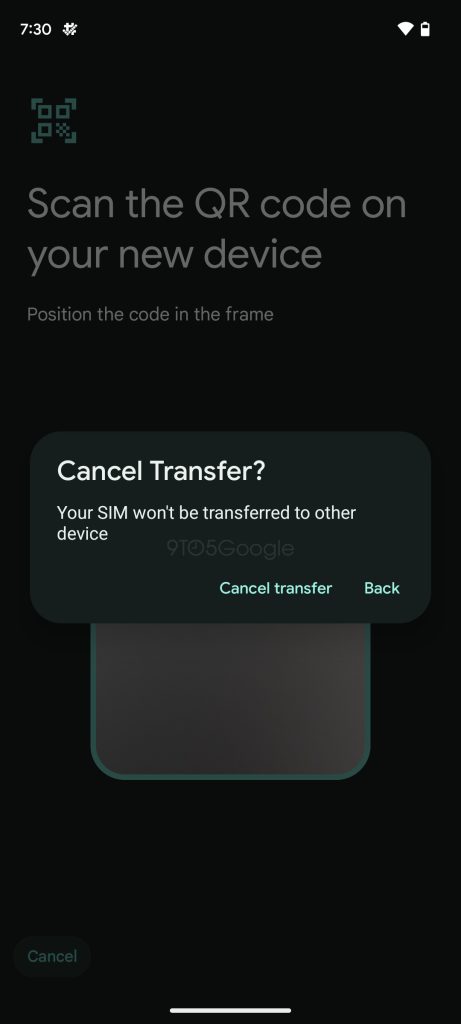
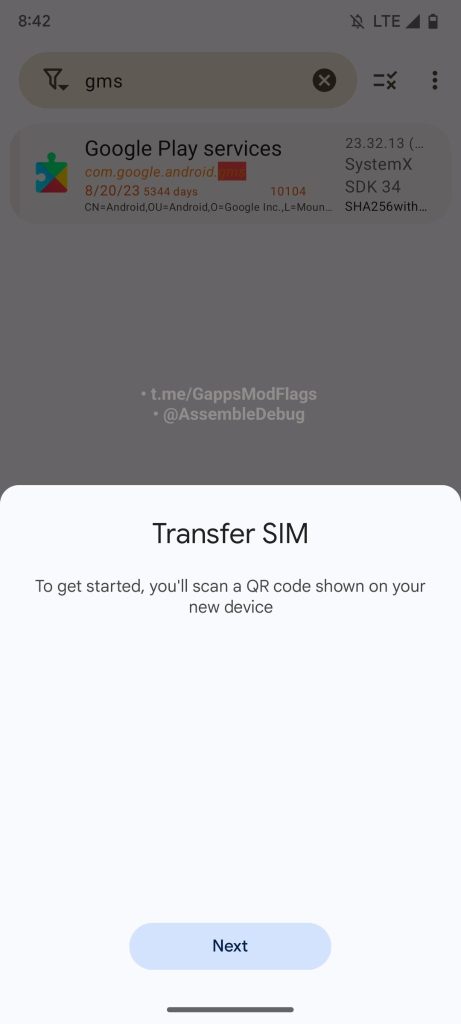
This process isn’t currently available to users, as eSIM transfer itself still doesn’t have any launch window from Google. Still, we’re glad to see the start of the feature, and that it will be based on a fairly stable QR code process. A previous finding also hinted that, at least on Pixel phones, this transfer option could be a part of Android’s setup process.
More on eSIM:
- The state of eSIM on Android: A labyrinth across Pixel, Samsung, and carriers
- Verizon Test Drive lets you try 5G free for 30 days with an eSIM – How to get started on your Pixel
- Mint Mobile is bringing eSIM purchases to Best Buy and Target
FTC: We use income earning auto affiliate links. More.





Comments