
Google is finally adding a native translate capability to Gmail for Android and iOS after long supporting it on the web client.
Update 8/21: Gmail’s translate feature is rolling out via a server-side update. We’re seeing it with version 2023.07.23.x. It’s not yet widely available, but one way to check is by tapping the second overflow menu in the message body for “Translate.”
That option brings up a banner with the settings gear letting you select something other than “Detect language.”
Original 8/8: Before the message body, Gmail will show a “Translate to” banner. Tapping updates what appears below with the ability to “Show original” again and “Automatically translate” a specific language going forward.
Press the settings gear to pick another output language, with over 100 supported. This prompt appears when the contents of an email doesn’t match your “Gmail display language,” which is the first dropdown menu in web app settings.
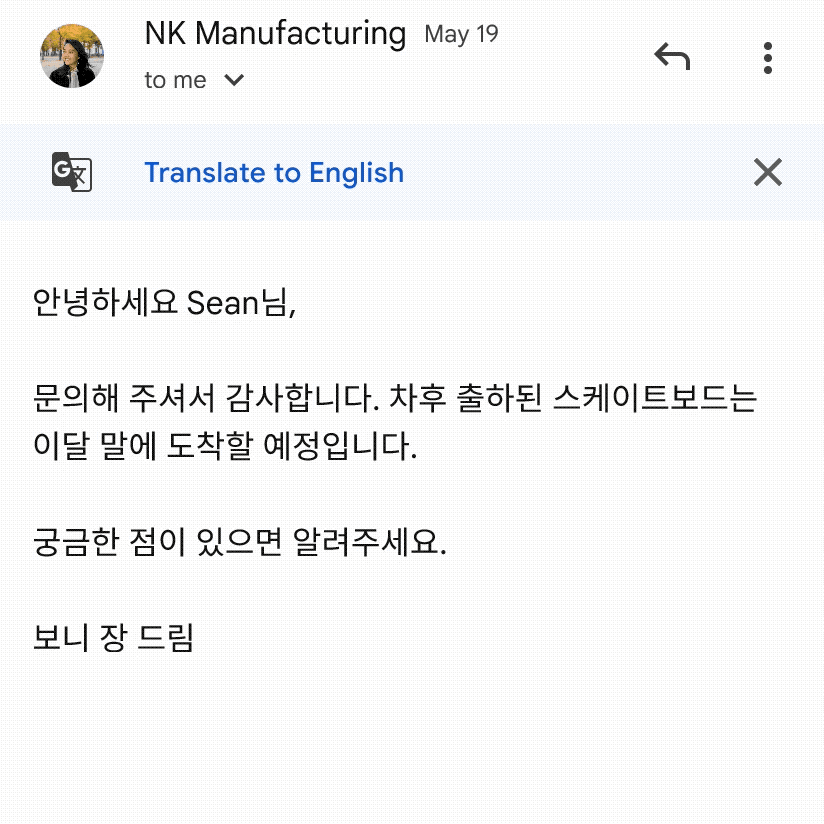
You can manually translate a language by going into the three-dot overflow menu in the top-right corner if an email was not recognized. The feature can also be disabled for a specific language by clicking ‘x’ on the banner and then “Don’t translate [language] again.”
Translations in Gmail for Android are rolling out from today onwards, while it will come to iOS in the coming weeks. This is a much-needed integration as users previously had to open an email on their computer, or taking a screenshot on mobile and send it to Google Lens or Translate.
- Available to all Google Workspace customers and users with personal Google Accounts
More on Gmail:
- Gmail encouraging users to enable Enhanced Safe Browsing
- New Gmail ‘Offer times you’re free’ tool streamlines calendar scheduling
- Gmail for Android adds new nav rail for foldables [Gallery]
- Shortwave, the email app that works like Inbox by Gmail, finally has a native Android app
FTC: We use income earning auto affiliate links. More.








Comments