
Google is rolling out a new Calendar tool in the Gmail web client that makes it easier and faster to schedule meetings.
When composing an email on the web, the toolbar will feature a new Calendar icon at the right with two options:
- Create an event: This functionality was previously accessed from the “three dot menu on top of the email conversation view.” Event title and recipients are pre-filled from the email. Gmail will also automatically insert an event summary into the email body for easy sharing.
- Offer times you’re free: This new option opens the Calendar side panel, where you can “select and insert proposed meeting times” by highlighting what’s free in your primary calendar across multiple days. Recipients will be able to select one of the proposed times via an interactive email reply, and this will automatically generate a Calendar invite after confirming their name and email address.
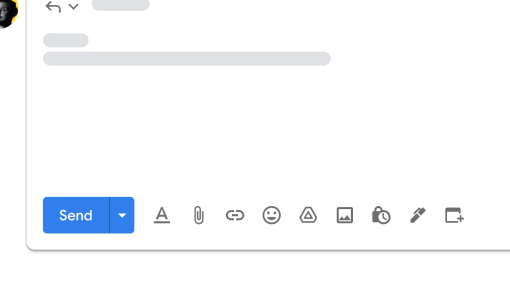
At the moment, Offer times you’re free only works for 1:1 meetings: “If multiple people are included in the recipient list, only the first person to book an appointment will be added to the event automatically.”
Google hopes to make “scheduling much easier by reducing the back-and-forth in lengthy email threads when negotiating or scheduling meeting times.” This is rolling out over the coming weeks:
- Available to all Google Workspace customers and users with personal Google Accounts
More on Gmail:
- Gmail for Android brings back the red notification icon
- Google Calendar makes Material You widgets official
- Google Calendar booking pages come to free accounts, Gmail adds built-in schedule sharing
FTC: We use income earning auto affiliate links. More.





Comments