
In a surprising move, Samsung is bringing the One UI 6 beta to the Galaxy A54, one of the company’s better mid-range devices on the market.
Generally speaking, we tend to see brand-new beta updates make their way to the biggest phones first. In Samsung’s case, the One UI 6 beta based on Android 14 is already available for the S23 series in certain markets, with the Z Fold 5 likely to follow suit. That’s the general pattern.
However, Samsung is mixing things up a bit and throwing the Galaxy A54 in as an early candidate. In a community post, Samsung angles this move as a “recruitment” of users for One UI 6 beta testing. With the Galaxy A54 now eligible for One UI 6 beta, an entirely new user base is able to experience the Android 14 skin before others with Samsung’s flagships.
The new update brings some really nice changes, including a Quick Panel redesign that parses buttons out better and includes new ones, such as a device control portal. The Quick Settings also get a new shortcut via one quick swipe from the corner of the screen.
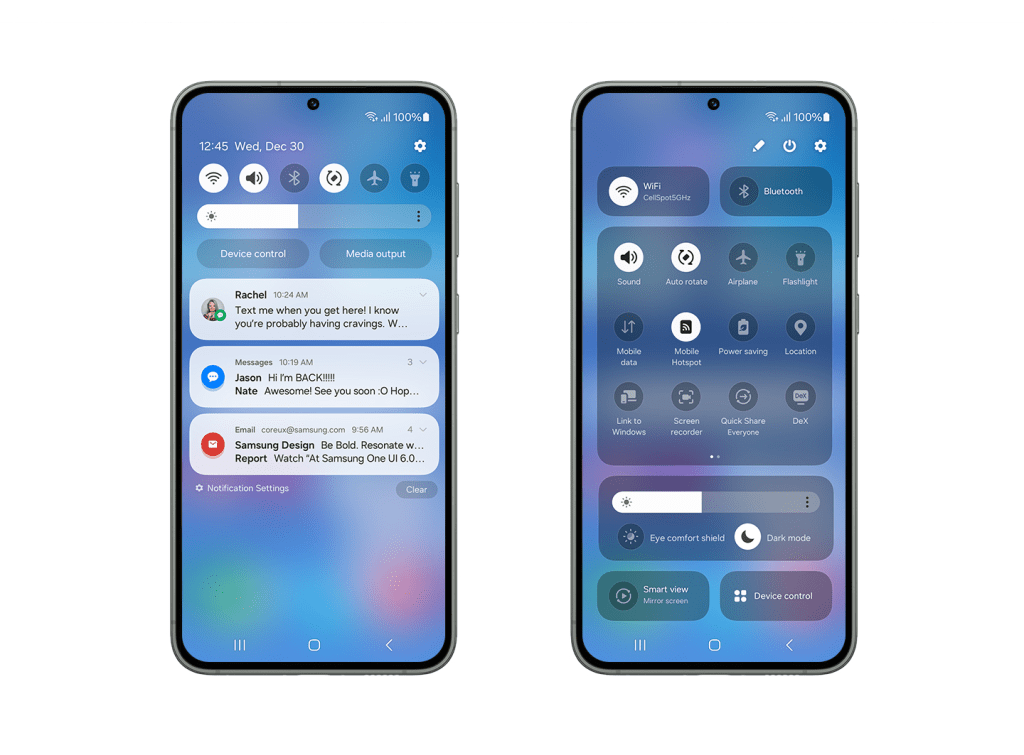
One UI 6 beta still hasn’t been made available for the S22 series, Z Fold 5, or any other recent flagship. As it stands, the Galaxy A54 and S23, S23+, and S23 Ultra are the only devices that can access the beta. While Samsung doesn’t mention the process specifically in its post, A54 users will likely be able to use the Samsung Members app and look for the One UI 6 beta card at the top.
This comes as Samsung moves into One UI 6 beta 2 with the S23 lineup, which comes with several fixes to the original release. Samsung doesn’t note what regions the A54 will see the beta in, however, we can assume it’s the same lineup of Germany, South Korea, and the United States.
More on Samsung:
- Samsung’s Android 14 update makes it much easier to mirror your screen via Chromecast
- Samsung’s Wear OS 4 update lets you make app folders on Galaxy Watch [Gallery]
- One UI 5.1.1 finally rolling out to Galaxy Z Fold 2
FTC: We use income earning auto affiliate links. More.






Comments