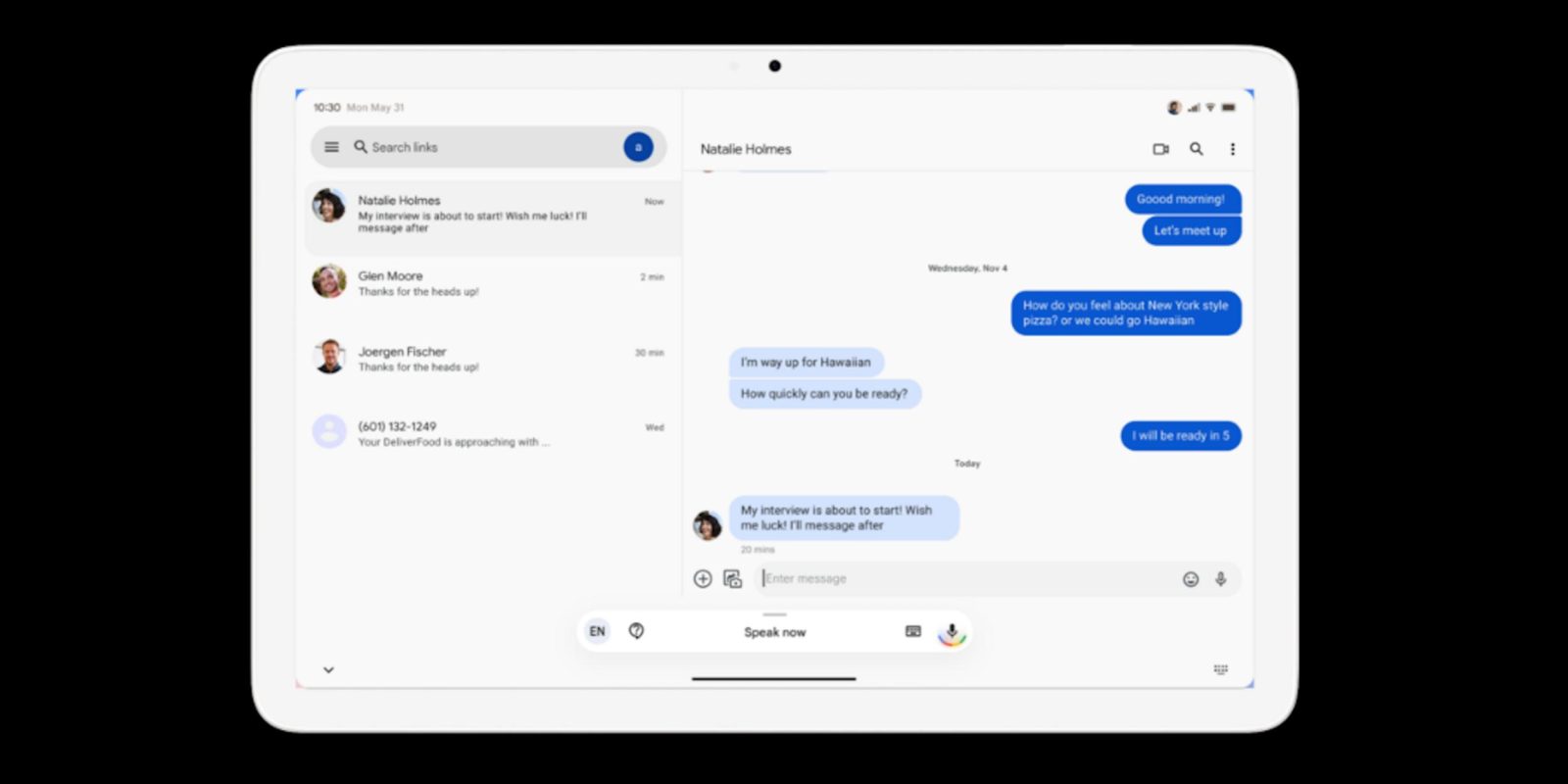
As we detailed last month, Gboard is working on a number of big features, with the AI-powered Proofread already appearing for some. We now have a look at Gboard’s Assistant voice typing toolbar.
This sneak peek, of sorts, comes from Pixel Tips and has presumably been live since the Pixel Tablet launched in June. This is not a live screenshot in that the rest of the UI is clearly a mock-up (see: status bar), but it still provides a good idea of what to expect.
We see a floating, pill-shaped toolbar that spans about a third of the screen. The language is noted at the left, along with a shortcut to see all available voice commands. “Speak now” is the prompt in the middle, with the indicator just above it suggesting you can move this toolbar around the screen.
The microphone icon with the four Google colors is at the right next to a new button that lets you go back to the full keyboard.
This Gboard toolbar will be great on a tablet and makes for an ideal large-screen optimization that lets you see more. It will be even better on a constrained phone and speaks to how usable and accurate Assistant voice typing is at this stage.
Minimize the keyboard to show the toolbar. You can easily move the toolbar anywhere when voice typing.
From the full keyboard, there should be a minimize button next to the voice mic.
Given that Assistant voice typing launched with the Pixel 6, this Gboard toolbar is an ideal candidate for the Pixel 8 and 8 Pro, which Google is already planning to have a big generative AI narrative around. It will presumably come to all Pixel devices that support Assistant voice typing in short order.
More on Gboard:
- Big Gboard 13.3 update preps stylus handwriting, mini voice typing UI, gen AI stickers, more
- Gboard rolling out an easier way to ‘Resize’ and customize your keyboard
- Gboard is preparing a new ‘Undo’ button for deleted text [Video]
FTC: We use income earning auto affiliate links. More.

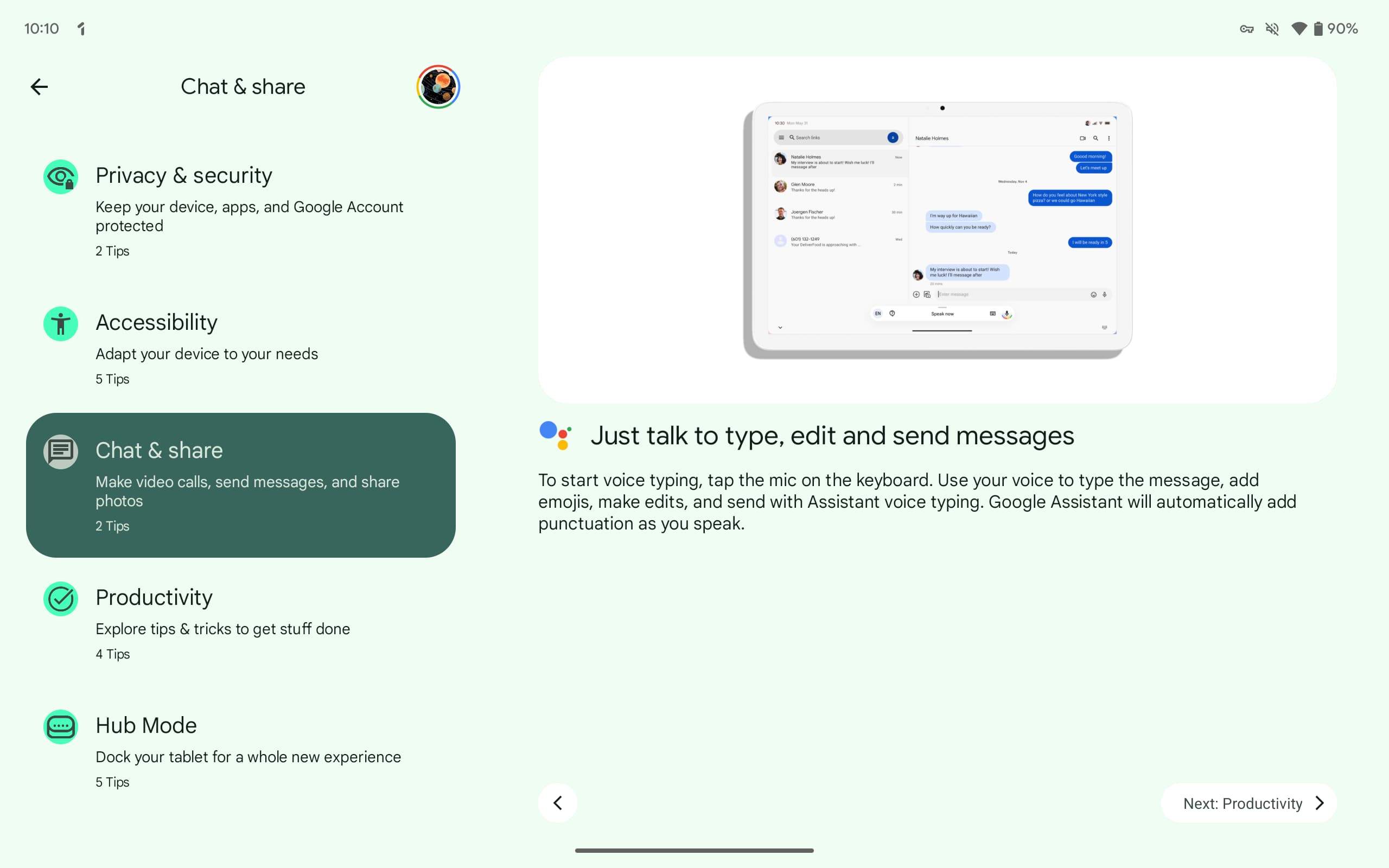
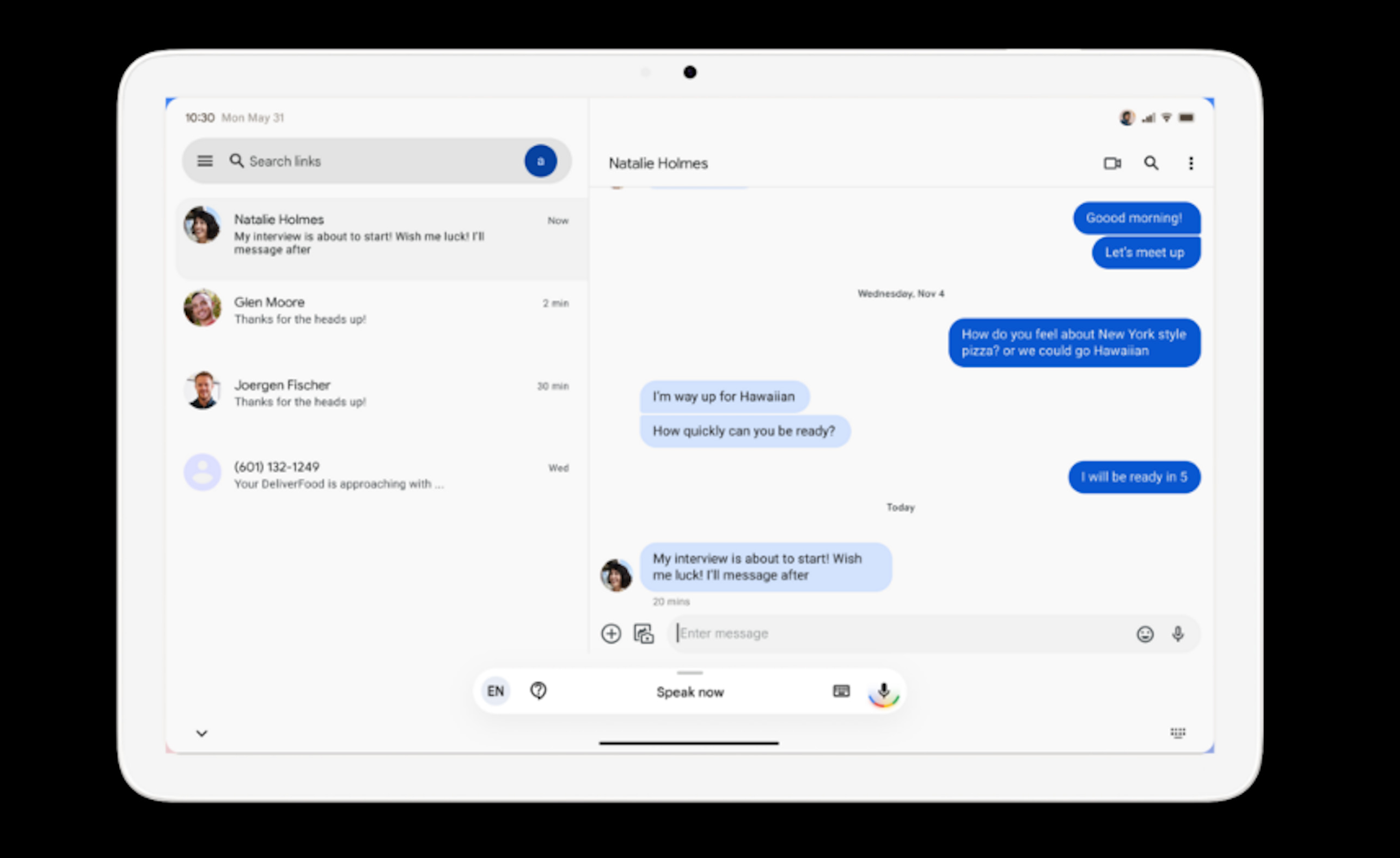




Comments