
As we spotted earlier this year, Google is introducing a more visual and granular way to customize Gboard for Android with “Resize.”
“Resize” appears as another toolbar/tray option. Tapping takes you to a UI that starts by letting you make Gboard taller or shorter, which is similar to the existing Settings > Preferences > Keyboard height menu. However, instead of seven options (Extra-short, Short, Mid-short, Normal, Mid-tall, Tall, and Extra-tall), you have a lot more granularity and can just drag to adjust.
Meanwhile, you can adjust the width to take up as little a third of the screen (like a phone layout) or a half, three-quarters, etc.
If you’re not taking up all the available space, you can move the keyboard. If you drag it up, you’ll see empty space beneath the last row/spacebar. Hit the checkmark when you’re done, or quickly reset it back to your original Keyboard height.
As far as we can tell, this is different from the Floating keyboard, which hover over apps, or One-handed mode, though there are some similarities. In Resize, however, you do not have a column of extra buttons to switch.
We’re seeing Resize with version 13.2.05.x, which is currently in beta, of Gboard for Android on both phones and tablets. However, it’s not yet available on all the devices we checked this evening.
More on Gboard:
- Gboard is preparing a new ‘Undo’ button for deleted text [Video]
- Gboard shortcuts toolbar redesign more widely rolling out
- Every Google app updated for Android tablets [U]
FTC: We use income earning auto affiliate links. More.
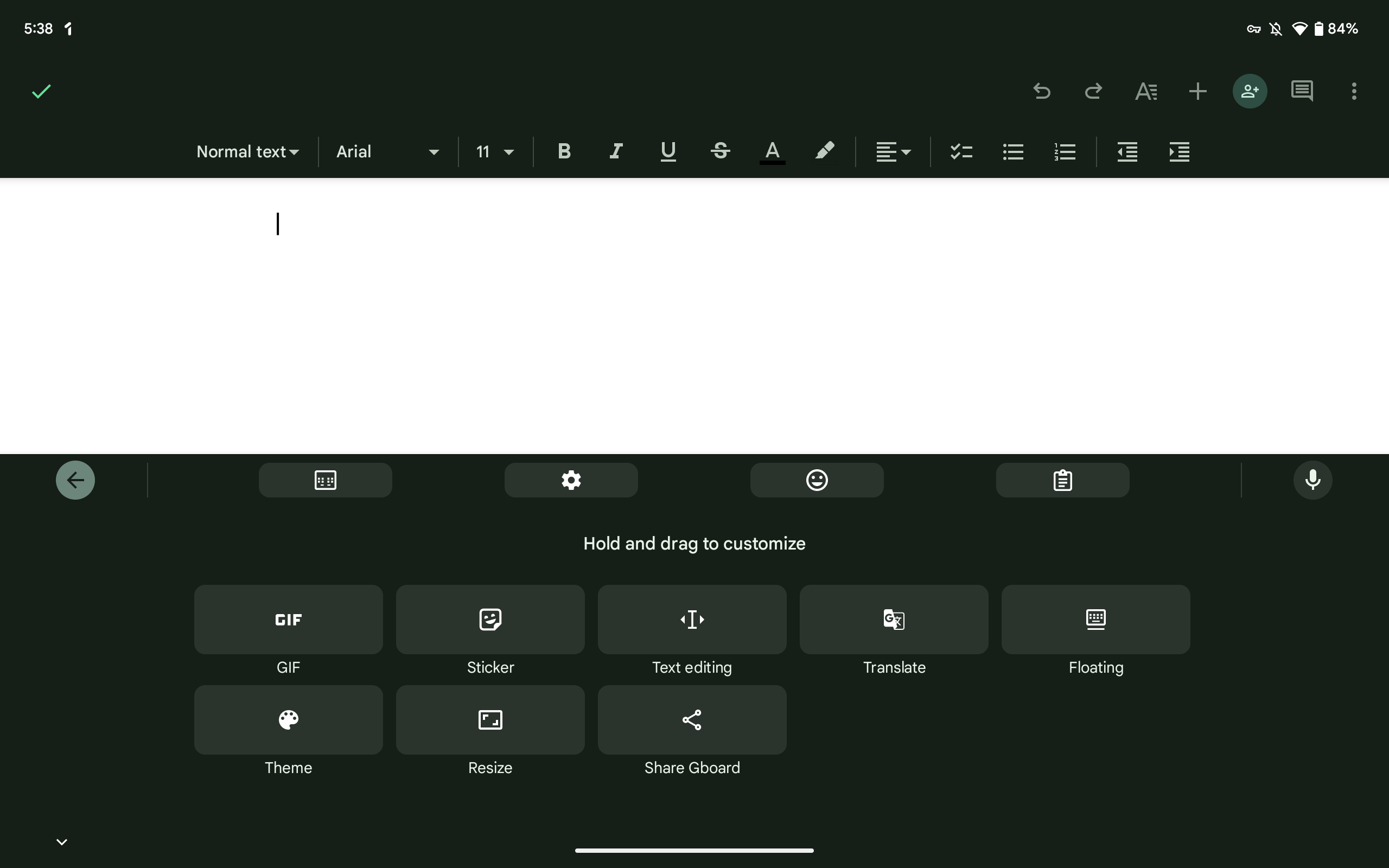
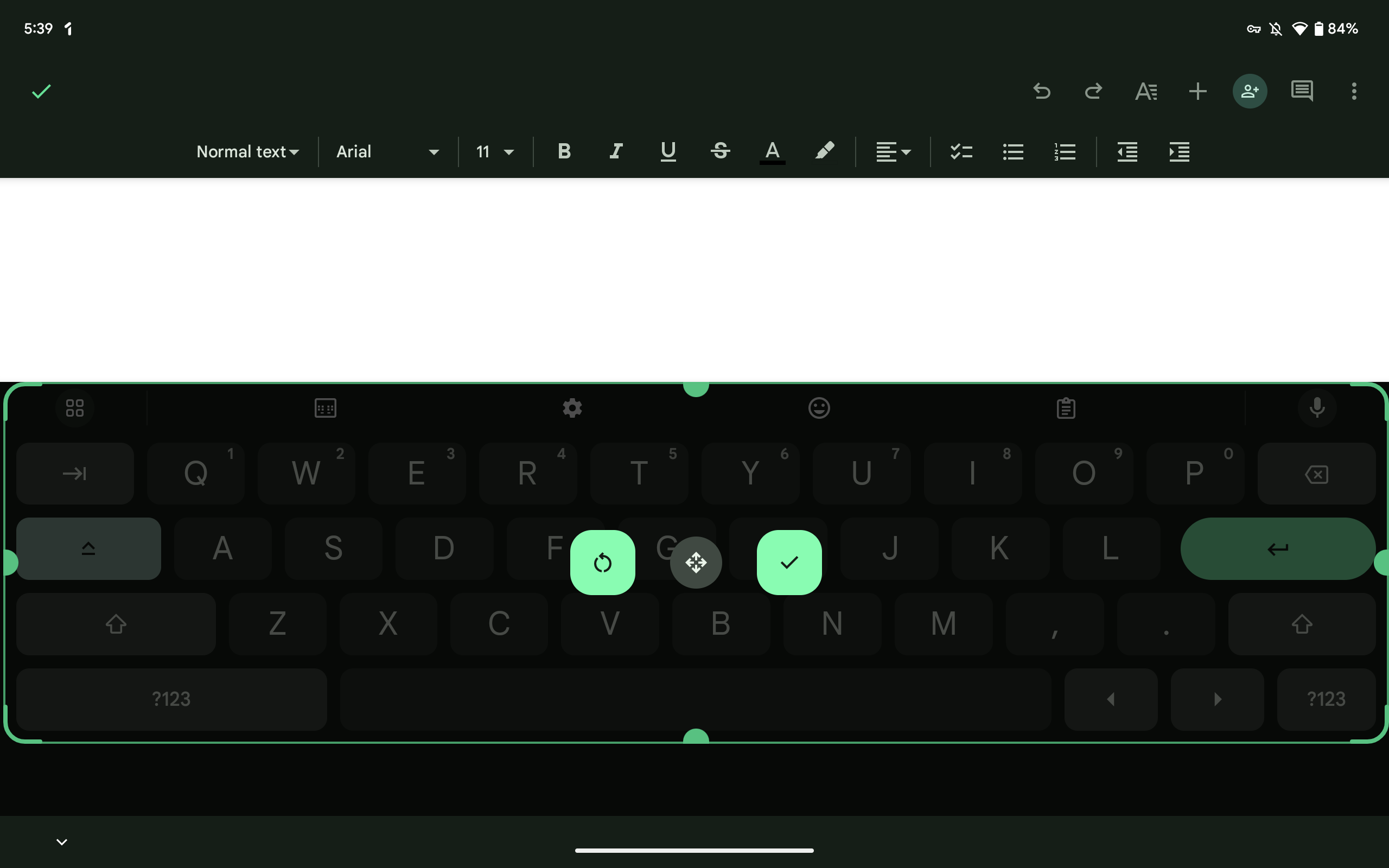
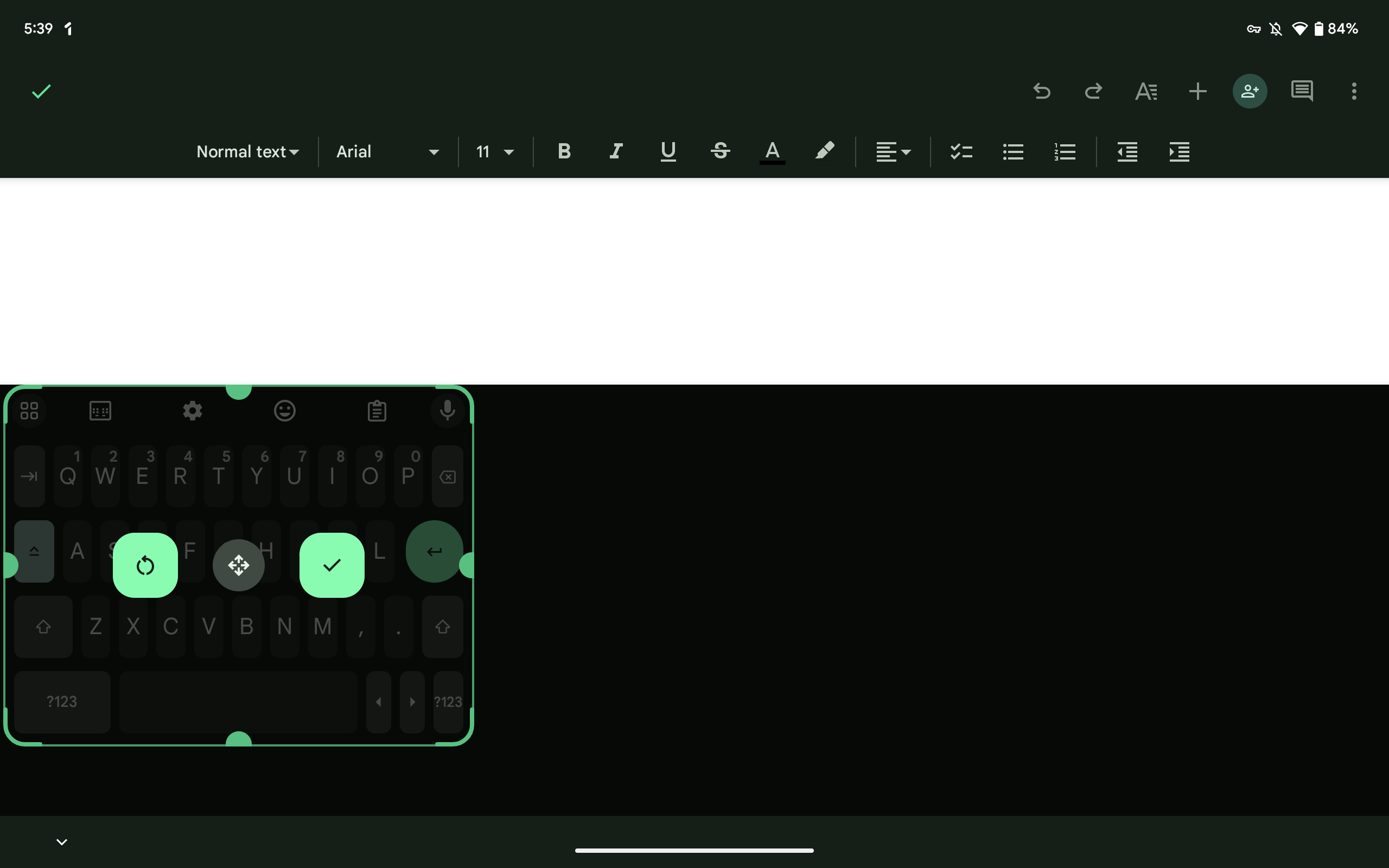
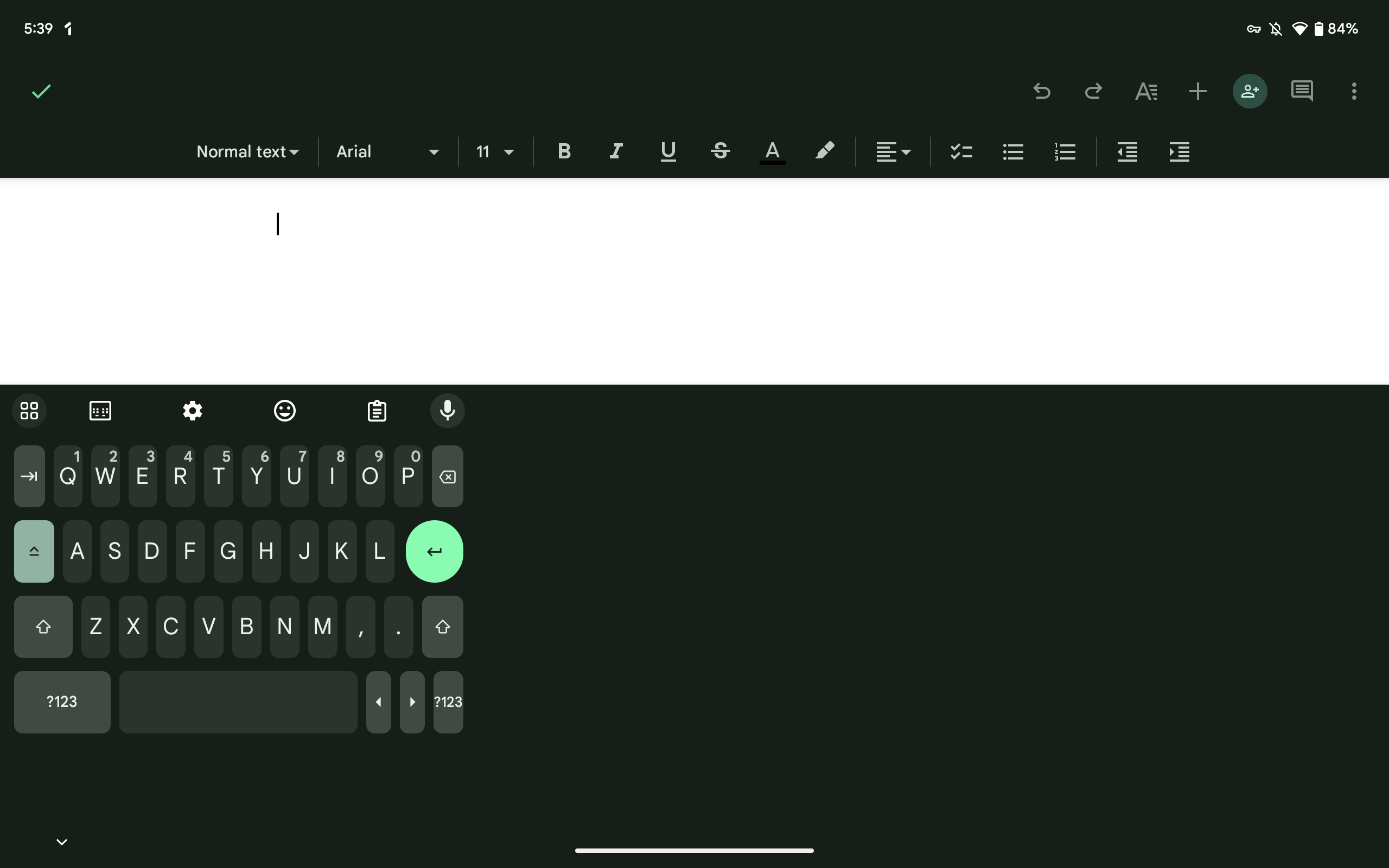
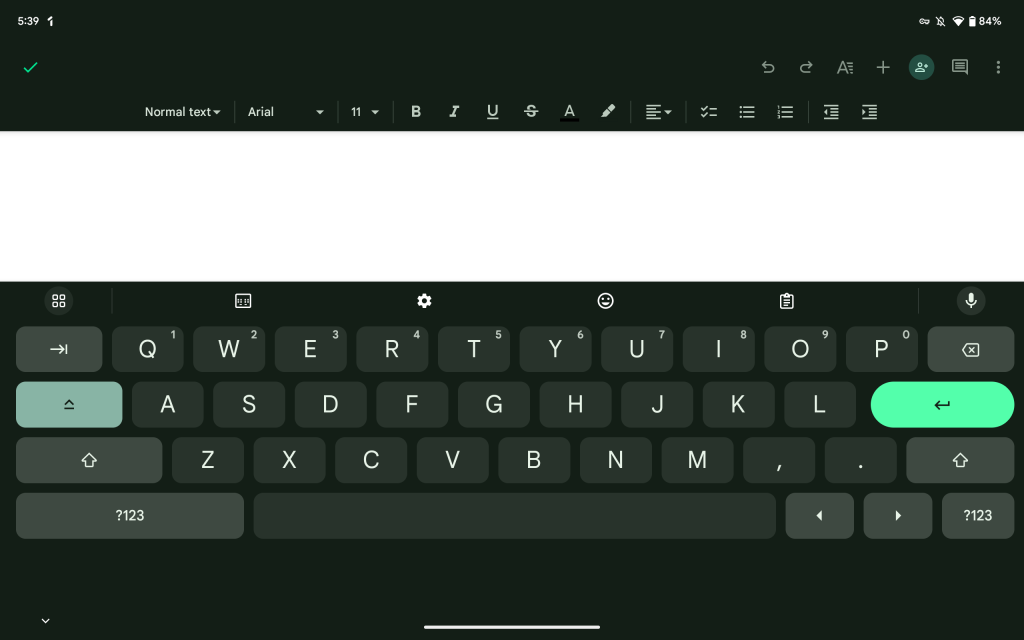
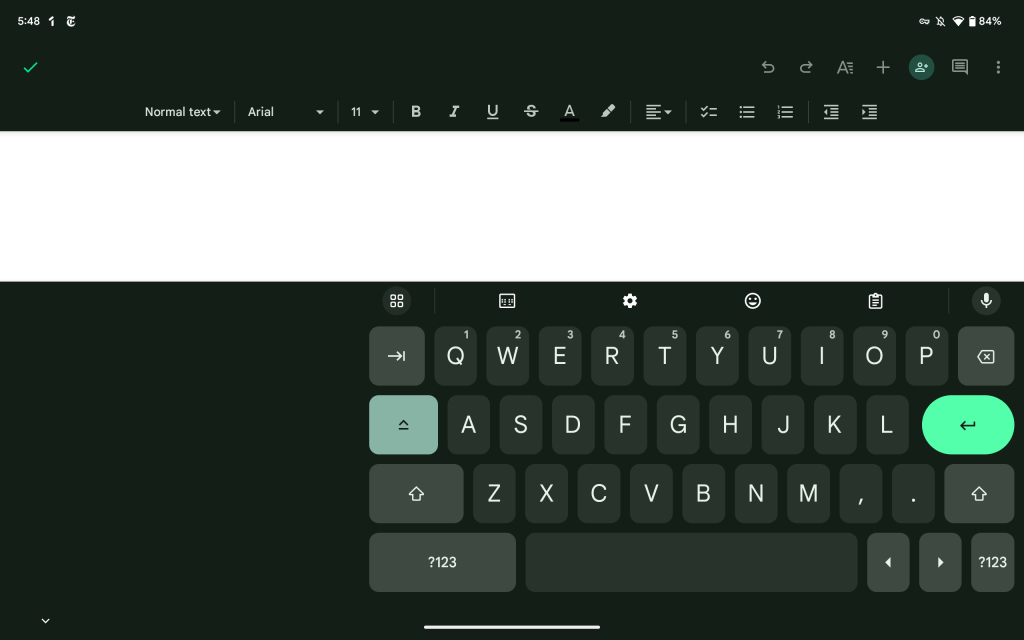
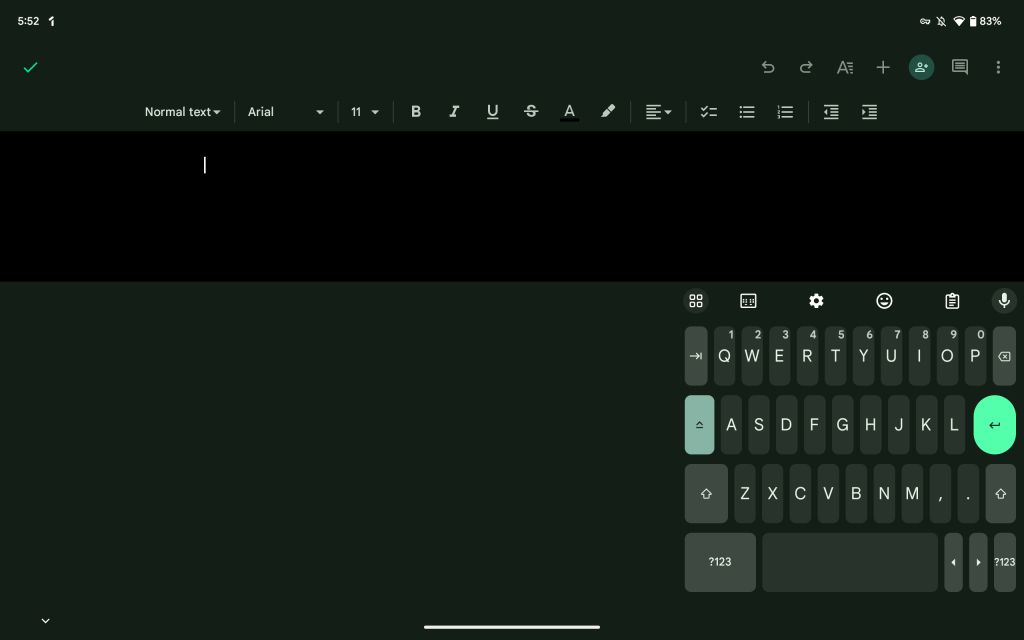

Comments