
Back in July, Apple made it so that Chrome on Mac could access iCloud Keychain passwords via an updated browser extension. Chrome 118 will soon let you access passkeys stored in iCloud Keychain.
Today, Chrome for Mac just lets you access third-party account passkeys stored in Google Password Manager. Chrome 118, which is currently in beta, lets you sign in to a website with any passkeys stored and synced to iCloud Keychain.
We’re seeing this live with the latest Chrome Beta. Going to chrome://password-manager/settings reveals a new “Use passkeys across your Apple devices” on/off toggle:
- When on, passkeys are created in iCloud Keychain and are available across your Apple devices.
- When off, passkeys are created in your Chrome profile on this device.
Meanwhile, the below screenshot (via @iamkale@infosec.exchange) shows the macOS system prompt within Chrome asking for Touch ID confirmation to proceed. Passkeys require macOS 13.5 and newer.
Chrome 118 will hit stable in early October, though Google could make the functionality available on a rolling basis.
More on Chrome:
- Privacy Sandbox in Chrome hits general availability ahead of 3rd-party cookie deprecation
- Chrome getting Material You redesign for its 15th birthday
- Google Pay autofill in Chrome will actually name and show saved cards
FTC: We use income earning auto affiliate links. More.

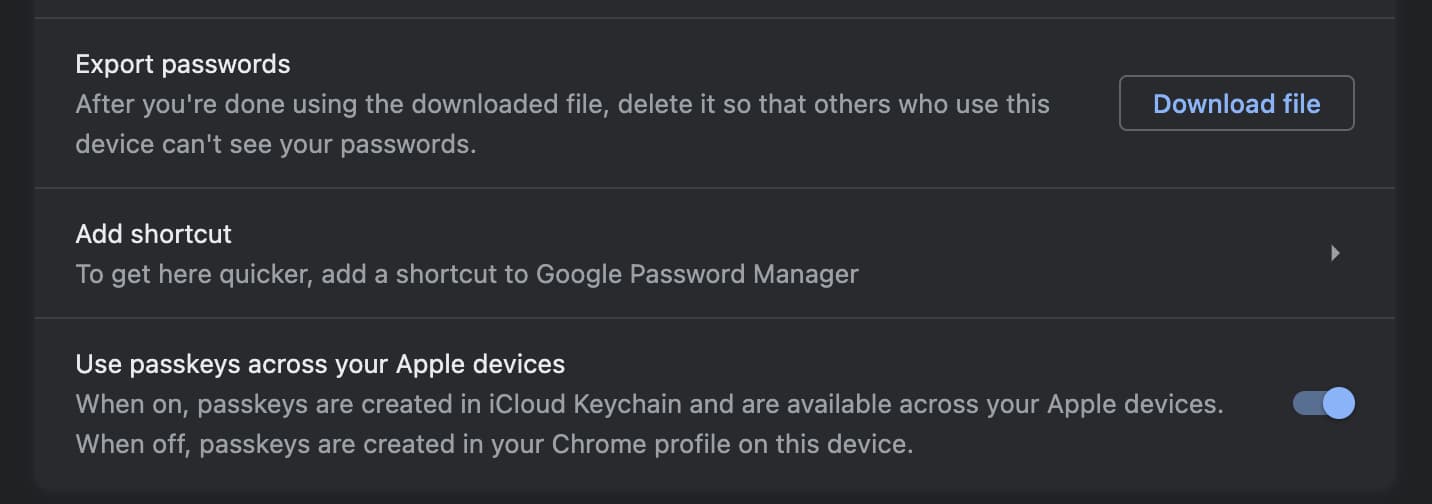





Comments