
Besides letting you force aspect ratios, Android 14 QPR1 adds a “Continue using apps on fold” setting on the Pixel Fold.
You’ll find the new preference under Settings > Display > Lock display with three options:
- Always: Front display turns on when you fold your device
- Only games, videos, and more: Front display turns on for apps that stop your screen going idle
- Never: Front display locks when you fold your device
The middle setting is selected by default and will see video apps, like YouTube and Google TV, that are playing something on the foldable display transfer to the cover screen upon close/fold. This lets you seamlessly keep watching or continue other activities. YouTube Music is another app that takes advantage of this continuity in our testing.
“Always” will let every single app transfer, while “Never” is the previous behavior.
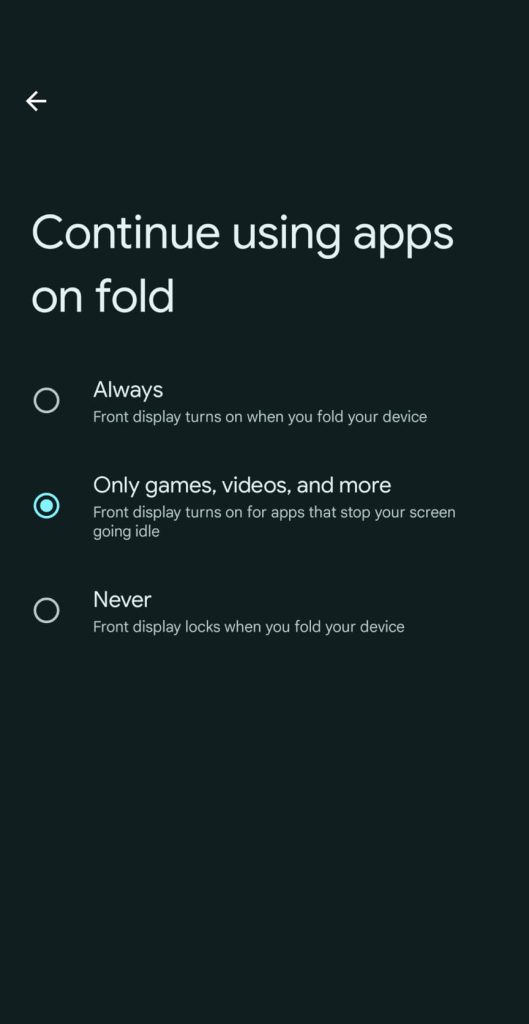
This setting went live with Android 14 QPR1 Beta 1, which is set to hit stable in December with a Pixel Feature Drop.
It joins the Aspect ratio controls that let you force apps into Full screen, Half screen, or 16:9 if developers, especially third-party ones, have yet to adopt large screen optimizations.
More on Android 14 QPR1:
- Here’s everything new in Android 14 QPR1 Beta 1 [Gallery]
- Google Pixel phones will show battery cycle counts starting with Android 14 QPR1
- Android 14 QPR1 adding ‘repair mode’ to Pixel phones, copying Samsung
- Android 14 QPR1 Beta 1 adds new ‘Metro’ lockscreen clock
FTC: We use income earning auto affiliate links. More.





Comments