
Google’s first preview of Android 14 QPR1 is now available and we are diving into the Beta 1 release to find what new features have been introduced.
Over the coming hours, we’ll dive into all of Android 14 QPR1 Beta 1’s new features and every single change. (The newest updates will be at the top of this list. Be sure to check back often and tell us what you find in the comments below.) Android 14 Beta 5.3 screenshots appear on the left and QPR1 Beta 1 at the right.
Google should release two more betas before the Pixel launch in December. If you want to quickly install the Android 14 QPR1 Beta 1 on your compatible Pixel 5a, Pixel 6, Pixel 6 Pro, Pixel 6a, Pixel 7, Pixel 7 Pro, Pixel 7a, Pixel Tablet, and Pixel Fold be sure to check out our step-by-step guide.
Updating…
Audio Device Type in Bluetooth settings
Toast message on Screen saver
- On Android 13, the “Fingerprint not recognized” message appears on the lockscreen. It shows up as a message bubble in 14 QPR1.
Google is putting search at the center
Pixel gets Webcam support
Google Wallet failing on QPR1 Beta 1
Continue using apps on fold
- More
- Settings > Displays > Lock screen
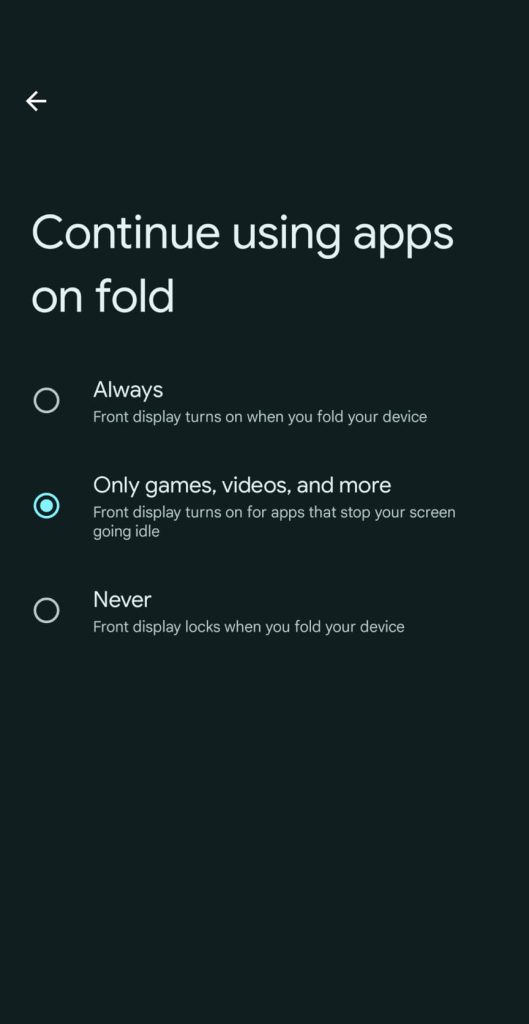
Android 14 QPR1 adding “repair mode“ to Pixel
<string name=”repair_mode_title”>Repair mode</string>
<string name=”repair_mode_summary”>Secure environment for device repair</string>
More distinctive Quick Settings background
New particle effect when changing wallpapers
Pixel Launcher Search preferences
- Tweaked settings toggles
- New “Suggestions before searching” preference
- Shortcut to settings at the bottom of Pixel Launcher search
Settings > About phone > Battery information
New Metro clock
Large screen user per-app overrides
- More
- Settings > Apps > Aspect ratio
- Options include: App default, Full screen, Half screen, 16:9
- “Device original equipment manufacturers (OEMs) apply overrides to selected apps on specific large screen devices. Android 14 QPR1 introduces user overrides, which enable users to apply overrides to apps through device settings.”
FTC: We use income earning auto affiliate links. More.











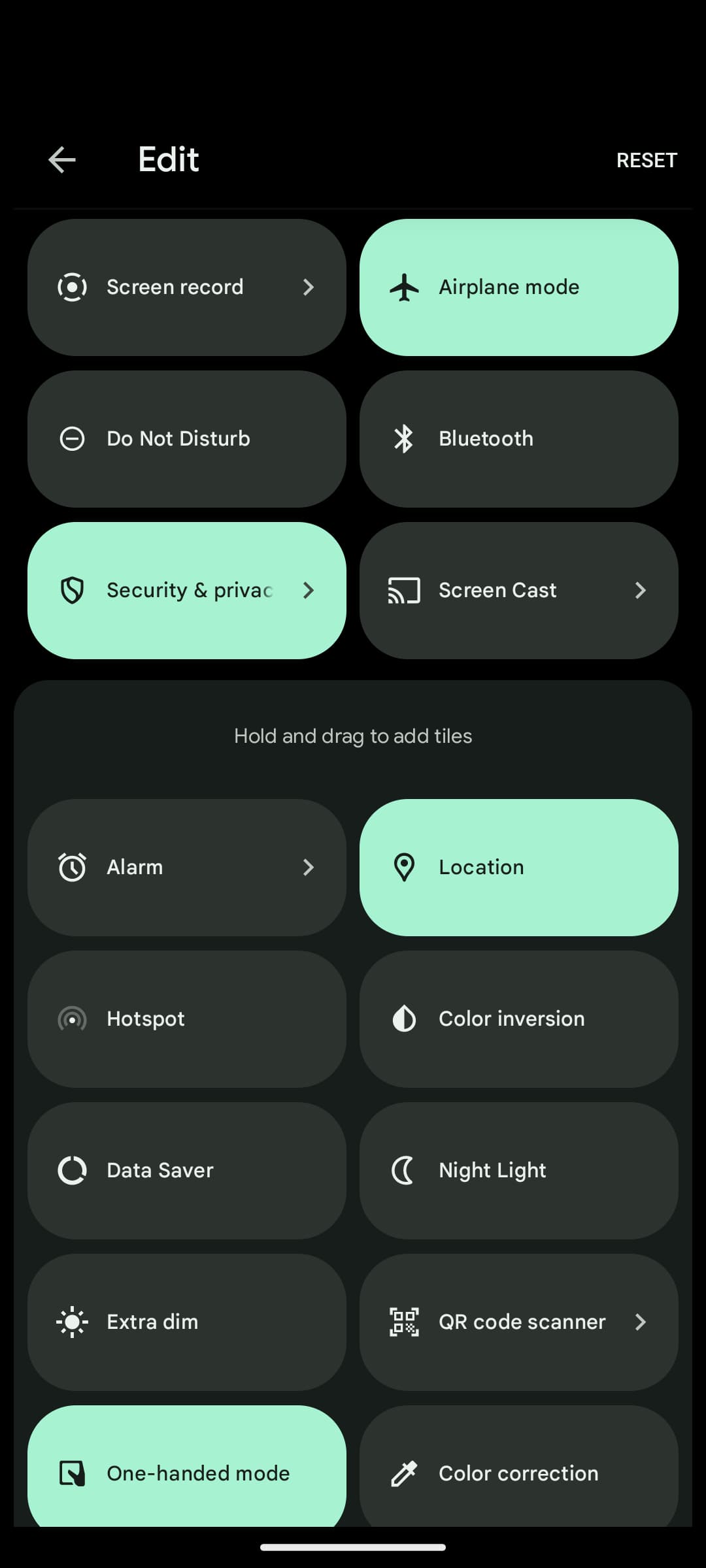









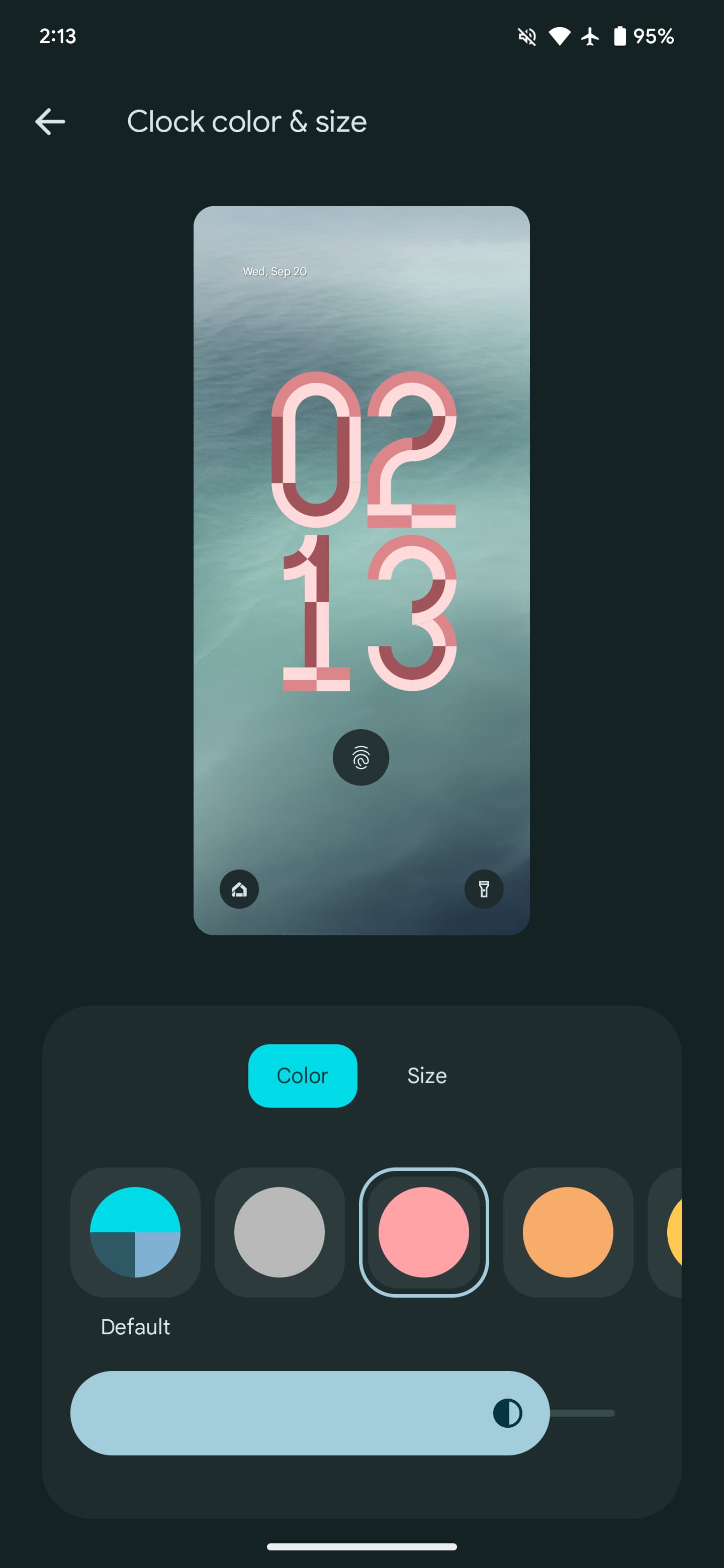
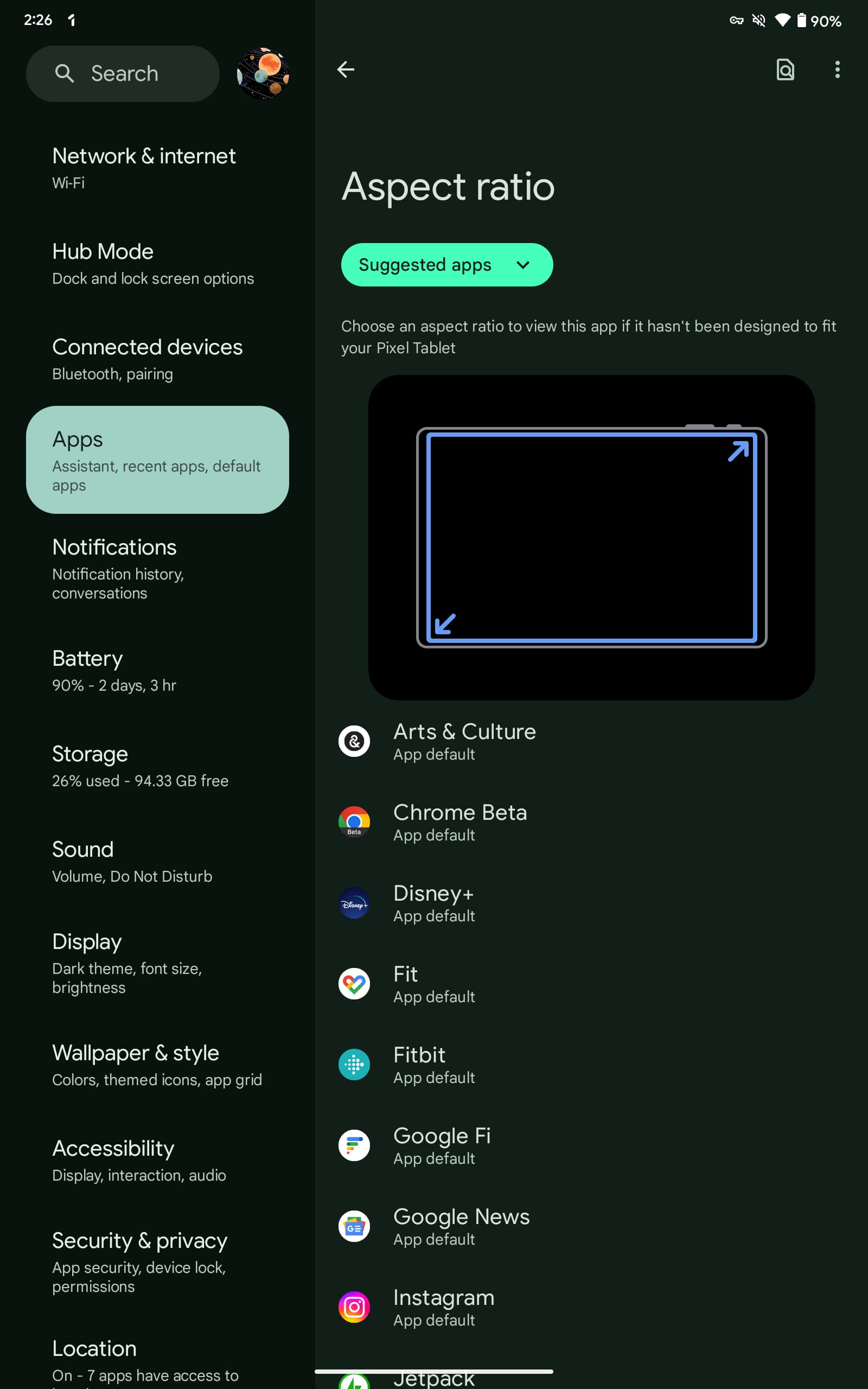



Comments