
Google’s first big-screen Android devices in ages arrived this year with the Pixel Fold and Pixel Tablet, but both devices forced many apps such as Instagram into annoying letterboxed windows. Soon, though, Pixel Fold and Pixel Tablet users will be able to force apps to go fullscreen all of the time.
Android 14 is adding app aspect ratio controls
As a part of the Android 14 QPR1 update that Google just launched in beta, a new “Aspect Ratio” setting allows users on devices with bigger screens like the Pixel Tablet and Pixel Fold to force apps to go fullscreen or change their shape to a 4:3 aspect ratio. That’s in contrast to the existing behavior, where unoptimized apps are heavily letterboxed with black bars on either side.
This new setting in Android 14, though, will give users the choice of whether or not an app runs in full screen. The new settings will allow any app on the device to be forced into one of three options:
- Full screen
- Half screen
- 4:3
Android will also suggest a list of apps that may benefit from these settings, but you can technically pick anything.
Apps will need to restart when they’re resized, and we’ve also noticed a bit of a delay when opening the Fold on an app that’s been resized. But, still, this is a welcome option to have.
How aspect ratio controls affect apps
Since this is all live in Android 14 QPR1, we had the chance to play around with a few popular apps that lack tablet optimization, and the results were actually rather surprising.
Starting with Instagram, forcing a fullscreen aspect ratio on the Pixel Fold actually results in the app triggering its picky tablet UI that first started showing up on Galaxy Z Fold devices. The UI doesn’t look ideal, but it’s a way better experience, especially when watching reels.
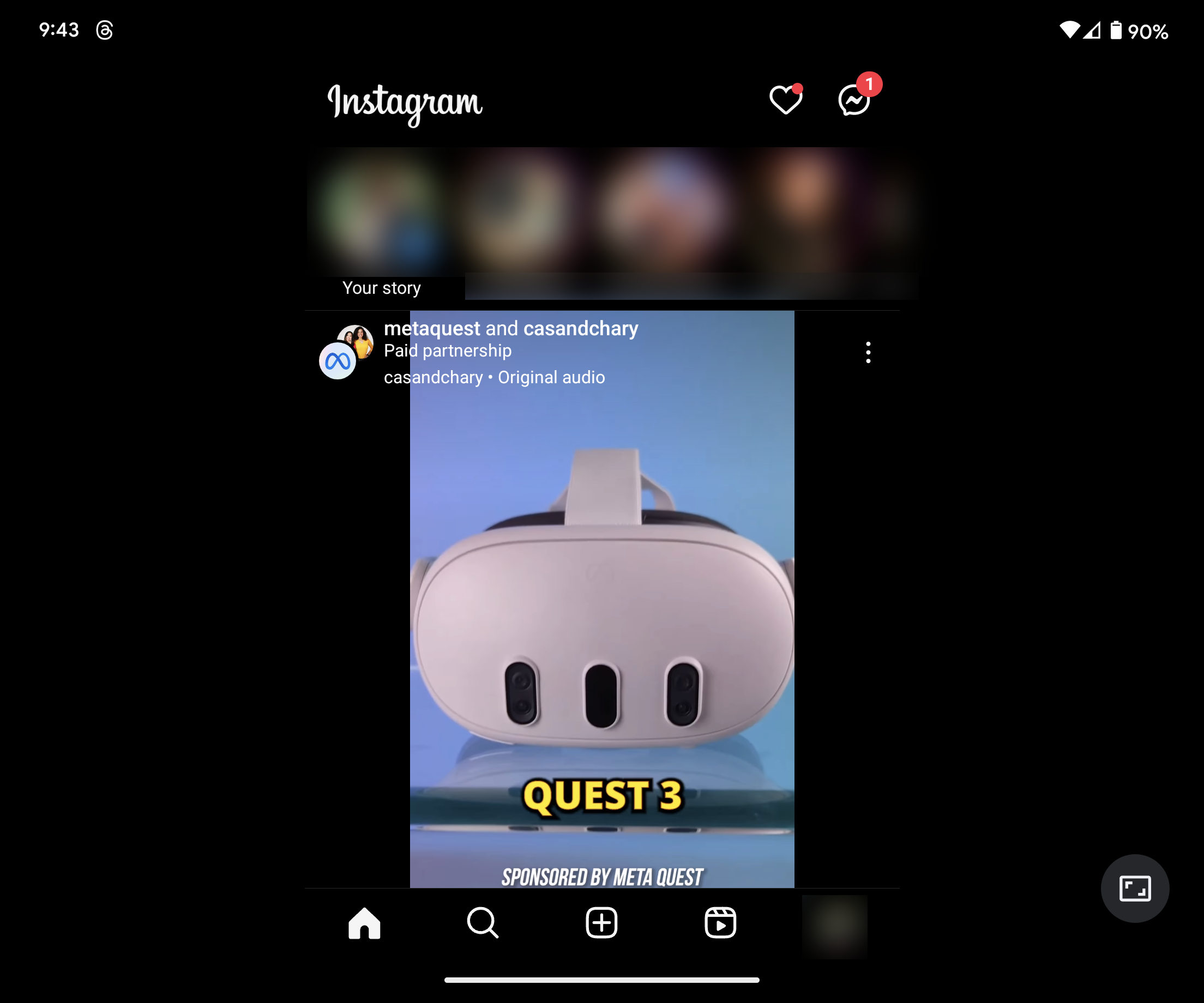
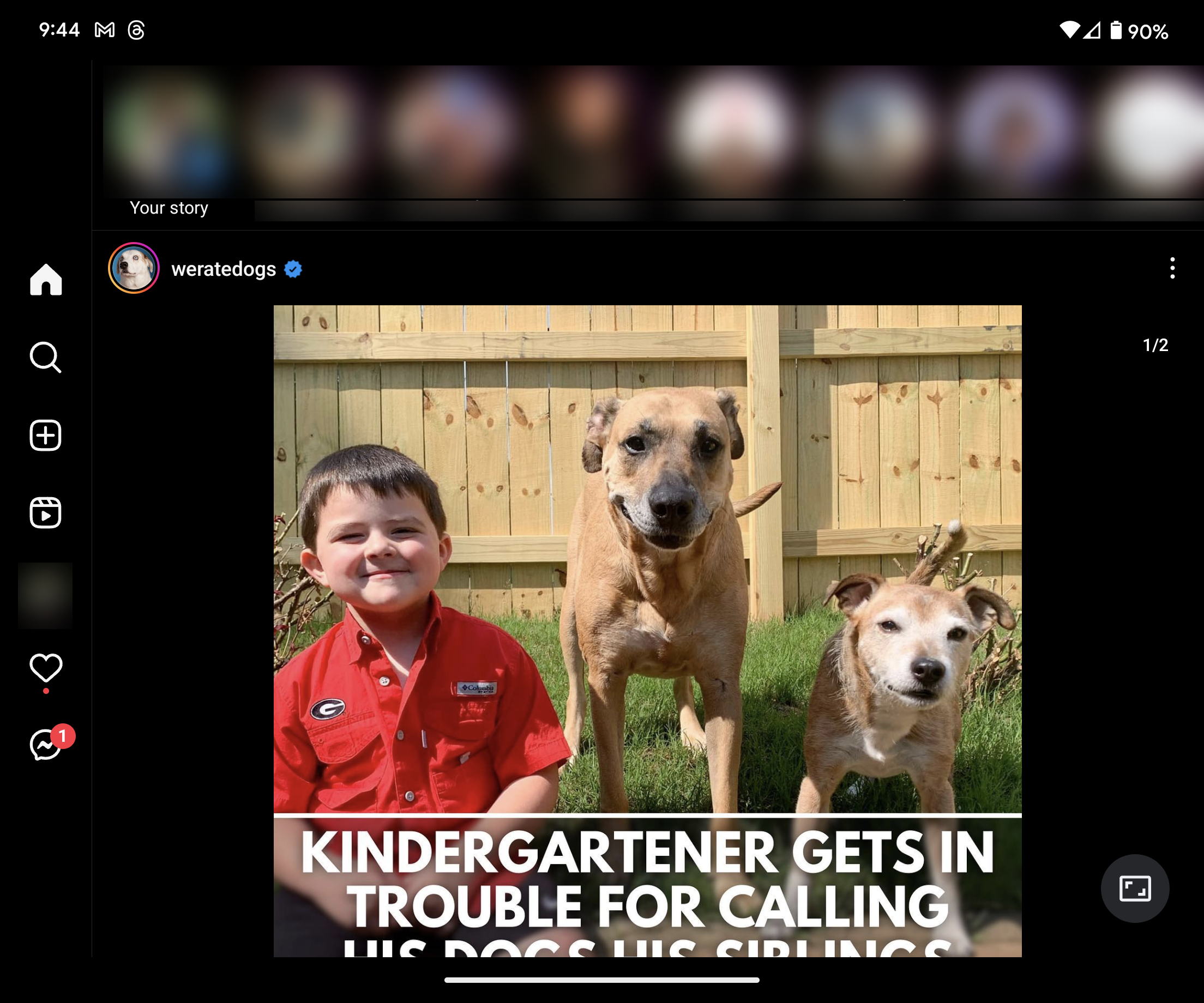
The Instagram tablet layout is still rolling out on an account-by-account basis, so you might not see this UI on your device.
Then there’s Reddit, the official client that exists on its own now that Reddit has killed third-party clients that were better on bigger screens. Changing this one to fullscreen isn’t as polished as it is on Instagram, but it works.
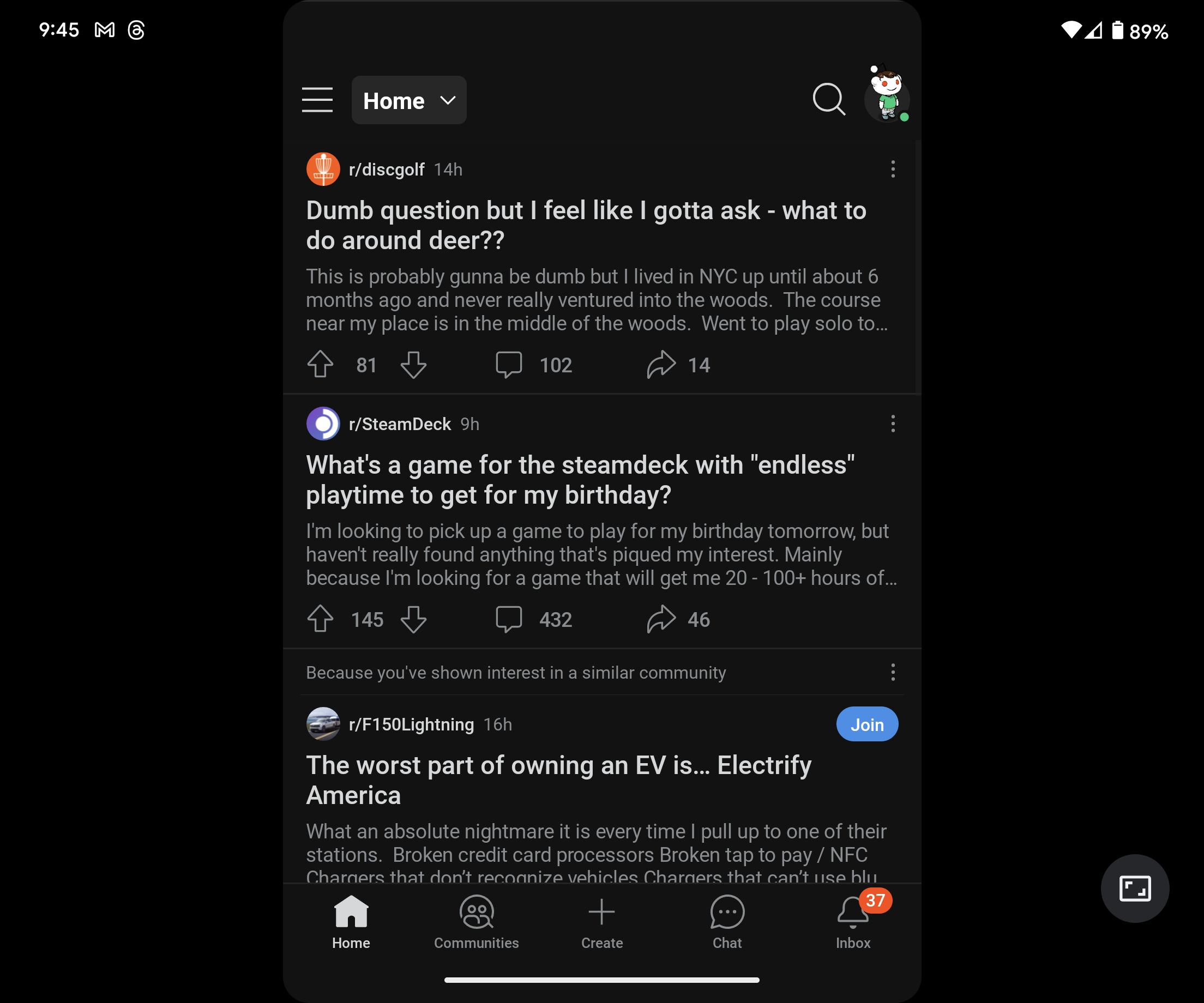
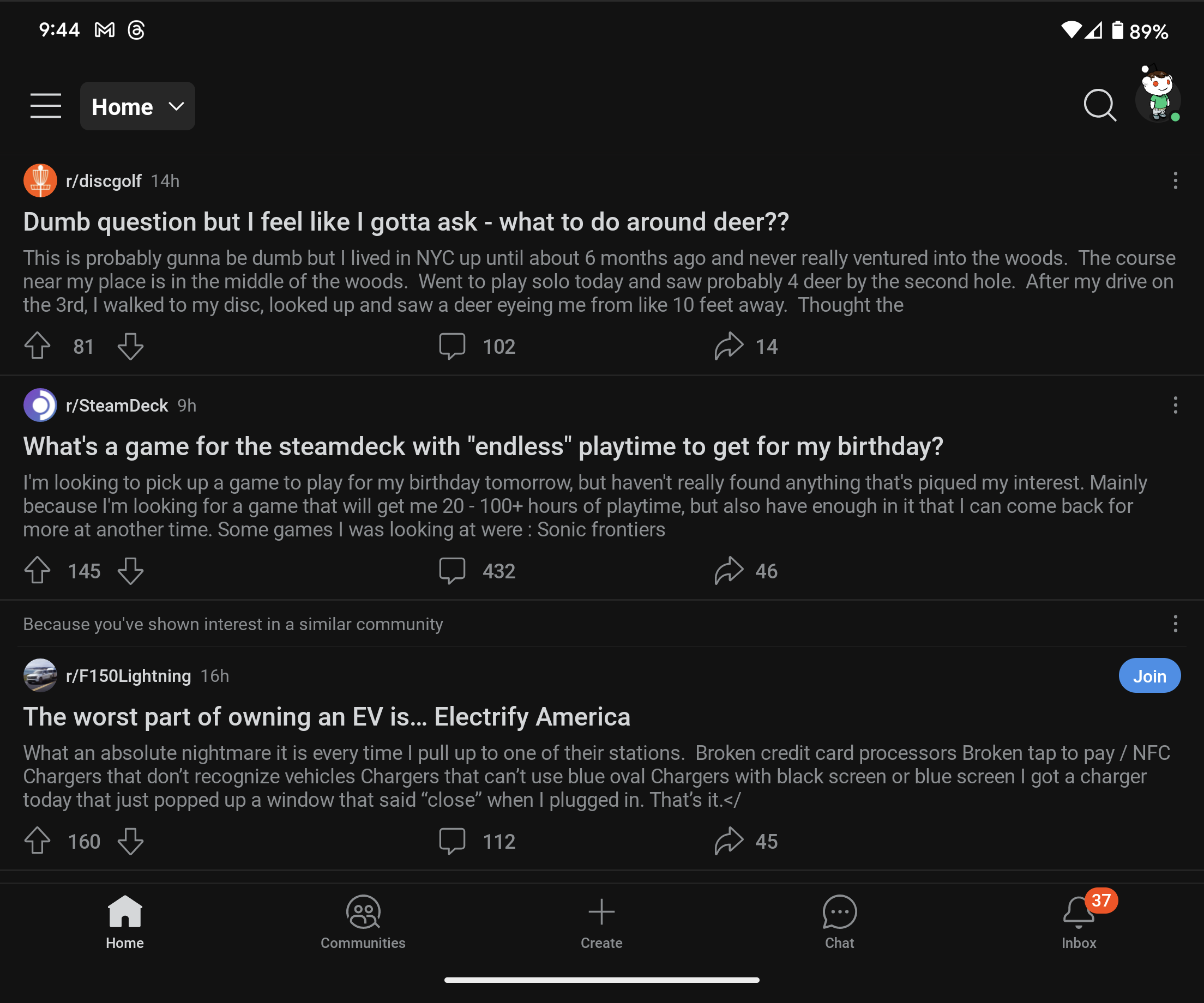
Twitter/X
Twitter, or “X” as Elon stupidly insists it should be called, works surprisingly well on the fullscreen setup. On my Pixel Fold, the timeline condenses itself a bit to keep content looking clean, while the navigation takes up the whole display. Honestly, this is really good, and should be the default.


Threads
Meta’s Twitter clone, Threads, is a little bit lazier on its fullscreen layout. Content just gets stretched, and it doesn’t look good at all. For me, I’ll be sticking with the default 4:3 layout for this one.
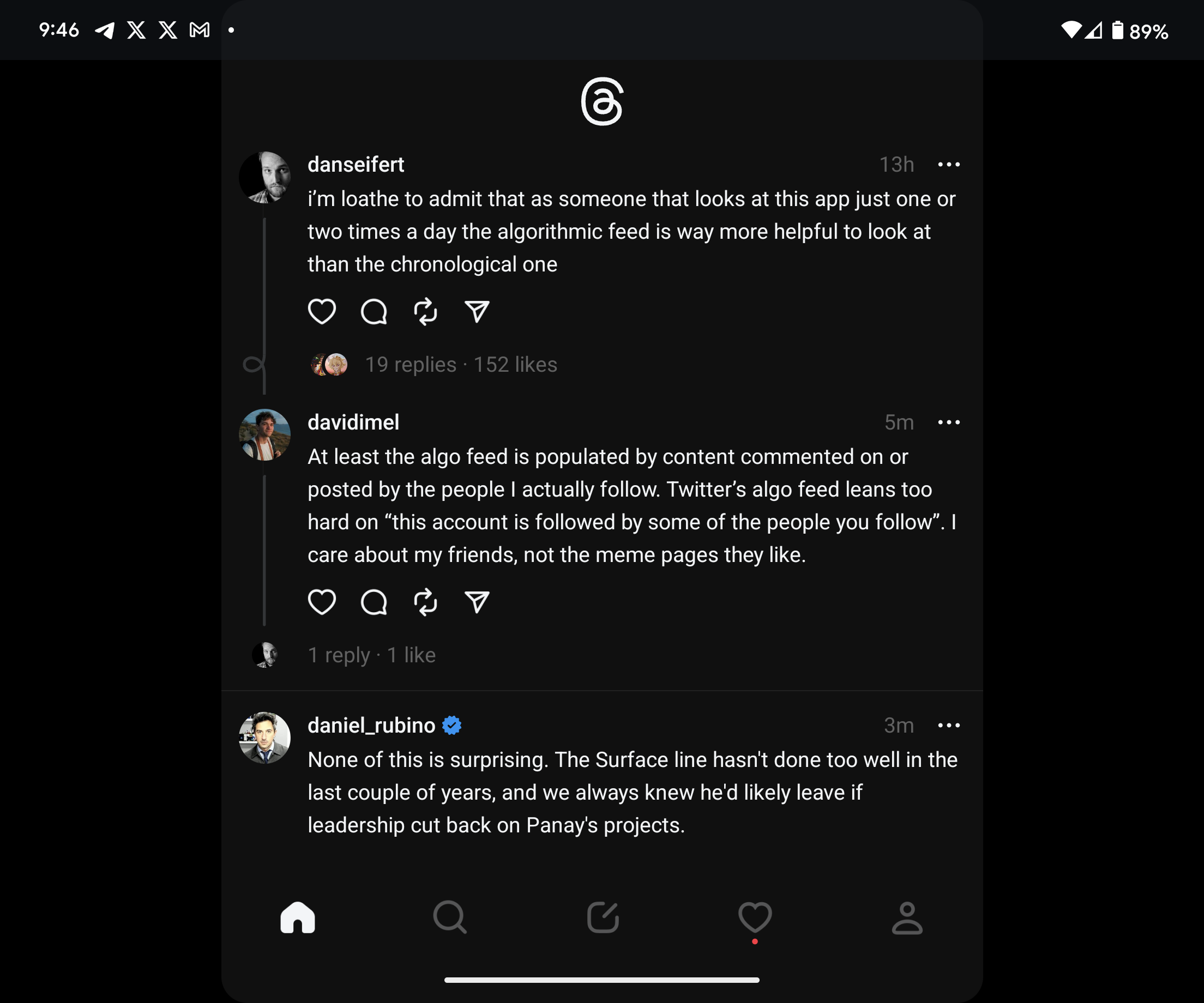
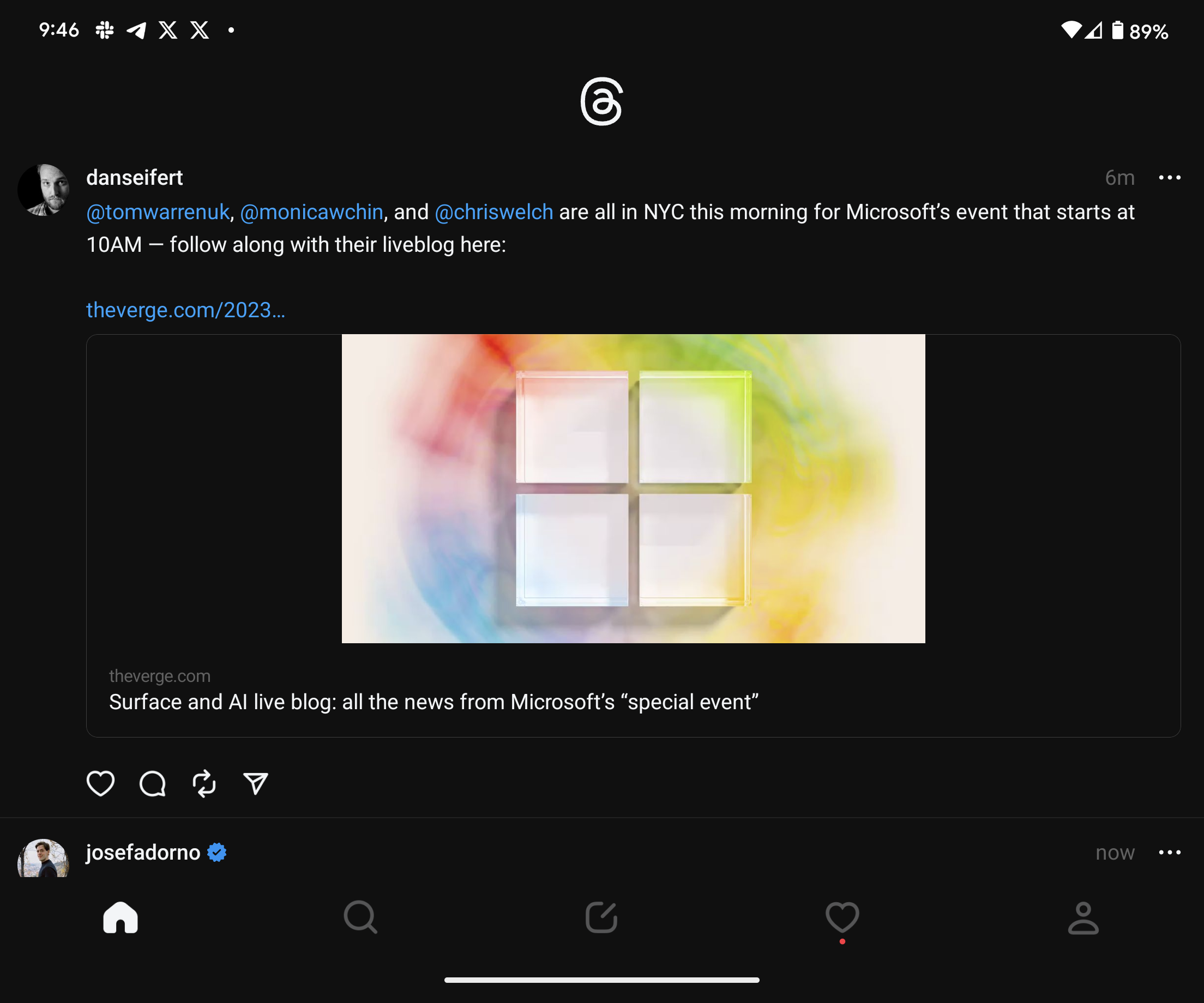
Fitbit
Finally, there’s Fitbit, one of the only Google apps that is ignoring big screens. When stretched, it works just fine. The app in no way takes advantage of the added space, but it looks fine overall.


When will this new setting roll out? Given it’s attached to Android 14 QPR1, the current expectation is later this year, as early as December, but there’s no guarantee right now. Stay tuned, of course, for our further coverage of the update as it develops.
More on Android 14:
- Android 14 for Google Pixel is not out yet
- How to install the Android 14 QPR1 Beta on Google Pixel
- Android 14 QPR1 Beta 1 adds new ‘Metro’ lockscreen clock
FTC: We use income earning auto affiliate links. More.
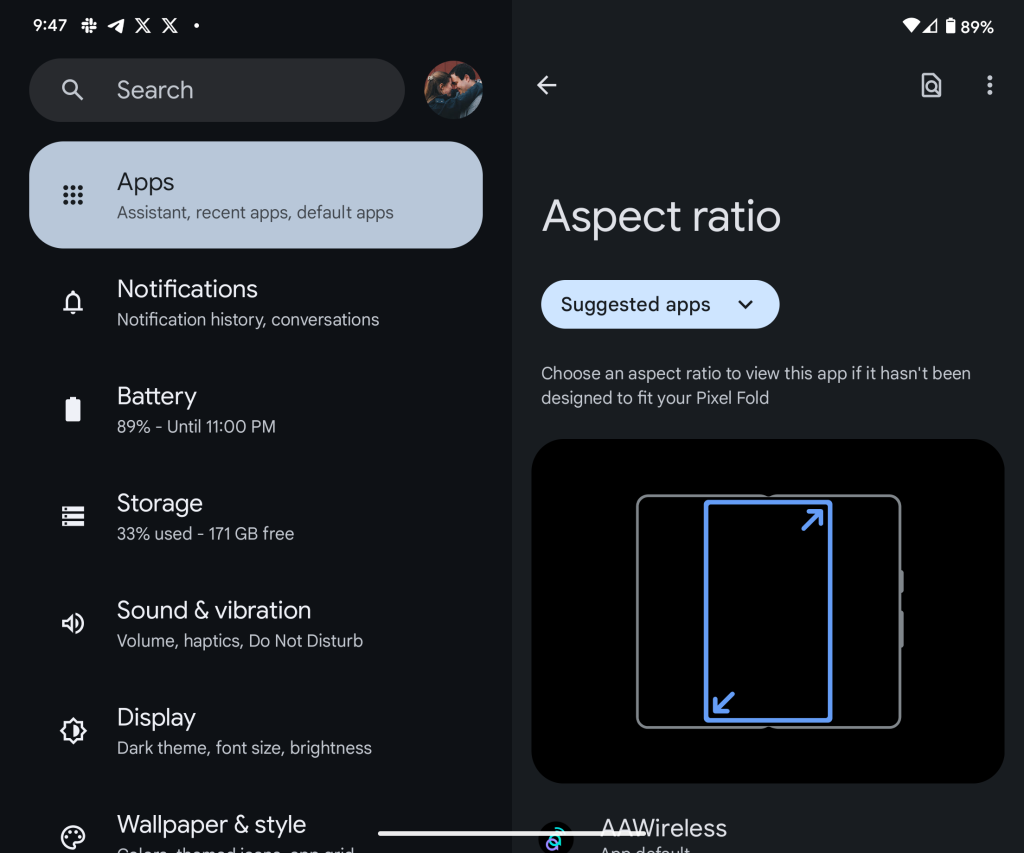
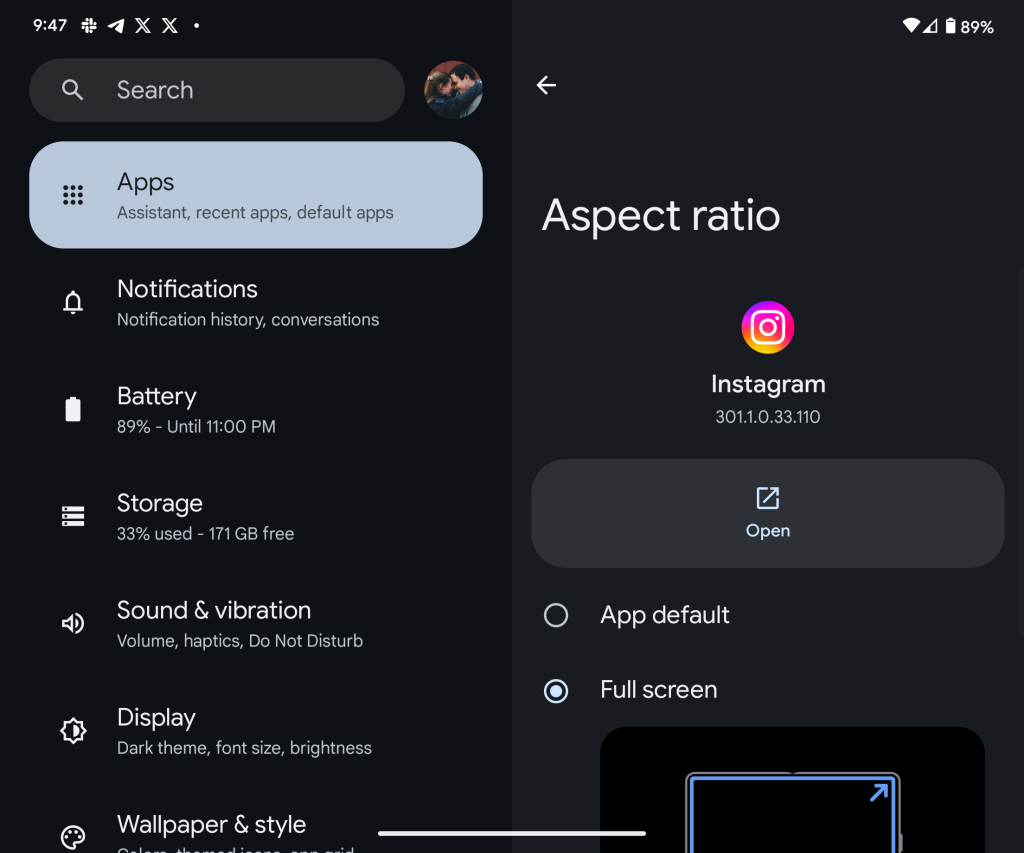
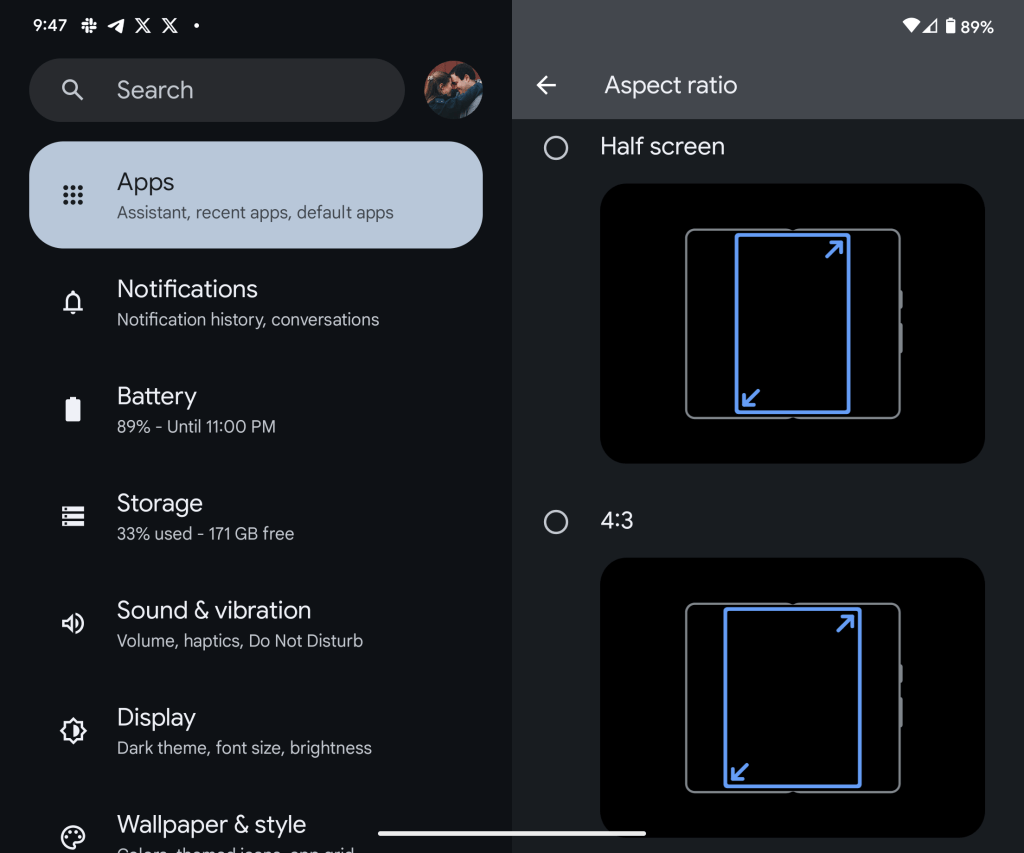



Comments