
Following Gmail last week, Google Calendar for Wear OS is now available to download on the Play Store.
Appearing as “Calendar” in the launcher, it exists alongside “Agenda” on the original Pixel Watch running Wear OS 3.5. We first reported about this app’s existence last November.
The app is basically the “Schedule” view you get on phones. You can open events to see precise details, like location, notes, notifications, and what calendar something is saved to, and adjust whether you’re attending. Other options include “Open on phone” and “Delete event” at the bottom.
Recognized events, like holidays and birthdays, get background images in the main feed, while Google Tasks will also appear with the ability to mark them as complete. Google Calendar will note at the very bottom how far it “Synced until.” There’s no way to create events or tasks inside the wearable app.
Meanwhile, Google Calendar adds two new Wear OS Tiles for “Next event” and “Next tasks,” the latter of which shows two upcoming entries. “More” just opens the full app and is not a dedicated view.
There’s also a “Next event” Calendar complication, while existing date complications will ask whether you want to open Google Calendar or the Agenda app going forward.
You can search for “Calendar” in the wearable Play Store or remotely install it via the app listing.
More on Google Calendar:
- Google Calendar rolling out event sharing using links
- Google Calendar updates ‘Today’ button to show the actual date on Android
- What if Gmail and Google Calendar were built for people, not just businesses
- Google Calendar can now hide completed tasks
FTC: We use income earning auto affiliate links. More.

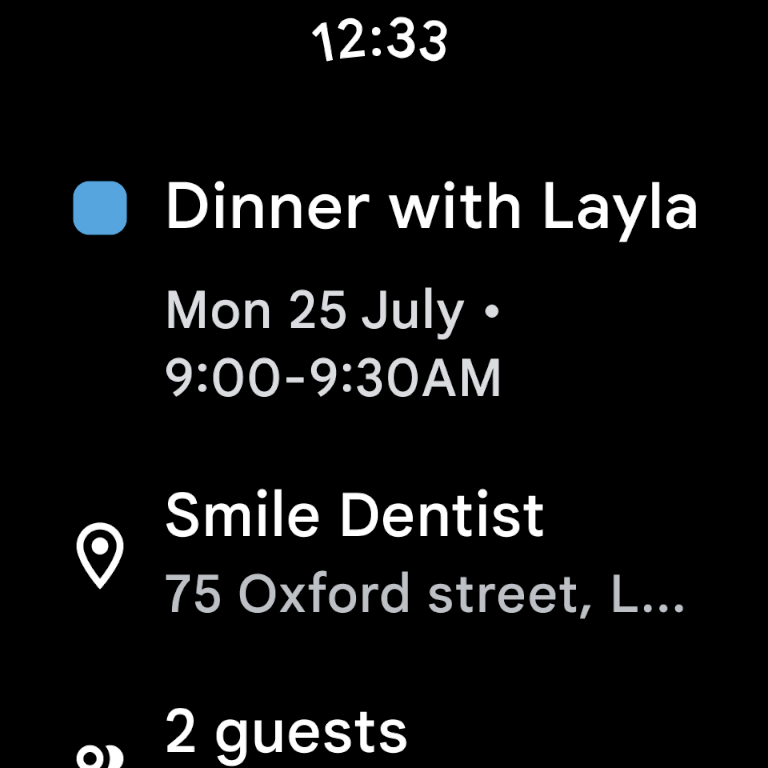

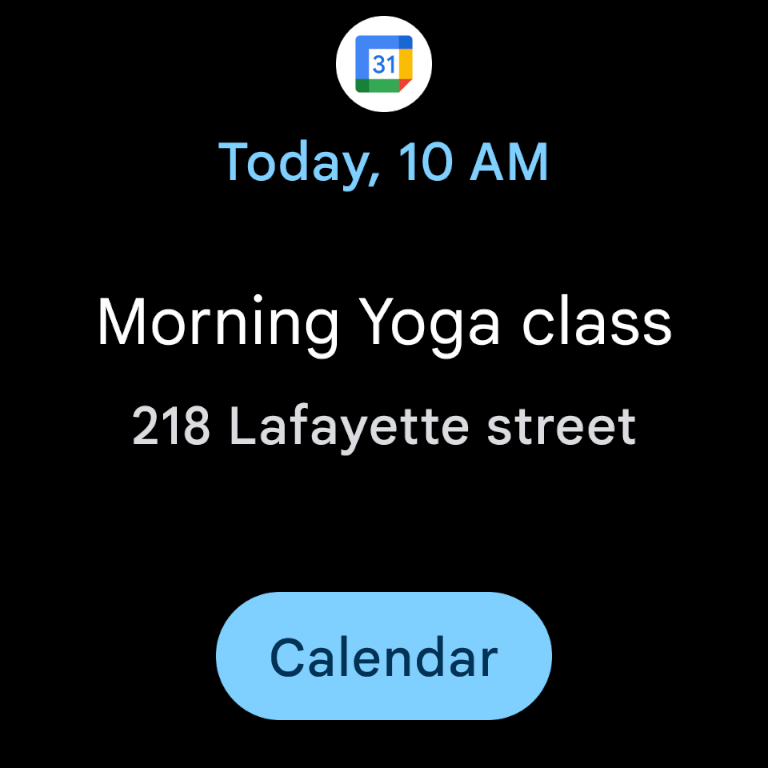





Comments