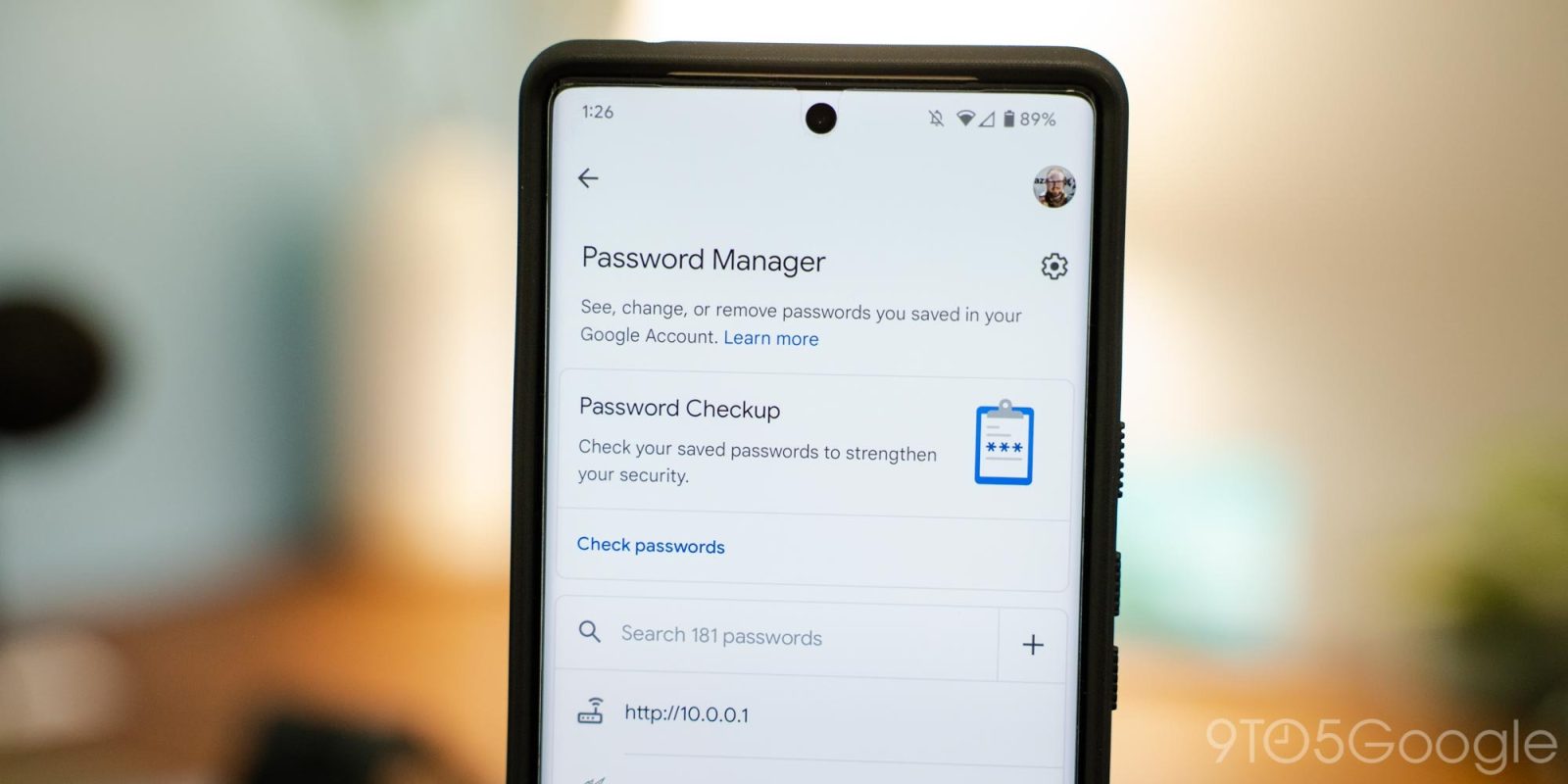
For Cybersecurity Awareness Month, Google is rolling out a trio of new features in its iOS and Android apps, like the ability to Autofill passwords. This follows the prompt to set-up passkeys for your Google Account that was announced earlier this week.
On the iPhone and iPad, the Google Password Manager is also built-in to the Google (Search) app to see your stored credentials. Now, Google is updating the app with Autofill provider support so it can seamlessly enter those saved passwords in other applications and websites. The option to enter it will appear in the suggestions row of the keyboard and require face/fingerprint confirmation.
Chrome can already do this, so this should primarily be aimed at those that use Safari for iOS but are in the Google ecosystem.
To set this up, go to the Settings app > Passwords > Password Options. Select “Google,” which will appear alongside the default of “iCloud Passwords & Keychain.” Make sure you have updated to the latest version on the App Store.
Speaking of Chrome, the Android browser is adding easier access to “Clear Browsing Data” in the three-dot overflow menu. That will now let you delete recent tabs in addition to browsing history and any site data, while Google is introducing a new 15-minute duration.
Dark Web Reports that let you check if your Gmail address has been exposed is coming to the Google app. This shortcut will appear in the top-right corner account menu, and is available now on Android and coming soon to iOS. Following the May launch, availability has been expanded to 45 more countries.
More on Google Password Manager:
- Chrome adding full Google Password Manager UI complete with desktop shortcut
- How to add notes to site passwords saved in Google Chrome
- Chrome has a new Password Manager shortcut, how to use it
FTC: We use income earning auto affiliate links. More.







Comments