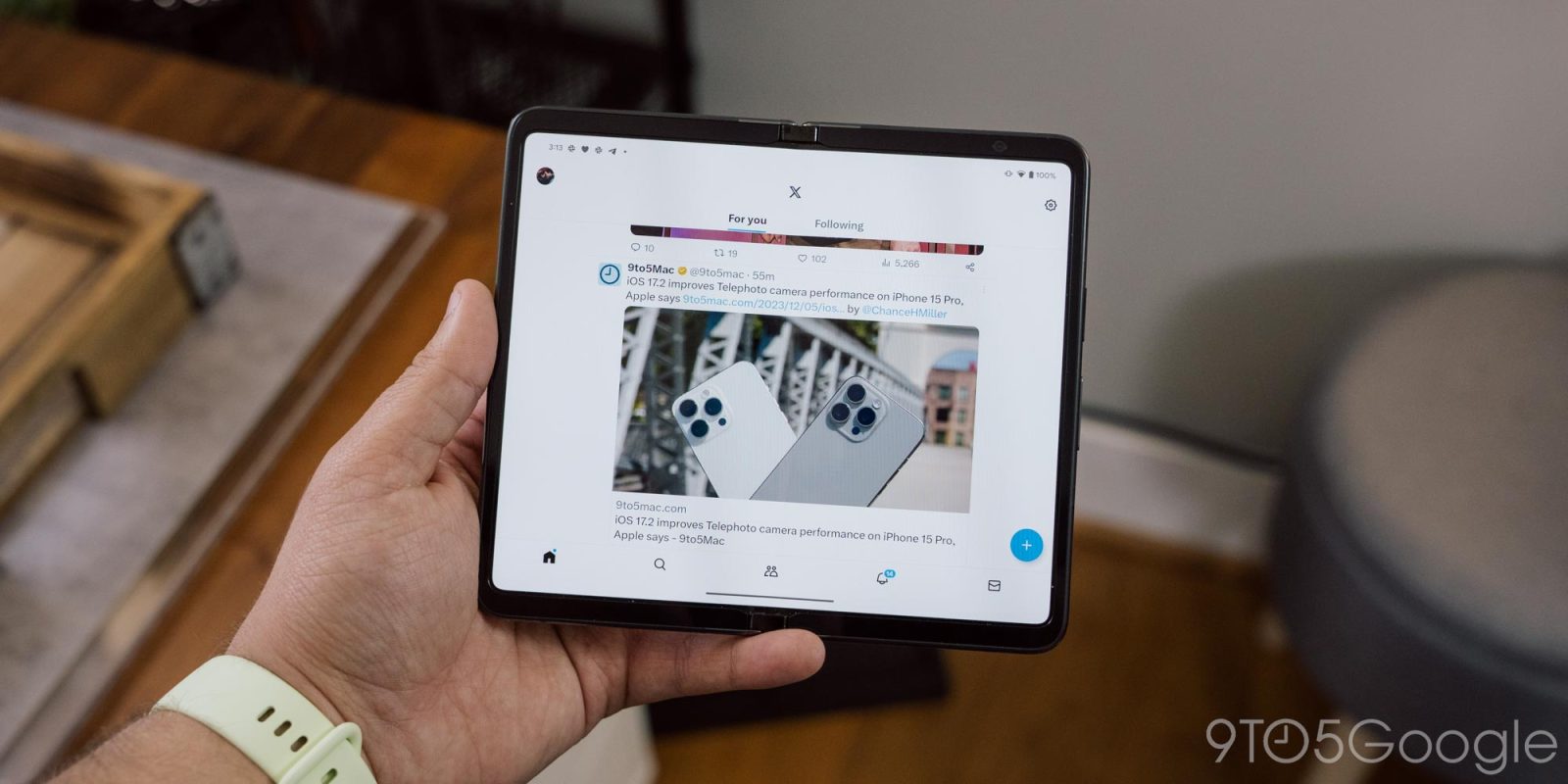
Google’s Pixel Tablet and Pixel Fold are the first big-screen devices in the company’s lineup and, as such, the first that had to deal with Android apps that aren’t optimized for big screens. The solution? Black boxes along the sides. However, the Twitter/X app has now added the bare minimum of tablet optimization for Google Pixel Tablet and Pixel Fold.
Available in the latest versions of Twitter/X for Android, the app is no longer stuck in black boxes along the sides as it was a few months ago. Instead, it now spans the full width of the display without stretching content across the whole width. Content is held into a reasonably sized portion in the middle of the screen, as pictured below.
We first became aware of this change as a test back in late October, but it’s taken a while for the change to become widely available.
Technically speaking, the change Twitter/X is making here is not specific to Google’s devices, but the change is really only felt on Pixel Fold and Pixel Tablet. Most Android devices will force apps to display fullscreen whether they’re optimized or not, but Google opted to letterbox non-optimized apps on the Pixel Fold and the Pixel Tablet.
The change is widely available with Twitter/X v10.18.0 which is now in the Play Store, but may show up on older versions too. Meanwhile, Twitter/X is also looking into performance issues in its app for users on Pixel devices.
Notably, Meta’s Threads lacks this and is still stuck in black boxes on Pixel Tablet and Fold.

More on Pixel:
- The Pixel Fold’s dual-screen translate is a fantastic feature, but it’s in the wrong spot
- Google should have waited to release the Pixel Fold
- Pixel Tablet might get Look and Talk, Quick Gestures from Nest Hub Max
FTC: We use income earning auto affiliate links. More.




Comments