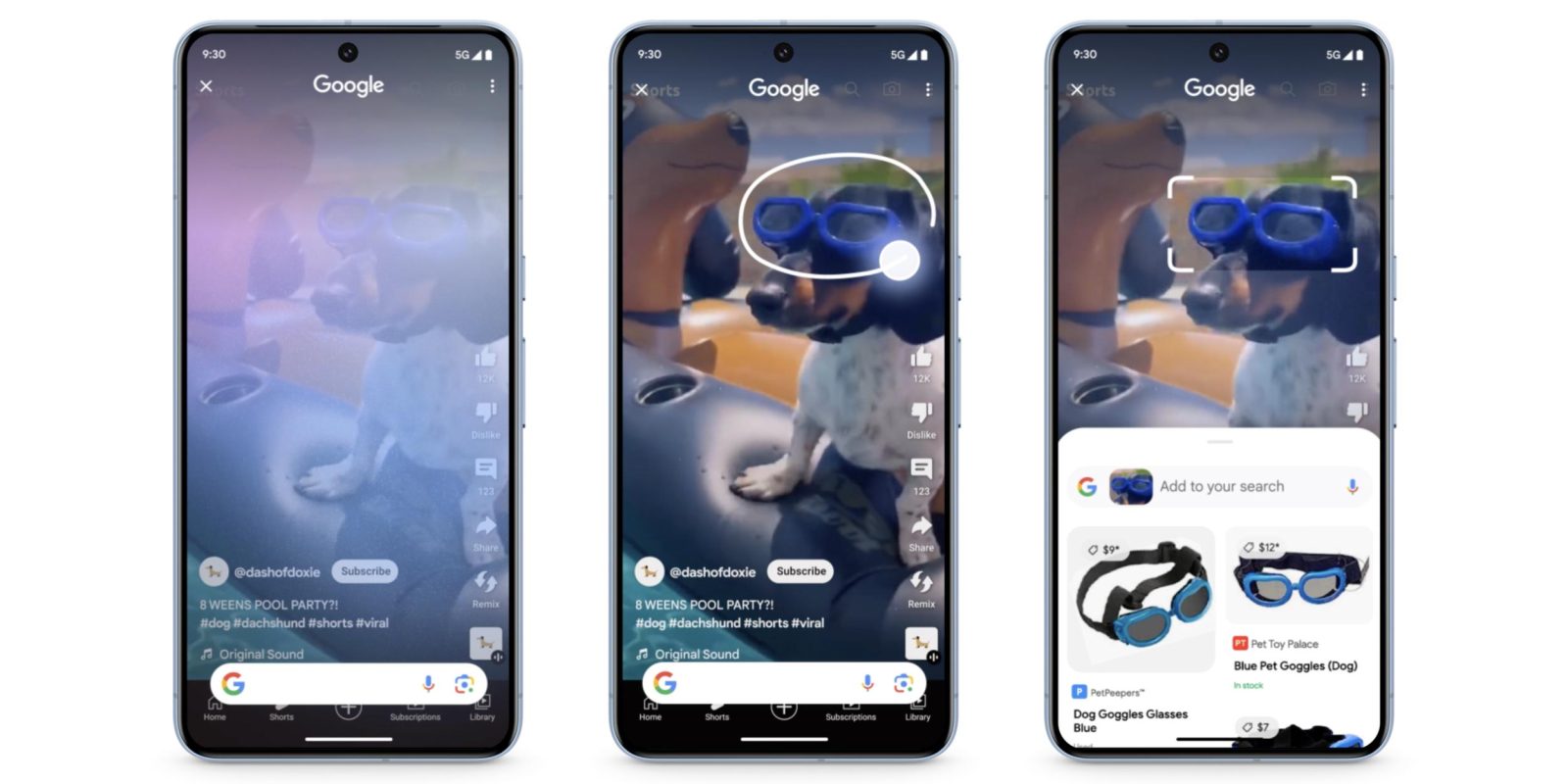
Google is following “Now on Tap,” “What’s on my screen?” in Assistant, and later “Search screen” with a new “Circle to Search” feature debuting on the Pixel 8 and Samsung Galaxy S24 series.
Circle to Search captures what’s on your current screen, including videos, and lets you circle a particular part of it to focus a Google Lens lookup.
With 3-button navigation, which remains the default on Samsung devices, you launch Circle to Search by long-pressing the home button, thus replacing Assistant activation.
If gesture navigation is active, Circle to Search is invoked by pressing down on the navigation bar. This looks and feels quite weird given how tiny that touch target is. To indicate that you’re holding down, the bar shrinks down.
Afterwards, a Google Search bar (with voice and Lens) appears, while you get an accompanying blue/purple shimmer animation over your screen. At this point, you can circle an object (or squiggle over it) to focus the search.
Results appear in a sheet with the ability to append a text query to it as part of multisearch. This “ability to search with text and images at the same time” has been updated to “more easily understand concepts, ideas or topics from helpful information that’s pulled together from across the web.”
Besides circling and scribbling, you can tap or highlight to select, which is particularly helpful for words and OCR (optical character recognition) copying or translation.
You could scribble the bag and tap on the boots to look those up, too — all without leaving where you are. When you’re done, simply swipe away and you’re right back where you started.
Circle to Search is launching starting January 31 on the Pixel 8, 8 Pro, and Galaxy S24 series, which Google refers to as “premium Android smartphones,” in “all languages and locations where they’re available.”
FTC: We use income earning auto affiliate links. More.




Comments