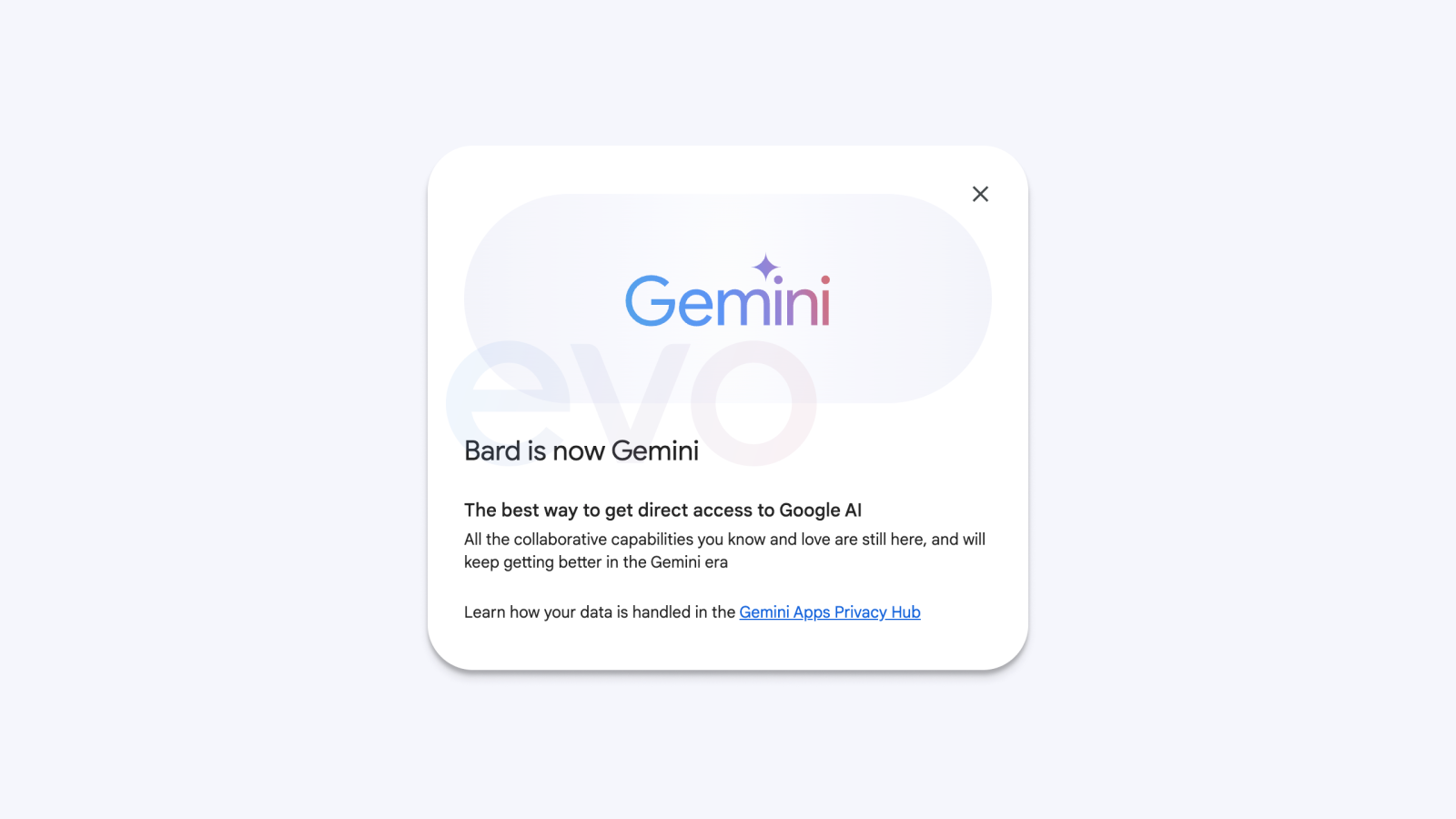
In a somewhat surprising move, it seems that Google is ditching the “Bard” branding altogether across the web app and the upcoming phone experience, switching entirely to “Gemini.”
During the Pixel 8 event in October, Google unveiled its plans to combine the existing helpful capabilities of the Assistant with the company’s powerful and ever-improving AI chatbot Bard. While this was initially given the straightforward (and perhaps overly literal) name “Assistant with Bard,” we’ve since found that Google has contemplated a few alternative names for its next-generation mobile AI.
First, in mid-January, Google shortened everything to simply “Bard,” noting that certain tasks would be delegated to “Assistant.” This change helped avoid some of the confusion about “Google Assistant (classic)” versus “Assistant with Bard.” Next, earlier this week, all of Bard’s phone experience was renamed “Gemini.”
Now, as shared by Dylan Roussel on Twitter/X, Google is fully committing to renaming Bard, as new evidence in the web app shows that “Bard is now Gemini” across mobile devices and the web.
The best way to get direct access to Google AI
All the collaborative capabilities you know and love are still here, and will keep getting better in the Gemini era
Following suit, our APK Insight team has found that the latest update to the dedicated “Google Assistant” shortcut app also refers to Bard as “Gemini.”
<string name=”application_name_bard”>Gemini</string>
In a way, the rename serves as something of a consolidation of Google’s AI branding. First appearing at I/O 2023, “Gemini” initially referred to the company’s newest family of AI models, ranging from the on-device ready “Gemini Nano” to the top-of-the-line “Gemini Ultra.”
Bard as we know it today is powered by the middle option, “Gemini Pro,” while the chatbot’s anticipated Bard Advanced upgrade – now renamed “Gemini Advanced” – will run on the Gemini Ultra model. Behind the scenes, the AI features of Pixel 8 Pro and Galaxy S24 series both use a mixture of Gemini Nano and Pro, depending on the task.
Top comment by TurboFool
This is a better name, overall. It hints more at what it is (the "ge-" in generate), sounds cooler, and is three syllables entirely on its own, which could make it a useful wake word, especially as so very few people use this in common conversation outside of astrologers.
Rather than maintaining distinct naming between its model and the resulting products, it seems that Google intends to rally behind the Gemini name. It’s an atypical move for Google, as the company has a long history of naming software products after what they do. Think of Docs, Sheets, Slides, Assistant… the list goes on.
Even “Bard,” while not a term you’re likely to hear outside of English Literature class or a Dungeons and Dragons game, illustrated its purpose as a multitalented writer of words. By comparison, “Gemini” has no immediate meaning outside of astrology. It remains to be seen what Google intends to do with this unique branding in what it calls “the Gemini era.”
Of course, given how many times it’s changed in the last few weeks, it’s also quite possible for Google to once again rename its AI chatbot before the final decision.
What do you think of Google’s plans to rename all of Bard to Gemini? Let us know in the comments below.
More on Google AI:
- Google Maps adding generative AI to ‘supercharge’ search
- Bard gets image generator and Gemini Pro expansion, Google announces Imagen 2-powered ImageFX
- Gboard’s Gemini Nano Smart Reply supports two more apps on Pixel 8 Pro
FTC: We use income earning auto affiliate links. More.


Comments