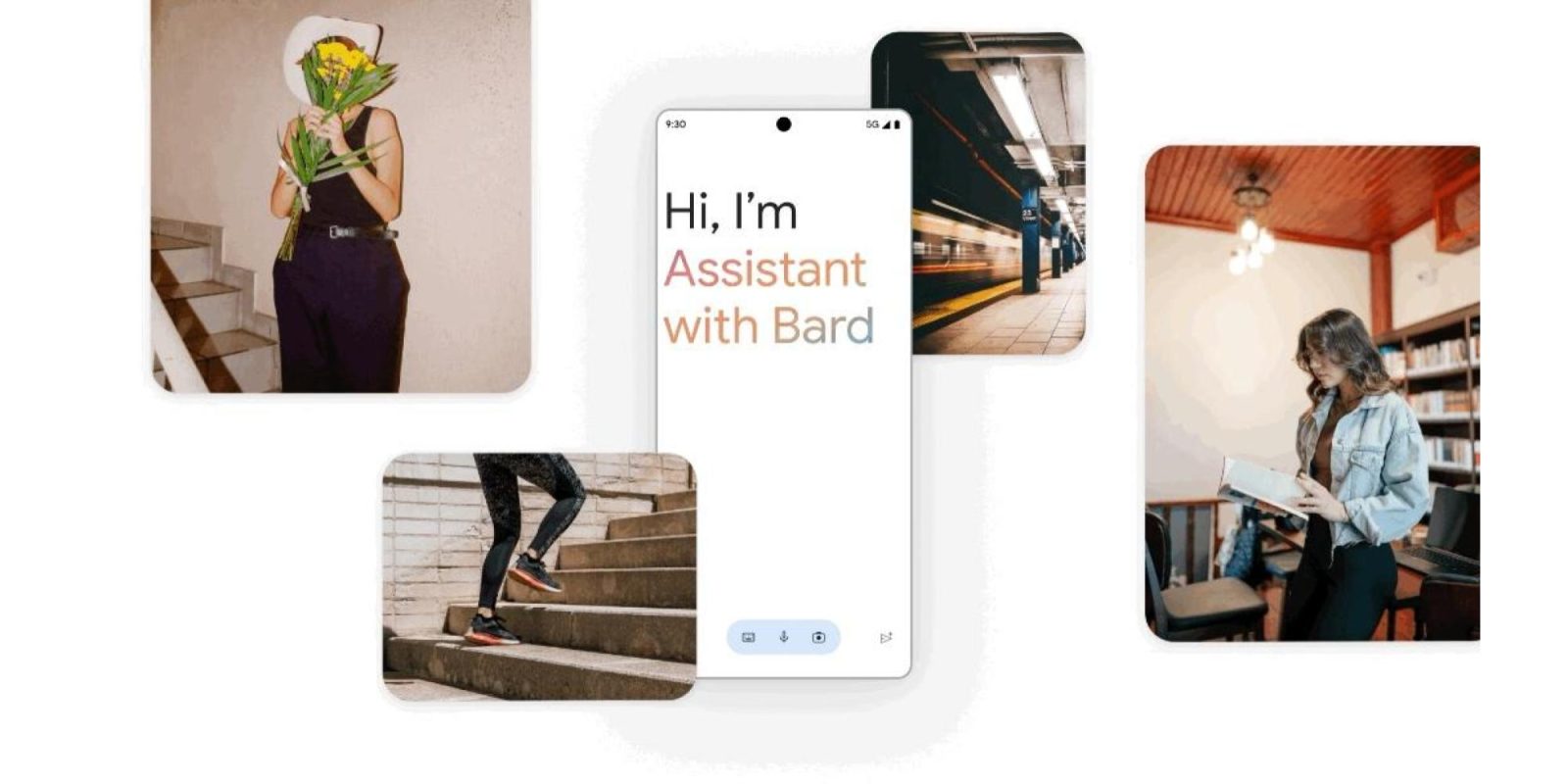
In addition to the Pixel 8 and 8 Pro, Google announced “Assistant with Bard” today. This is a preview of what’s to come, with the two phones picking up other voice improvements in the short term.
Google says it’s combining “Bard’s generative and reasoning capabilities with Assistant’s personalized help.” This includes Bard Extensions that can access your Gmail, Google Drive, and Docs to answer questions.
In one example, Google shows Assistant with Bard — which is a mouthful — responding to “Catch me up on any important emails I’ve missed this week.” Each message gets a bullet point, with Google linking to the original at the bottom. Meanwhile, you can pull up the address for an event and see it in Google Maps.
This new Assistant can also “help take actions for you.”
For example, say you just took a photo of your cute puppy you’d like to post to social media. Simply float the Assistant with Bard overlay on top of your photo and ask it to write a social post for you. Assistant with Bard will use the image as a visual cue, understand the context and help with what you need.
From a UI perspective, Assistant with Bard’s “conversational overlay” floats above your screen and accepts text, voice, or image input. It is no longer a sheet, as preserving background context is an important consideration. There are a slew of Material You flourishes here, and Google considers it a “completely new way to interact with your phone.”
Google calls Assistant with Bard an “early experiment.” It will soon roll out to early testers for feedback before seeing public availability “over the next few months” on Android and iOS.
Stay tuned for more details on how to opt in — we can’t wait for you to try it.
Ultimately, the company frames generative Al as “creating new opportunities to build a more intuitive, intelligent, personalized digital assistant.” This evolution comes seven years after the launch of Google Assistant.
One that extends beyond voice, understands and adapts to you and handles personal tasks in new ways. We think your digital assistant should make it even easier to manage the big and small items on your to-do list – like planning your next trip, finding details buried in your inbox, creating a grocery list for your weekend getaway or sending a text. All like a true assistant would.
FTC: We use income earning auto affiliate links. More.

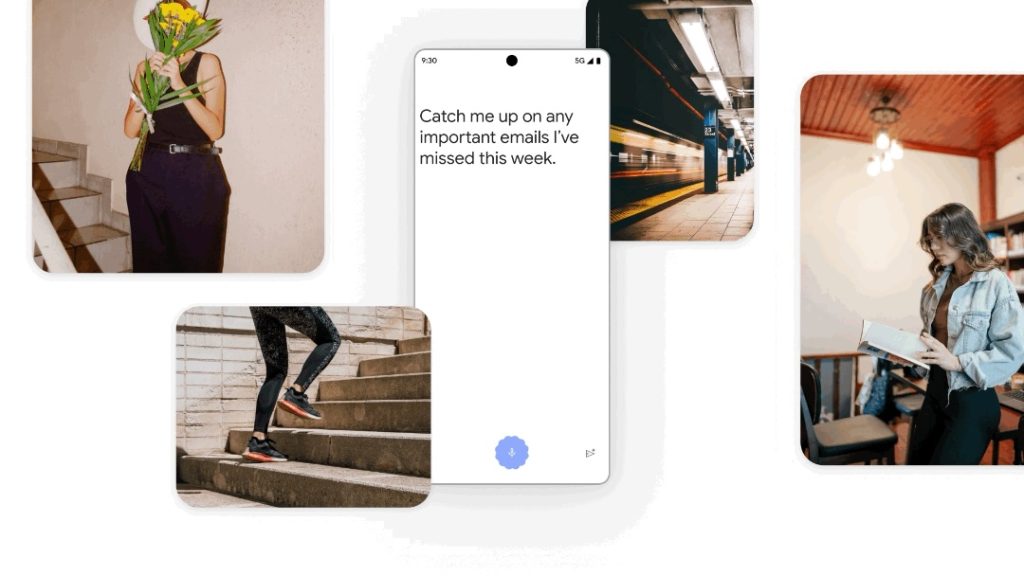
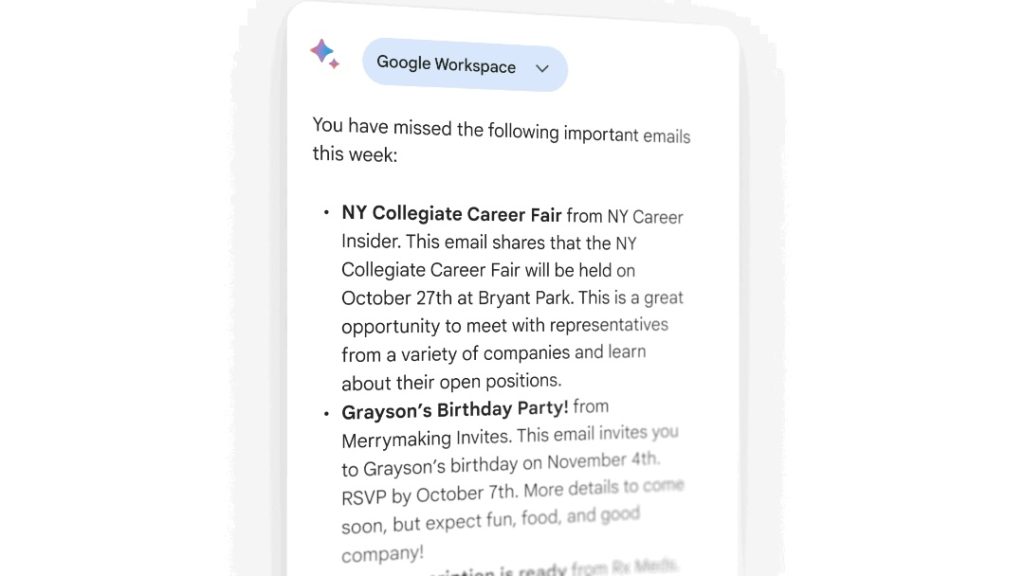
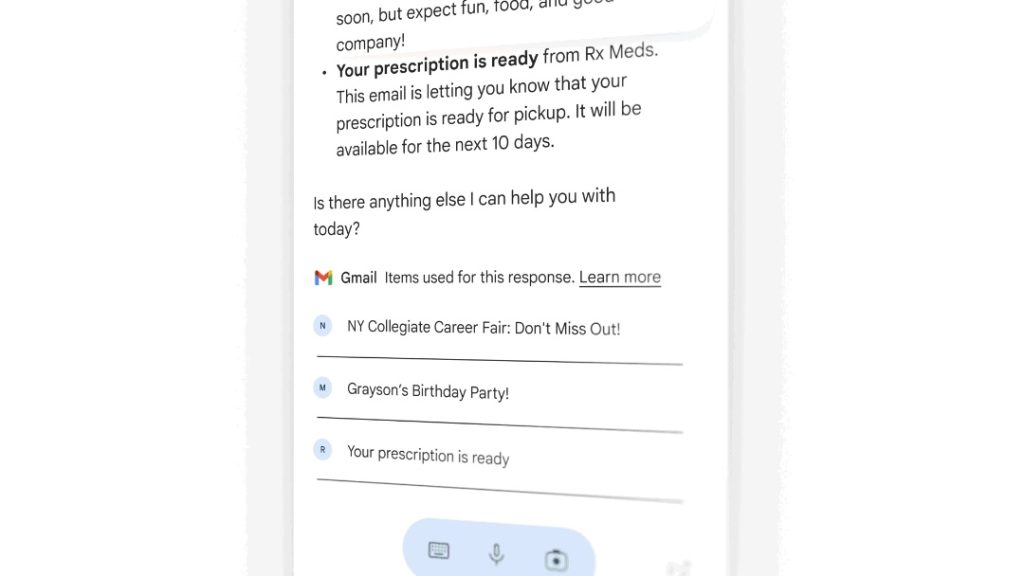
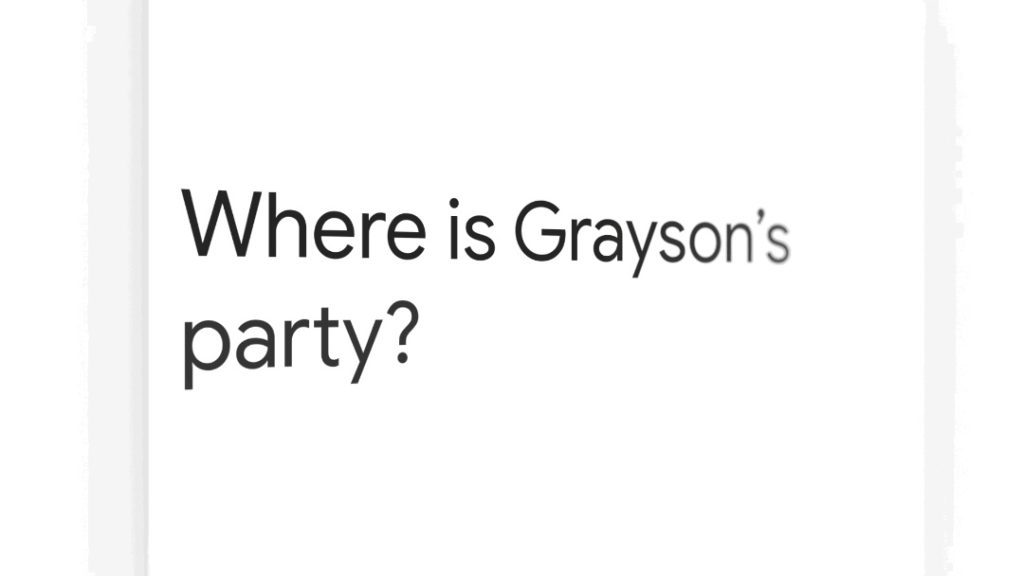
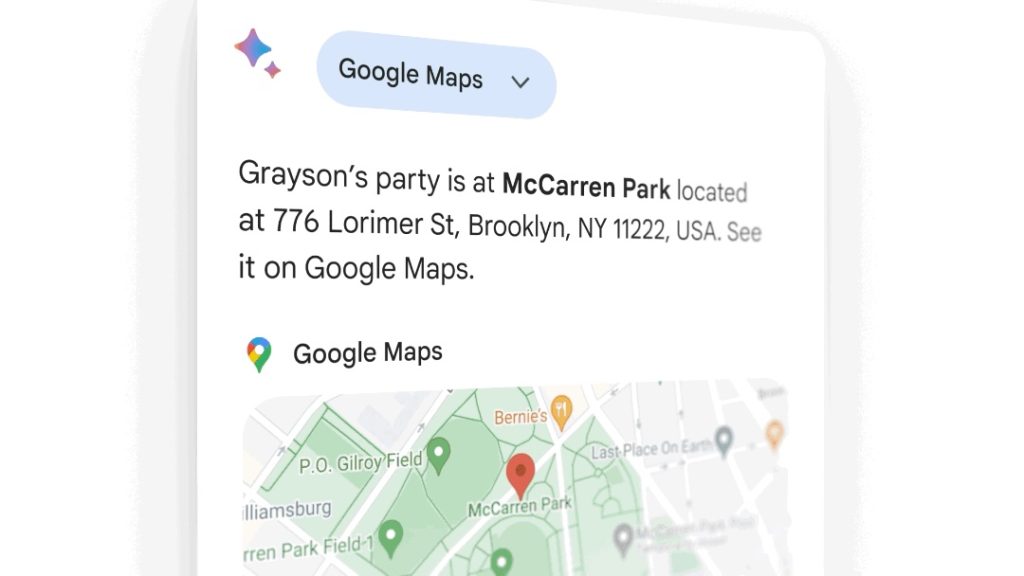
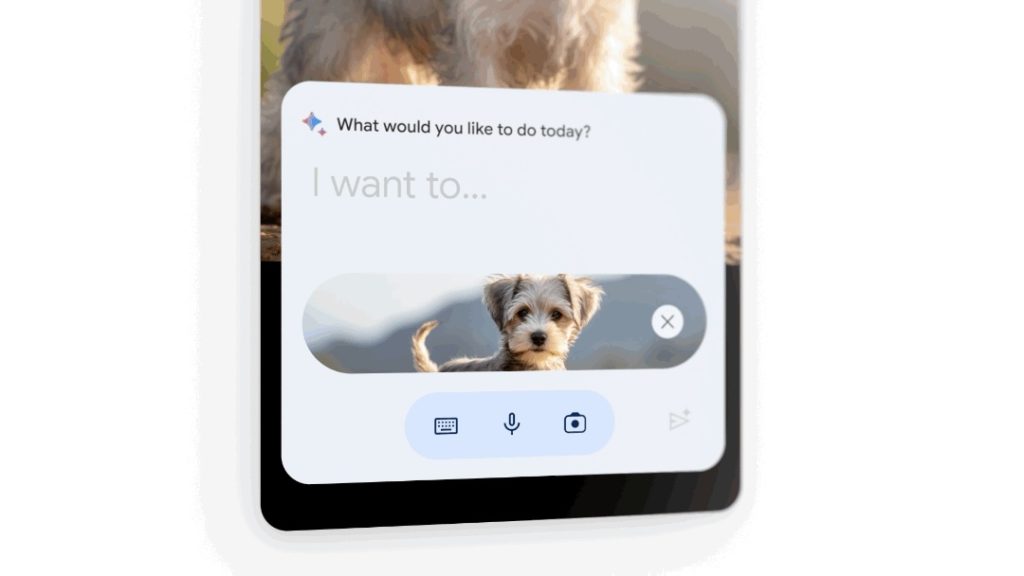
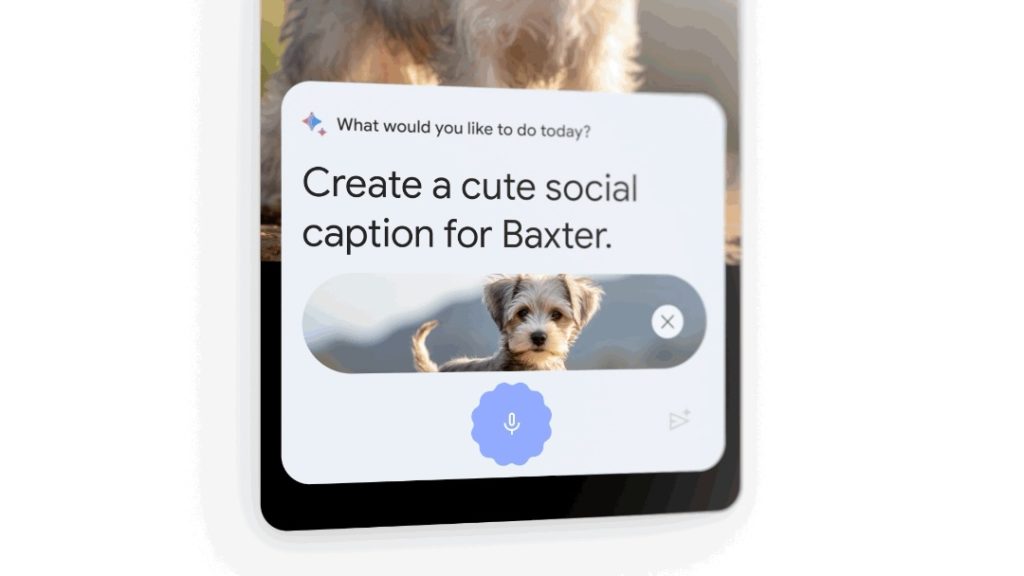
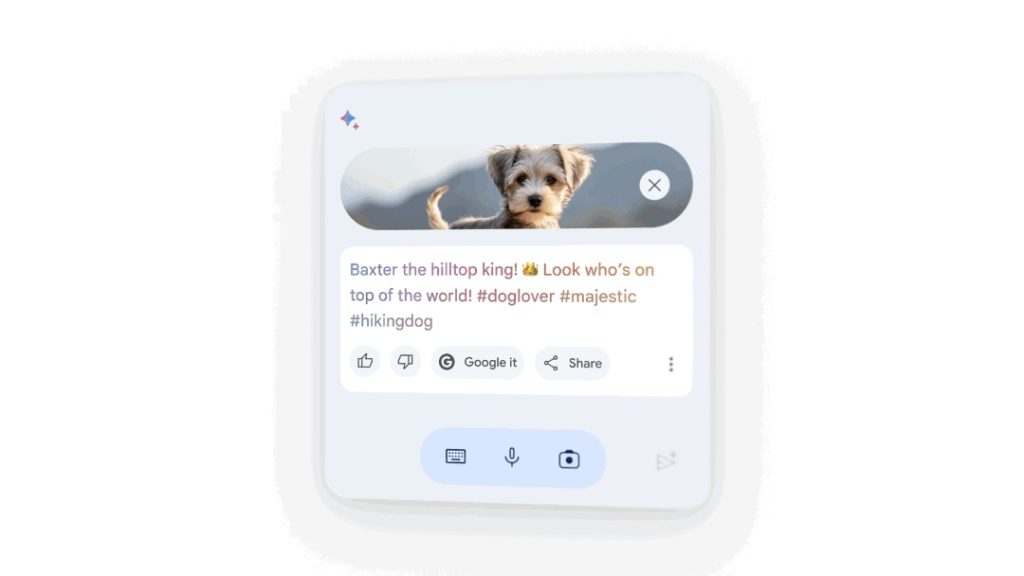


Comments