
Earlier this year Google Maps on Android Auto started showing buildings in 3D while driving. Now, that functionality is rolling out more widely, and we’ve got a few more details on it as well.
3D buildings in Google Maps have been available for years now, but was rarely used in navigation. Google pretty widely supported showing this design while navigating on your phone screen, but it only recently started showing up on Android Auto.
Now, that seems to be more widely available. We noticed that 3D buildings are now showing up in Android Auto in our vehicle, and interestingly, the new look is enabled by default. Where Google Maps only shows 3D buildings on a smartphone when you manually enable the setting, Android Auto shows it by default.
To turn off 3D buildings, simply go into Google Maps settings and toggle the feature off.
Notably, though, 3D buildings only appear when Android Auto is in light mode, at least in my testing. When the UI switched to dark mode, 3D buildings disappeared, but if I forced it back to light mode (an option in my car), they immediately re-appeared. Back when the feature first showed up, though, 3D buildings did still appear in dark mode, so it’s possible this is dependent on your region, or Google may have simply removed this view when in dark mode in the time since it initially appeared.
At CES earlier this month, Google also confirmed that the feature is also rolling out to Google Maps on Android Automotive, the native platform in vehicles like Polestar 3, as pictured above.
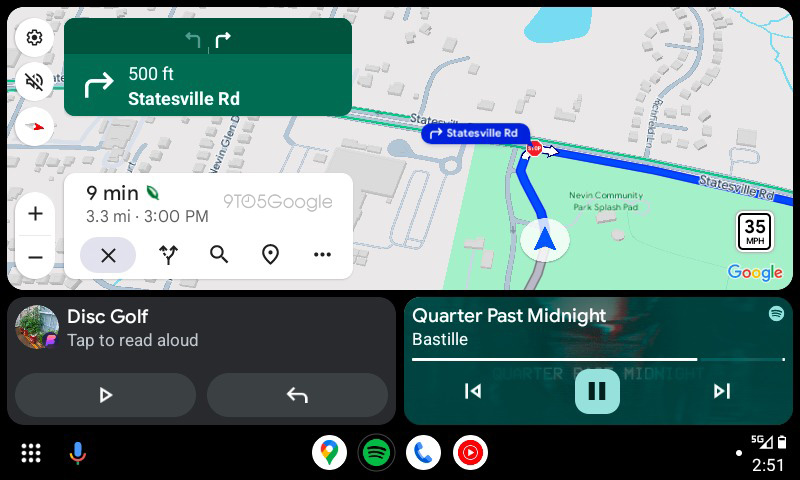
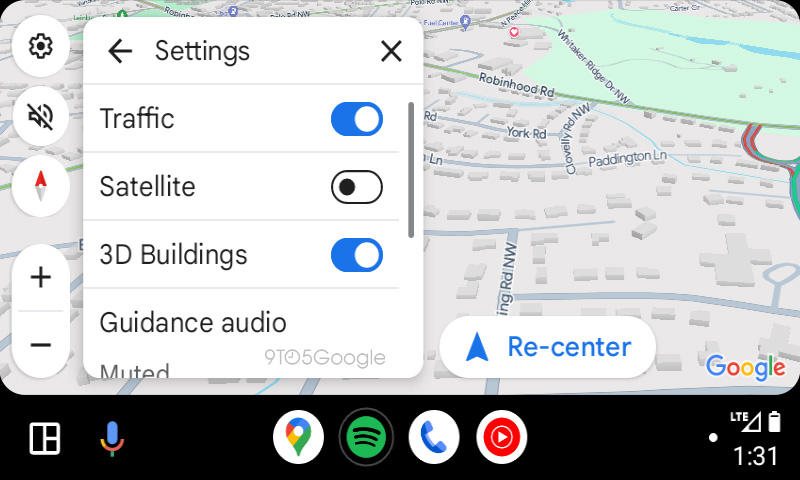
As a final side note, Google Maps has also slightly tweaked the buttons that appear when you arrive at a location, with more prominent designs for the two buttons.
Are you seeing 3D buildings in Android Auto? Do you like them?
More on Android Auto:
- Honda’s $112 software update for wireless CarPlay also supports Android Auto
- Android Auto rolling out major redesign for Google Assistant and voice replies [Gallery]
- AAWireless 2 quick look: How it compares to the original Android Auto adapter [Gallery]
Follow Ben: Twitter/X, Threads, Bluesky, and Instagram
FTC: We use income earning auto affiliate links. More.




Comments