
Google Photos announced “Photo Stacks” in November and it’s now starting to roll out on Android after first debuting on iOS.
Update 2/23: Version 6.71 of Google Photos for Android is more widely rolling out auto-grouping Stacks. You’ll find a new overflow menu next to the first checkmark in the Photos grid. “Stack similar photos” can be quickly turned on/off, while there’s also Settings > Preferences.
Google Photos also now offers an alternative to pinching in/out on the photo grid with a Layout picker: Comfortable, Day, and Month. Be sure to update to the latest version in the Play Store and “Force stop” from the App info menu.


Original 1/22: To help “organize similar photos that were taken together” within a “short time frame,” Google will automatically group them so you only get one image in the main grid. In the Photos tab, you’ll see a number and icon in the top-right corner of the thumbnail to signal when this has occurred.
When you open a grouping, all the images appear in a carousel that you can swipe through. A 2×2 button at the front of that bottom “filmstrip” lets you view everything as a grid. Options let you set a different top pick, remove a photo from the collection, and keep some but delete all others to clean up your library.
Google is leveraging AI for Photo Stacks with a vertical three-dot menu (horizontal on iOS) to quickly enable/disable “Stack similar photos.”


Meanwhile, when sharing or adding a stack to albums, you can choose just “Selected items only” (just the top pick) or “Includes Photo stacks” (everything).
You can also “unstack an entire photo stack” to view them individually in the main grid by long-pressing on it and tapping “Unstack photos.”
Google first brought Photo Stacks to iOS and it’s now starting to see Android availability, though it’s not widely available just yet:
More on Google Photos:
- Google imagines LLM and Photos library-powered chatbot
- Android will soon make it easier to import from Google Photos in apps
- Google Photos now lets you create ‘Highlight videos’ with new Create menu
FTC: We use income earning auto affiliate links. More.
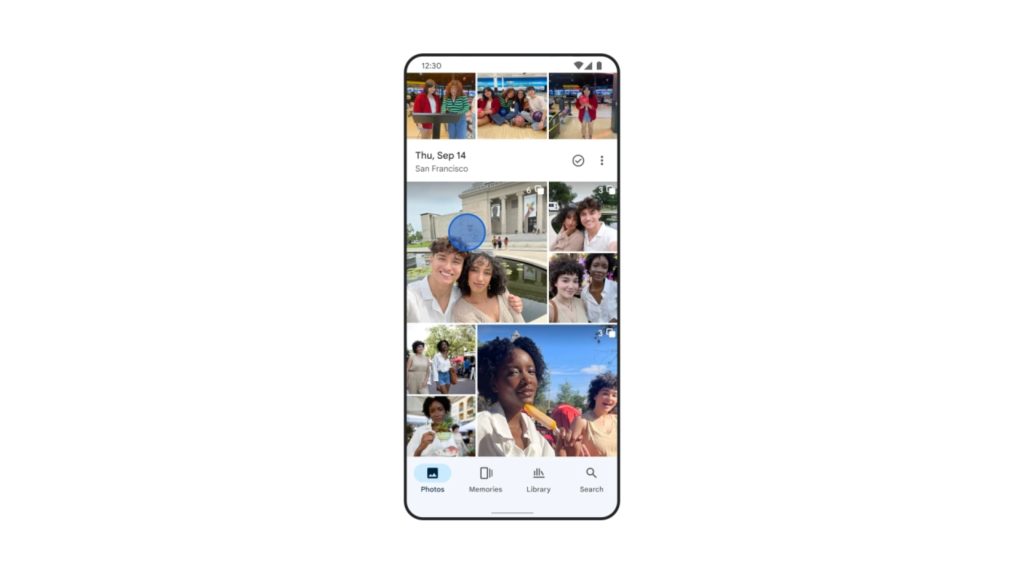





Comments