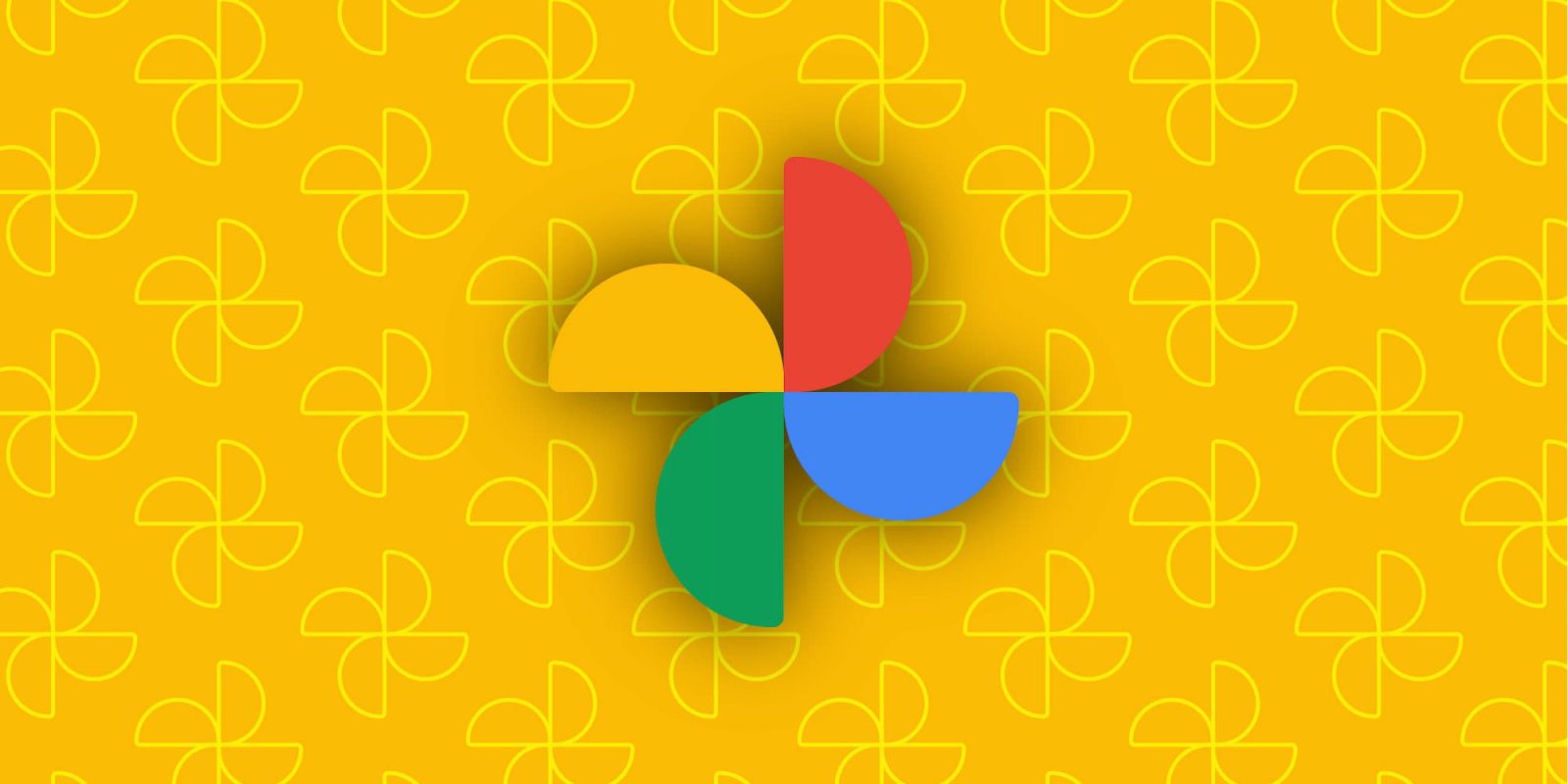
Besides more widely rolling out auto-grouping Stacks, Google Photos is getting a new Activity-based personalization setting.
Activity-based personalization takes into account how you interact with Memories, which appear as a carousel at the top of the app with a story-esque format, to surface more relevant ones. To offer this individualized experience, Google Photos will take into account what Memories you view or skip.
The setting is on by default, but can be disabled at any time. If turned off, that activity data (from the past 18 months) will be deleted, but there’s no impact to the availability of your library, Memories, or Creations. To turn Activity-based personalization on/off, go to:
- On your computer, go to photos.google.com.
- At the top, click Settings.
- Turn Activity-based personalization on or off.
This setting joins existing controls to hide specific people, pets, and faces. You can also determine whether you see Time-based or Themed Memories, and what types of Creations (Animations, Cinematic photos, Collages, Color Pops, and Stylized photos).

More on Google Photos:
- Google Photos Android 14 share sheet appears on more Pixel phones
- Android photo picker with Google Photos support rolling out via February System Update
- OnePlus 12 update adds ‘ProXDR’ to Google Photos and ‘Master Mode’ as devices ship
FTC: We use income earning auto affiliate links. More.

Comments