
If you’ve ever wanted to listen to music or watch a video with a friend without disturbing others nearby, Android 15’s new “Audio sharing” feature may be just what you’re looking for.
Over the years, Bluetooth has steadily improved with enhancements like reduced latency and higher audio quality. Phone and headset makers have even begun moving toward offering Bluetooth LE Audio, which can enable some unique new features.
The best example of this is “Auracast,” which is intended to allow a single transmitter – such as a phone, computer, etc – to share audio with multiple headphones and speakers simultaneously. The implications for Auracast are large and small. Those who are hard of hearing or need language interpretation can all connect their Bluetooth headset to a joint stream, or friends/family can privately listen to music together.
With Android 15, a new “Audio sharing” menu has appeared within the “Connected Devices” page of the Settings app. Details about the feature are quite sparse for now, with only a single piece of explanatory text shared.
Let others listen to your media along with you using their own compatible headphones
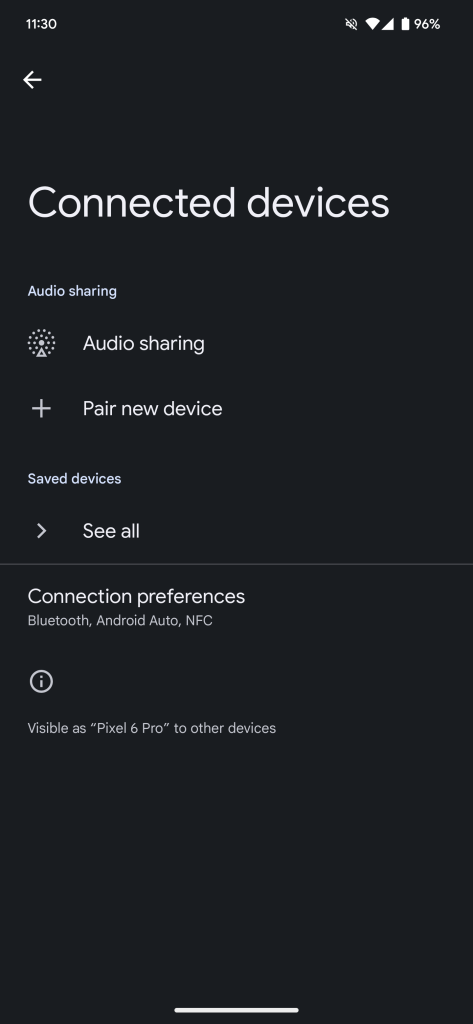
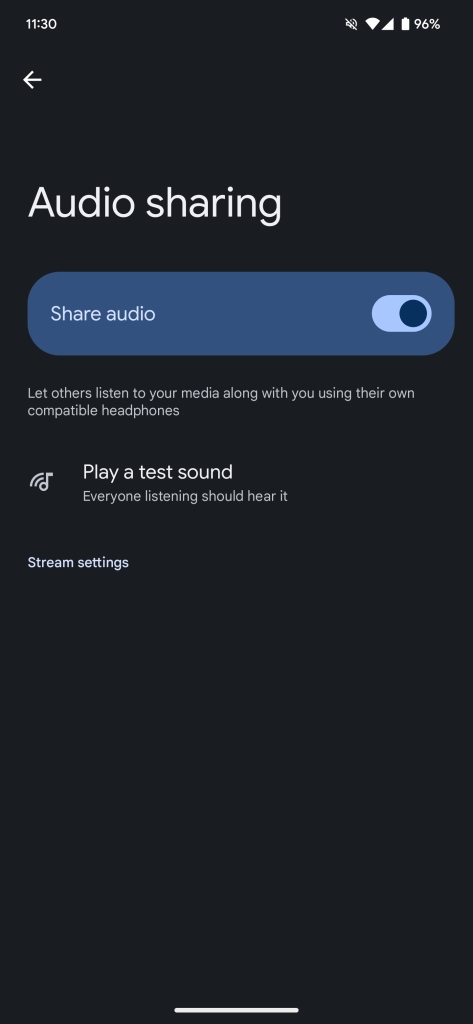
There’s an included “Share audio” toggle on the page along with an option to “Play a test sound.” Tapping this option plays a short, simple ringtone intended to confirm whether all the headphones are connected properly. Below that, there’s a “Stream settings” heading with nothing displayed.
Unfortunately, the “Share audio” toggle doesn’t appear to work on the device we tested, as it turns back off once you leave the page. We can’t even properly confirm that these settings are related to Bluetooth Auracast, but we’ll update this post with any additional information if something pops up as our team digs into Android 15 DP2.
In the meantime, how would you want to use audio sharing on Android 15? To me, it seems like a killer feature for the Pixel Tablet. Let us know what you think in the comments below.
More on Android 15:
- Here’s everything new in Android 15 Developer Preview 2 [Gallery]
- How to install the Android 15 Developer Preview on Google Pixel
FTC: We use income earning auto affiliate links. More.



Comments