
Since the rebirth of Android with Material You, Google has been working on tons of first-party app widgets and we wanted to share some of the best.
In the early days, one of the biggest selling points of Android was homescreen widgets. Android has come a long way since those are simple and often basic.
A few “stock” Pixel widgets come pre-installed on Google’s first-party Android phones. The good news is that a lot of these can be added to other Android devices. We’ve tried to expand on our 2023 selection – but we have a few honorable mentions here, too.
Quite a few of our favorites for 2024 rely on the dedicated Google app, so installing that on your phone is worthwhile first. When we refer to “widgets,” we also refer to interactive widgets, not just quick homescreen shortcuts that get you into specific app sections or services.
Table of contents
At a Glance


One of the signature Android widgets is the “At a Glance” widget. It’s super basic, but it’s the integration into your Google account that makes it one of the most popular. You get the time, date, and weather conditions.
Integrations include things like Nest camera alerts, package and flight tracking information, calendar pings, fitness activity, timers, torch indicators, and way more. It’s a clean multi-purpose homescreen widget that is persistent on Pixel phones – with no way to remove it.
This was exclusive to Pixel phones for a long time but has since been updated to work on more phones. However, it won’t look exactly the same. You can choose various styles that fit in with the Material You guidelines: semi-transparent, transparent, or solid.
On non-Pixel phones, the data isn’t as comprehensive. You’ll just get the current weather conditions and temperature in a pill-shaped placeholder. It should adhere to Dynamic Color theming settings, but it’s at least a way to mimic the popular Pixel widget without requiring a third-party launcher.
Google Clock


The Google Clock application has a few Material You designs all to help you track the time. You can choose from various clock styles including analog and digital times. The analog clock includes a few style and shape options to suit your device theme.
Some widgets even display alarms, so you never miss an important wake-up call. One of my personal favorites is the global time widget. If add world city times within the Google Clock app they can be displayed in a card layout on your homescreen. It’s super useful for keeping track of various time zones.
Conversations

Added in Android 12, the Conversations widget is technically limited to Google Pixel phones. It is a super small chip-style widget that tracks any active chats on various apps on your device. It won’t show much information beyond unread notifications, brief messages, or missed call pings. Tapping just opens up to that specific conversation and is simply a hotlink. It’s super useful if you say, only use an app for one contact.
Digital Wellbeing
The Digital Wellbeing widget helps you track your on-device app usage. It comes in 2×2 or 3×3 formats and shows your top apps and usage times in small circles. It’s a good way to get a better grasp of what apps you spend the most time using each day. Tapping opens the Digital Wellbeing dashboard for further data.
Why is this useful? Well, it helps you get a better view and insights into your phone habits. Track screen time, app usage, and how often you unlock your phone to identify areas for improvement and promote a healthier digital life.
Google Drive
Drive has a couple of widgets designed specifically to help you easily find any files in the cloud. The quick action strip widget lets you quickly upload any on-device files or scan a document. There are also options to search and open the full Google Drive app. The “Suggested files” Google Drive widget is perfect if you need to access documents, spreadsheets, and more on your Android phone.
Google Maps


With the Google Maps widget on your Android phone you should be able to get around much faster. You have a couple of useful widgets including a “Nearby Traffic” option that shows just how busy local roads and transit services are in the vicinity.
You can also find nearby places of interest like coffee shops, gas stations, and restaurants. Or get directions home conveniently from your home screen with the chip-style widget. If you’re in an unfamiliar location, both Maps widgets are great homescreen companions.
Google Keep
Google Keep might not be the most feature-rich Android app, but it has a few solid homescreen widgets that provide enough information and utility to be useful day-to-day. You can use the “QuickCapture” button to quickly jump into a new checklist, sketch, voice note, or picture.
You can also pin a single note or checklist. I love this for keeping on top of tasks or shopping requests as you can check things off from your homescreen. The “Note collection” is richer in features as it lets you select specific notes to show based on the label. This helps you keep access to the type of list you would or might need. Or, you can just show all of your notes if you need to refer to them.
Google Translate
If you travel a lot, Google Translate is a useful – but not always perfect – way to converse with people. You can use the quick translate option for text, spoken word, or jump into interpreter mode. There are options to take a picture if you need to check an image or take a photo of something and translate it.
The “Saved translations” widget might be useful if you want to save some recent phases and quickly use or refer to those. It lets you revisit any recently translated text from the Google Translate app and saved text translations work without a network connection.
Google Arts & Culture

A lesser-known Google app, Arts & Culture lets you explore the world of art and culturally significant content at your fingertips. The Arts & Culture widget showcases a new piece of artwork from artists each day. The caveat is that the images, photos, and art shown change each day. This isn’t all that useful, but it might expand your horizons.
Google Contacts
Two neat Google Contacts widgets might be useful if you have a few favorite people to connect with. You can put an individual contact on your Android homescreen. This will let you quickly start a call or send an SMS with a large profile picture being shown (if set). If you have a few favorite contacts, add a quick bar to pull from any preset favorites. Tapping opens up their full profile rather than initiating a call or text.
Chrome
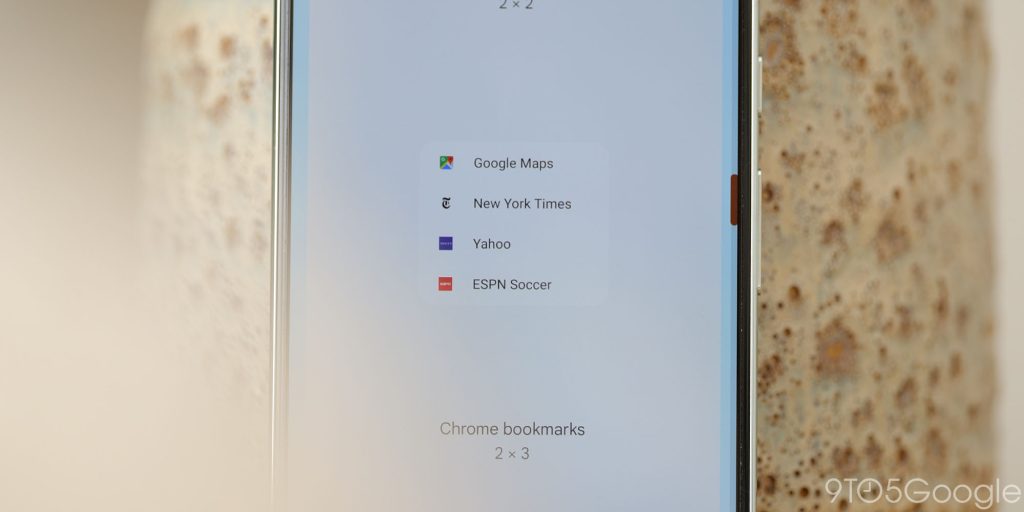
The default browser on most Android phones has a few useful widgets, but none more so than the Dino game. This is just a quick launch to the popular endless runner game when you’d lose connection to the internet. It’s goofy but a neat Easter egg widget. More productive people might want the bookmark widget. This lets you quickly jump into your favorite sites.
Fitbit

If you use a Pixel Watch, you might want to throw the Fitbit widget on your homescreen. It’s barebones but tracks your current step count, but we expect it to develop over time as Fitbit likely becomes the home for all fitness tracking on Google smartphones. You can always stick with the Google Fit widget, which has a little more information on step count and heart points.
Google TV


Google TV has one of the best homescreen widgets if you use Chromecast or an Android TV system. Firstly, it’s great for checking out popular shows or getting quick recommendations of what to watch next. Most importantly, once you have paired with Google TV, you can pull up a quick remote to control your TV. I lose my Chromecast remote so often that this widget is a godsend.
Honorable mentions



- Battery: Keeping track of your phone and any Bluetooth connected device lifespan is made super simple.
- Weather: Sadly, only available on Pixel phones, the Google weather widget is – dare I say it – perfect for getting current conditions.
- Google Photos: A really awesome way to see your own photo library right there on your homescreen.
- YouTube Music: If you use the service, each widget looks great and caters for your playlist or music playback needs.
What are your favorite Google-exclusive Android widgets?
By no means is this the most comprehensive lists. It’s a starting point to help you become more productive and add a little extra utility or fun to your Android homescreen. Do you have suggestions or favorites that you can’t live without? Let us know down in the comments section below.
FTC: We use income earning auto affiliate links. More.





Comments