
In the ever-evolving realm of streaming devices, the Nvidia Shield TV stubbornly maintains its position as the undisputed Android TV box king. Launched in 2015 and refreshed in 2019, it might not be the newest gadget on the block, but its potent combination of power, longevity, and unique features keeps it relevant even against challengers like the Chromecast with Google TV.
At its core lies the brawn. Despite being long in the tooth, the Shield TV’s Tegra X1+ chip can still tackle demanding 4K HDR content. Ensuring a consistently smooth streaming experience and general user interface performance. It may be old but the processing muscle keeps up and surpasses many newer budget-friendly options. Even the Chromecast with Google TV exhibits more occasional sluggishness than I have seen on the Shield. I must admit that after almost 5 years of wear and tear, my own Shield TV hasn’t shown any signs of slowing down.
But the Shield TV isn’t just about muscle—given that some newer alternatives have better internals. Nvidia’s hardware stands out from the crowd thanks to the firm’s dedication to software updates. Unlike some companies that abandon their devices after a short while, the Shield TV has received regular Android updates, guaranteeing access to new features and security patches. Over the past 18 months, the updates have fallen off, but it’s hard to rule out a few more OTAs arriving on this set-top box.
This commitment to long-term usability is a major advantage, especially considering the uncertain update cycle of many of the cheap no-name streaming sticks that litter online and brick-and-mortar stores. Most of those sub-$50 options will work just fine, but it’s a lottery as to whether you’ll see a single update after launch. Does this matter? I think given that Nvidia slapped a significant premium on the Shield TV, it kinda does. Updates are not just for new functionality. They show that Nvidia actively maintains the experience with this admittedly cheap product within the GPU makers wider product lineup.
The story doesn’t end there. The Shield TV has always had a gaming element baked in. This has transformed it into a full-fledged gaming machine with its optional controller and GeForce Now, Nvidia’s cloud gaming service. In the early days, game streaming from a connected PC worked just fine for me. The platform has developed and now feels like it could truly replace a gaming PC if you wanted it to.
Because you can stream high-end PC titles directly to your TV, you have a powerful gaming rig in your living room without needing to break the bank by buying dedicated hardware. It’s a game-changer for those who crave AAA titles but potentially lack the budget for a high-end PC. Given the soaring cost of internals, it’s also a way to dip in and out if you don’t play often enough to justify a huge upfront fee. Although this isn’t technically a novel feature as the Chromecast with Google TV can do something similar and so can lots of other streaming sticks.


I will say that the GeForce Now integration with Nvidia’s Android TV build is very nice. It allows you to launch your games from the home screen rather than needing to dive into an app first and pick up where you left off. I’ve enjoyed several of my favorite PC games from the comfort of my couch without needing to hook up my gaming PC directly to my TV. And one final note on GeForce Now: It has a steadily growing library that includes many first-party titles for Xbox and a vast portfolio of Steam, Epic, and Ubisoft games. While I miss Stadia, the game library on GeForce Now absolutely smokes the cloud gaming competition and will continue to do so for the foreseeable future.
The Nvidia Shield TV shines as the ultimate Plex server for cord-cutters and media enthusiasts. Its processing power allows for effortless transcoding of even the most demanding video formats, ensuring smooth playback of your personal media library on any device within your network. This functionality sets the Shield apart from most Android TV boxes, making it an invaluable tool for those who want to manage and access their personal media collections seamlessly. That’s not even discussing the on-device ports either. You can expand storage or hook up other devices to turn this diminutive set-top box into a home media control empire with zero major problems or setbacks.
You don’t even need to use Plex. The Nvidia Shield TV Pro has two USB-A ports at the back and an Ethernet port for wired network connections – if you need them. Plugging in external storage or other devices is made super simple and Android still handles this well. I’ve watched some movies after hooking up an external drive a couple of times. VLC has handled all file types and it’s super easy with a decent file explorer to get a playlist going.

For a long time I was worried about the lack of onboard storage. A few years back I added a 128GB thumb drive to make sure I had enough space for apps and some 3D games. That said, the default 16GB storage configuration has actually been enough to keep all of my most-used apps installed without hitting stressful storage limitations.
One additional ace up the Nvidia Shield TV’s sleeve that probably needs to be highlighted is AI upscaling. This technology analyzes lower-resolution content and intelligently enhances it, resulting in sharper visuals and improved detail. While not a substitute for true high-resolution content, AI upscaling significantly improves the quality of older movies and TV shows, making them look surprisingly good on modern 4K televisions. This valuable feature is entirely absent on the Chromecast with Google TV, but it has a bonus potential cost-saving benefit.
When services like Netflix charge extra to access UHD movies, you might get more from a 1080p membership in tandem with Nvidia’s AI upscaling tech. While I have a 55-inch TV and appreciate native 4K content, I must admit that upscaled 1080p video is hard to decipher from true 4K content on some services where artistic visions mean that the sharpest visuals aren’t always as necessary. The distance between you and your TV is also important to note. From 5 or 6 feet, it’s sometimes hard to tell 4K and FHD movies apart — at least in my opinion.
While messing around with the free streaming options on Plex, I even found that a 720p copy of Drive looked exponentially better when the AI upscaling settings were dialed up. It’s older content that is in even lower resolutions where you start to see the biggest benefit. If you spend a lot of time in the ancient portions of YouTube, then you’ll instantly see a difference and get a better overall viewing experience. I’m intrigued to see just what an up-to-date version of this tech could do and hope to see it used again in an eventual follow-up.

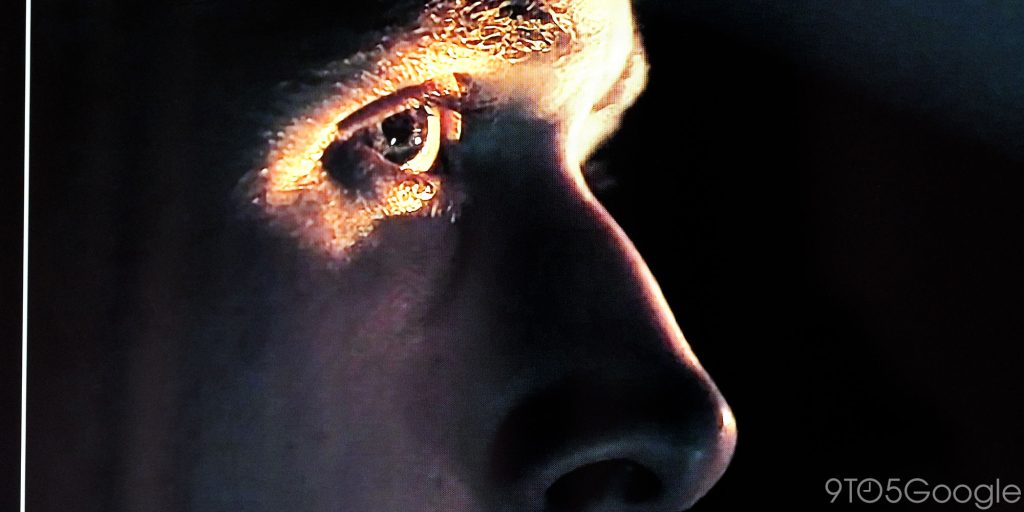
One minor frustration and quirk of the hardware used is that there is no support for the AV1 codec. This could be a real dealbreaker, but it’s not a reason to avoid the Shield TV in my opinion.
One of the reasons I would always recommend this Android set-top box is that, unlike some competitor devices – read: Apple TV – with their locked-down ecosystems, the Shield TV allows you to sideload apps, install custom launchers, and personalize your streaming experience significantly.
Because you can sideload apps, you can potentially get access to services that are geo-restricted. Apple TV set-top boxes don’t offer this. I do think I prefer the regular Google TV interface, but Nvidia’s Android TV build is clean, simple, and although maybe feeling a little outdated, does exactly what you expect it to. Maybe a lick of paint is needed, but if you’re using apps most of the time then a clean homepage is essential.
The Shield TV standard remote is also perfect for basic navigation. My remote has taken a beating over the past few years, but it’s still alive and kicking. I only have one major gripe: the Netflix button. It has become a thorn in my side despite using services like Button Remapper to try and set it to launch other apps. I’d even prefer this to be a dedicated YouTube button, but alas, it always launches the Play Store page for Netflix after I uninstalled it. A “macro” button is a must for me on the next version.
It’s not the most ergonomic, but I don’t find this control uncomfortable. It’s much bigger than the remote bundled with 2020 Chromecast and the Amazon Fire TV remotes. For someone like me who has big hands, it makes it easier to use. It also is super easy to understand. The biggest compliment I can pay to the Shield TV remote is that it’s generic enough to be usable by anyone without a manual required. My parents are not the most tech-literate, but can use it without any input – which is super nice. That seems silly, but not all Android TV remotes are as intuitive.
So, is the Shield TV the undisputed champion for everyone?


Not necessarily. The Chromecast with Google TV offers a sleek interface, tight integration with Google services, and a more budget-friendly price tag. However, for those who prioritize top-tier performance, long-term software support, and the freedom to customize their experience, the Nvidia Shield TV still remains arguably the undisputed king of Android TV boxes, even in 2024.
Top comment by G Tubbs
I've got a 2017 version and we use it every day. Me mostly for YouTube. My wife uses it for Disney plus, Netflix, Prime and the BBC iPlayer. Essentially because of it we no longer watch regular TV. My TV has 4 HDMI ports and only the Shield one gets used.
We haven’t seen many “big” brands enter the space in recent years at the high end of the market. I feel like this has helped Nvidia practically corner the market with a set-top box that, although first released in 2015, is still hard to beat. To age this well 9 years after launch is practically unheard of on Android. I use my own Nvidia Shield TV Pro every single day for multiple hours at a time and I can’t think of another computing or tech product that has caused me fewer issues.
There’s no denying that the Shield TV is starting to show its age. It’s also a little pricey. Would I recommend buying one at full price? No. Would I recommend it at under $125? 100%. Will I upgrade when a new version is released? Most definitely.
I’m interested to hear what you think about the Nvidia Shield TV. I think it would be fair to call it a cult classic Android TV box. I use mine every single day and, in all honesty, it hasn’t ever let me down. That’s not something I can say about Google’s own Chromecast lineup.
Of course, the news that we will see an updated Chromecast excites me to see what Google has in store for home entertainment. If it fails to offer significant upgrades then I think I’ll just stick with the Shield – and I’m sure many other owners will too.
FTC: We use income earning auto affiliate links. More.





Comments