
Android Auto is finally giving its settings menu an overhaul, with a redesign now rolling out to users. Here’s what’s new.
The Android Auto settings menu has had the same look since 2020, with a blue and white UI that didn’t support a dark mode or align with the look of modern Android. But, for a couple of years now, there’s been a huge redesign waiting in the wings.
Earlier this month, we asked why Google hadn’t yet rolled out the new design, and now, that’s exactly what’s happening.
Rolling out with Android Auto version 11.8, Google is putting live the new settings redesign by default. This new version is primarily rolling out via the beta program.
This new design for the settings menu adopts Google’s latest Material You guidelines, with colors that change based on the system’s theme and, finally, support for dark mode. The overall settings themselves haven’t really changed all that much. The graphic at the top of the page has been removed, with a “Connect a car” button at the top and various sections for settings around Startup, Display, Assistant, Maps, Messaging, and more.
The “Customize launcher” page has also been updated with the new design.
Additional options, such as the ability to take a screenshot, are still available under the overflow menu and “Developer Settings,” but this page is still using the older design that’s forced to be in light mode.
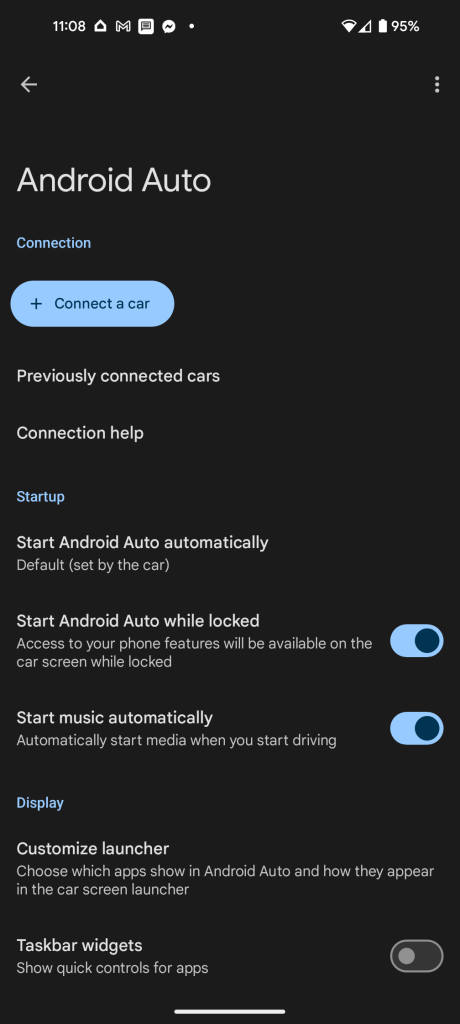
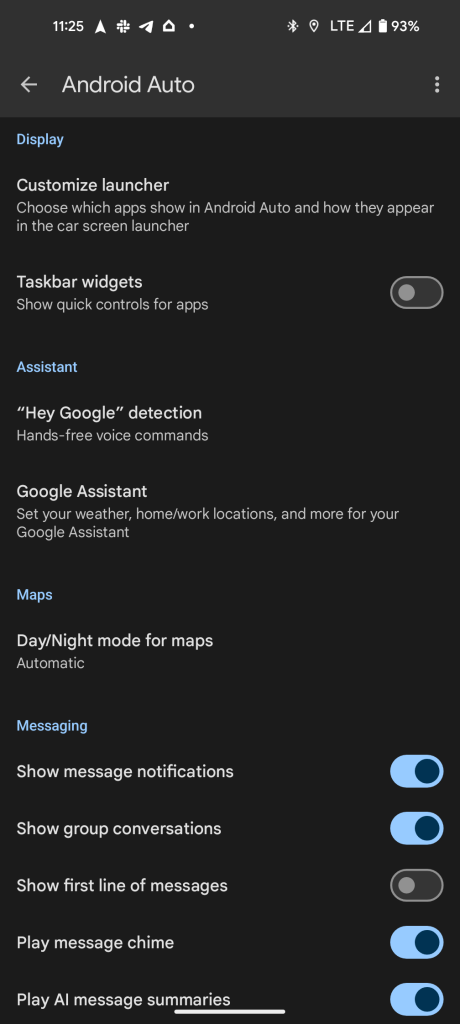
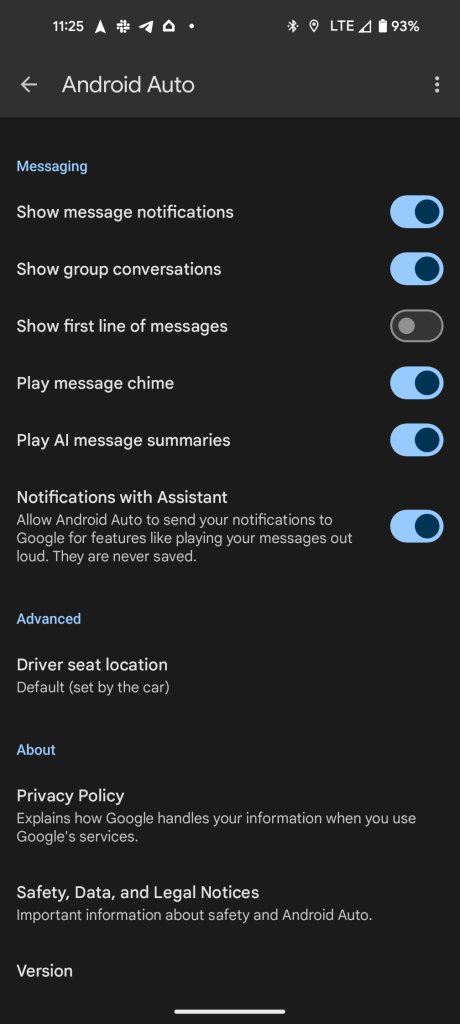
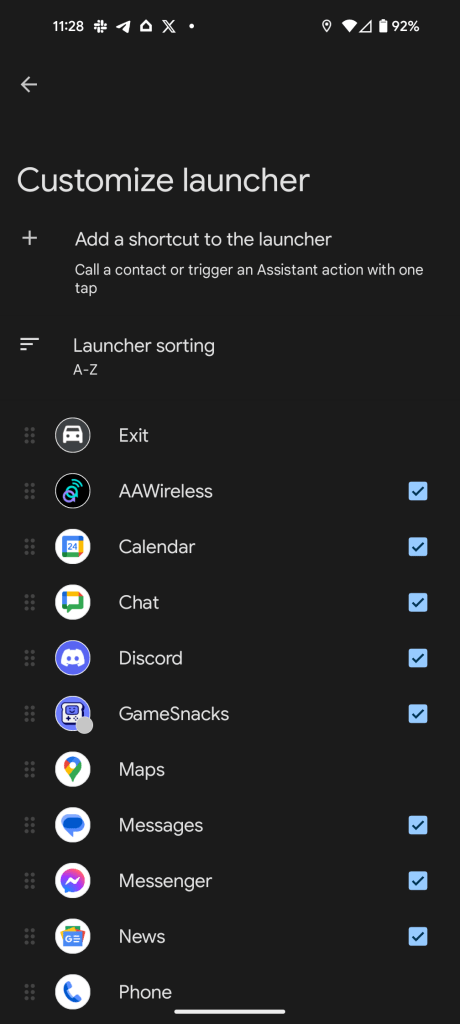
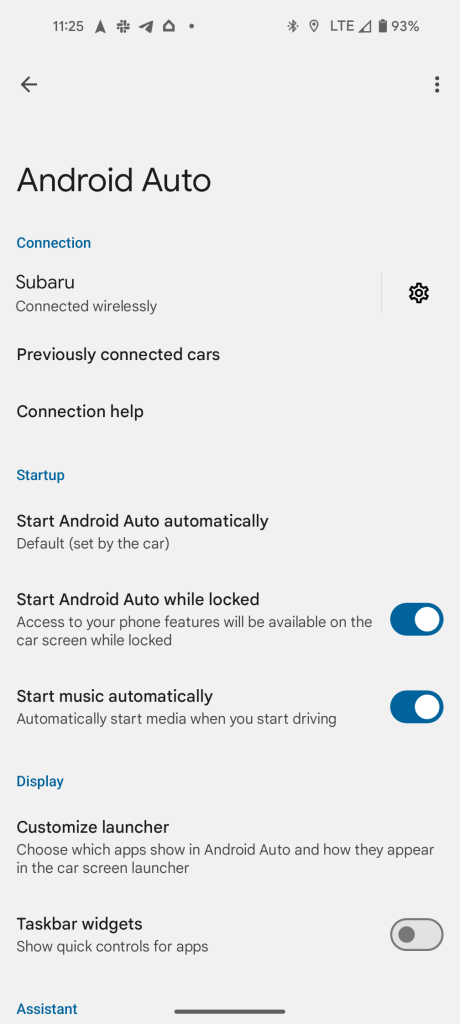
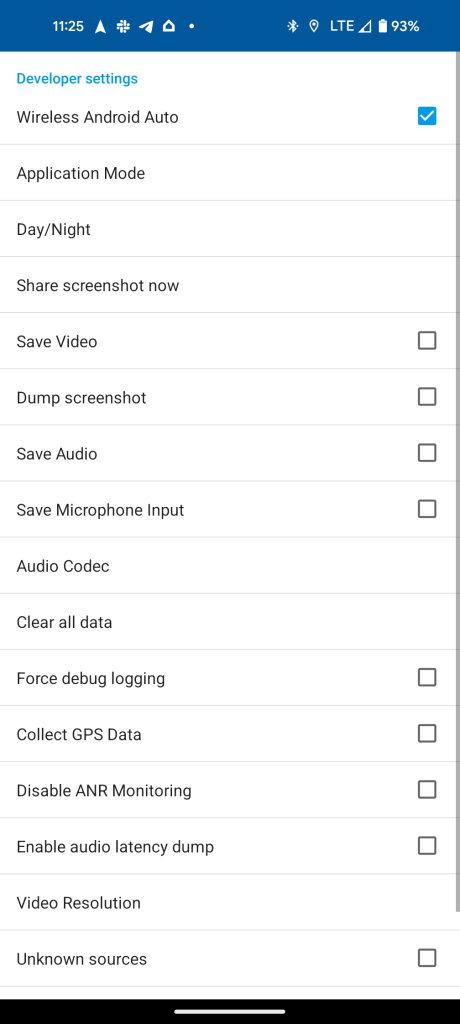
It’s still unclear why it took Google so long to roll out this update, especially seeing as it hasn’t changed much since we first saw it back in 2022, but we’re just glad to see it’s finally available.
You can access Android Auto settings on Pixel via Settings > Connected devices > Connection preferences > Android Auto.
Are you seeing the new design on your device? Let us know in the comments below!
More on Android Auto:
- How to turn off Google Maps 3D buildings on Android Auto and CarPlay
- Android Auto gets some slight icon redesigns in Google Maps [Gallery]
- Google Maps for Android now syncs 3D building settings with Android Auto
Follow Ben: Twitter/X, Threads, Bluesky, and Instagram
FTC: We use income earning auto affiliate links. More.




Comments