
The Google Maps app for Android Auto is picking up some minor tweaks to icons which offer a bit more contrast to the design.
Rolling out alongside the latest Google Maps updates, the Android Auto experience now shows “Home” and “Work” destinations with a bold icon compared to other recommended destinations. This is much more obvious when the UI switches to dark mode, as seen below.
Beyond that, the updated UI also adds some more contrast to the search bar at the top of the screen. This includes removing the bar that used to surround the search area.
These tweaks come just after we spotted that the latest Google Maps version is also now able to sync the “Show 3D Buildings” setting between Maps on your phone and on the car’s display. Google first rolled out 3D buildings during navigation earlier this year, but the setting didn’t sync at the time.
Google has also made some other tweaks to Maps on Android Auto in recent months, including a bolder design to drive time to match the mobile app and the ability to quickly save parking information when you reach your destination.
More on Android Auto:
- Android Auto updates have broken WhatsApp messages, fix rolling out
- Google Maps for Android now syncs 3D building settings with Android Auto
- What happened to Android Auto’s settings redesign?
Follow Ben: Twitter/X, Threads, Bluesky, and Instagram
FTC: We use income earning auto affiliate links. More.
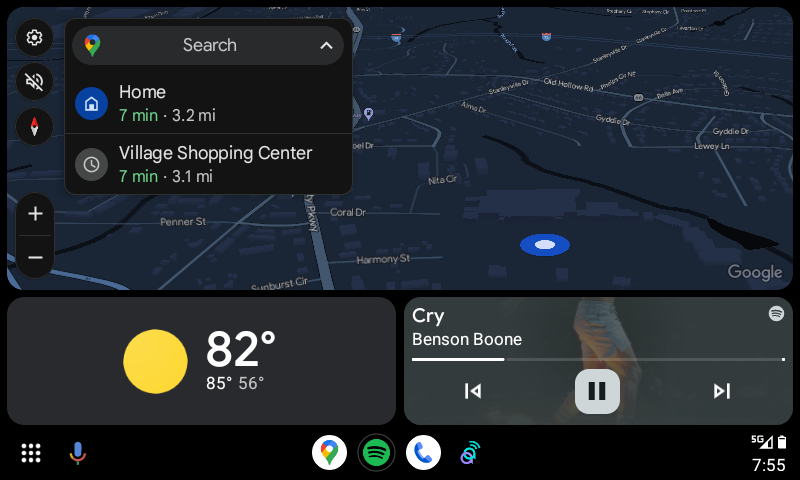
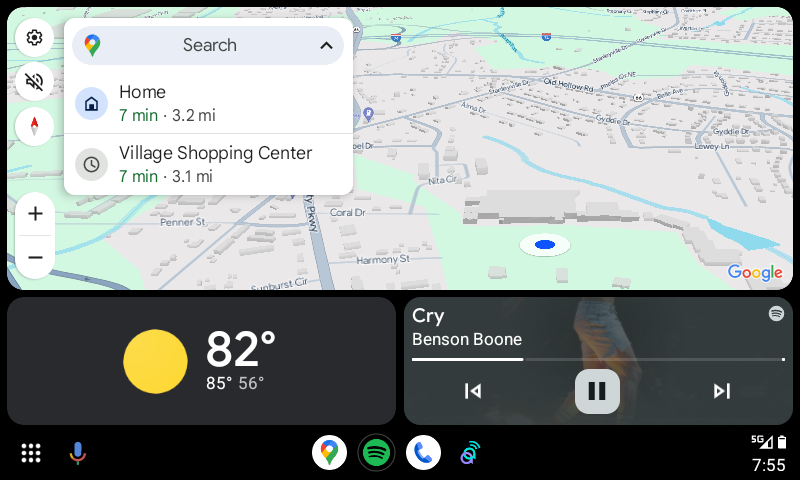



Comments