
With last year’s big Google Tasks Assistant migration, Google Keep was excluded from the unified experience. That’s changing, with Google Keep reminders soon appearing in Google Tasks.
Google today made official how “Keep reminders will automatically save to Google Tasks.” You’ll be able to “see, edit and complete them from Calendar, Tasks and Assistant.” Those reminders will be badged as “From Keep” across Tasks. (Fun fact: tasks.google.com redirects automatically to the Calendar dashboard.)

You can add a reminder to any Keep note by tapping the bell icon on the mobile apps or website. This lets you pick a time/day and place. Notably, location-based reminders aren’t possible with Google Tasks. In making the announcement today, Google reiterates the availability of that Keep functionality: “You can also add time or location-based reminders to any note so you get a nudge exactly where or when you need it.”
In 2022, Google Assistant lost the ability to set location-based reminders.
Google wants to make Tasks the “single solution for managing your to-dos across Workspace,” including Keep, Gmail, Calendar, Chat, Docs, and Assistant.
…Google Tasks will make sure it’s up to date and accessible across the Workspace products you use.
This migration is officially happening “over the next year.”
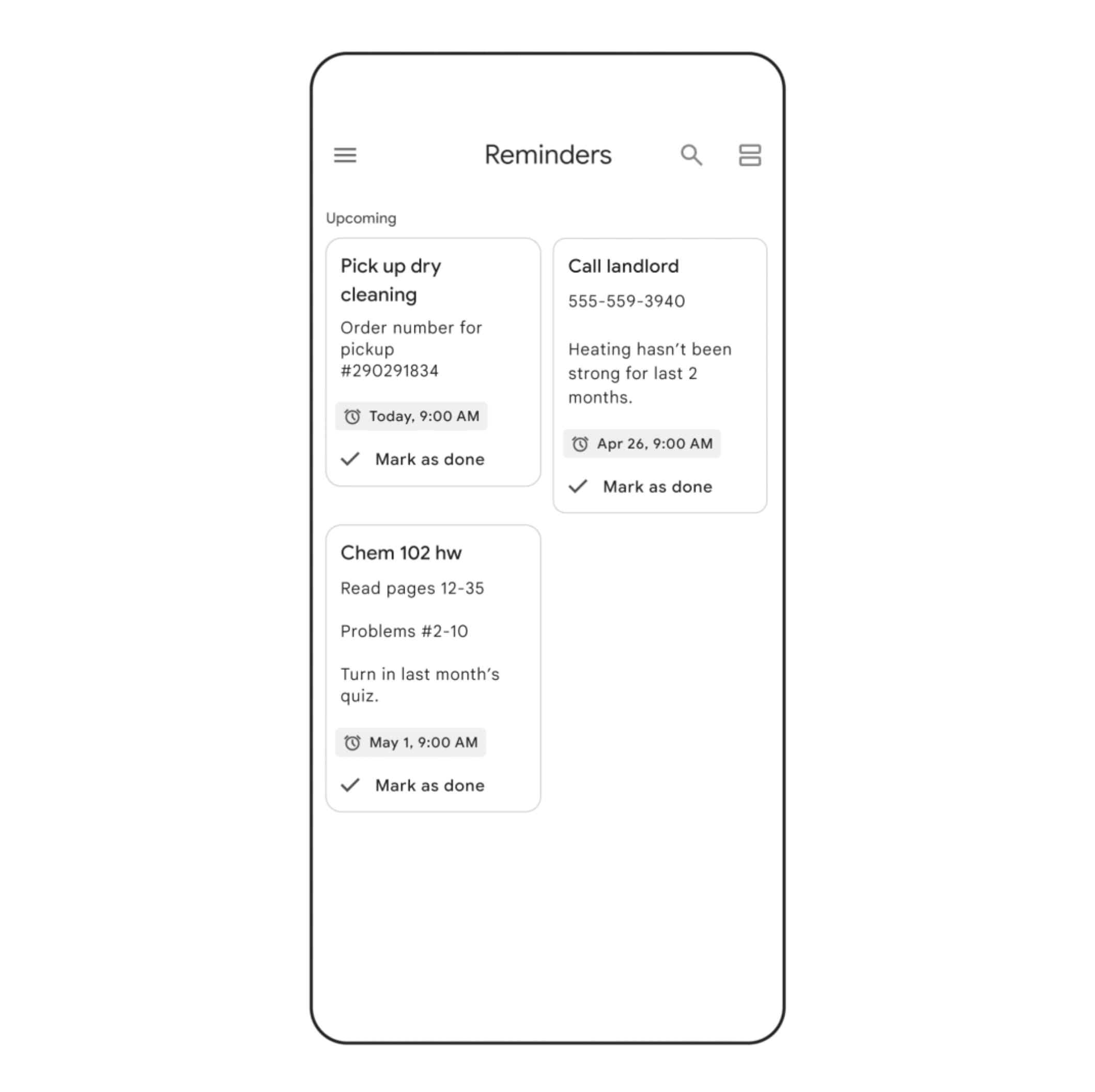

More on Google Keep:
- Google Keep reminders will soon appear in Tasks and Calendar too [U]
- Google Keep tests floating bottom bar or a new FAB [U]
- Google Keep says lockscreen access for notes is ‘coming soon’
FTC: We use income earning auto affiliate links. More.





Comments