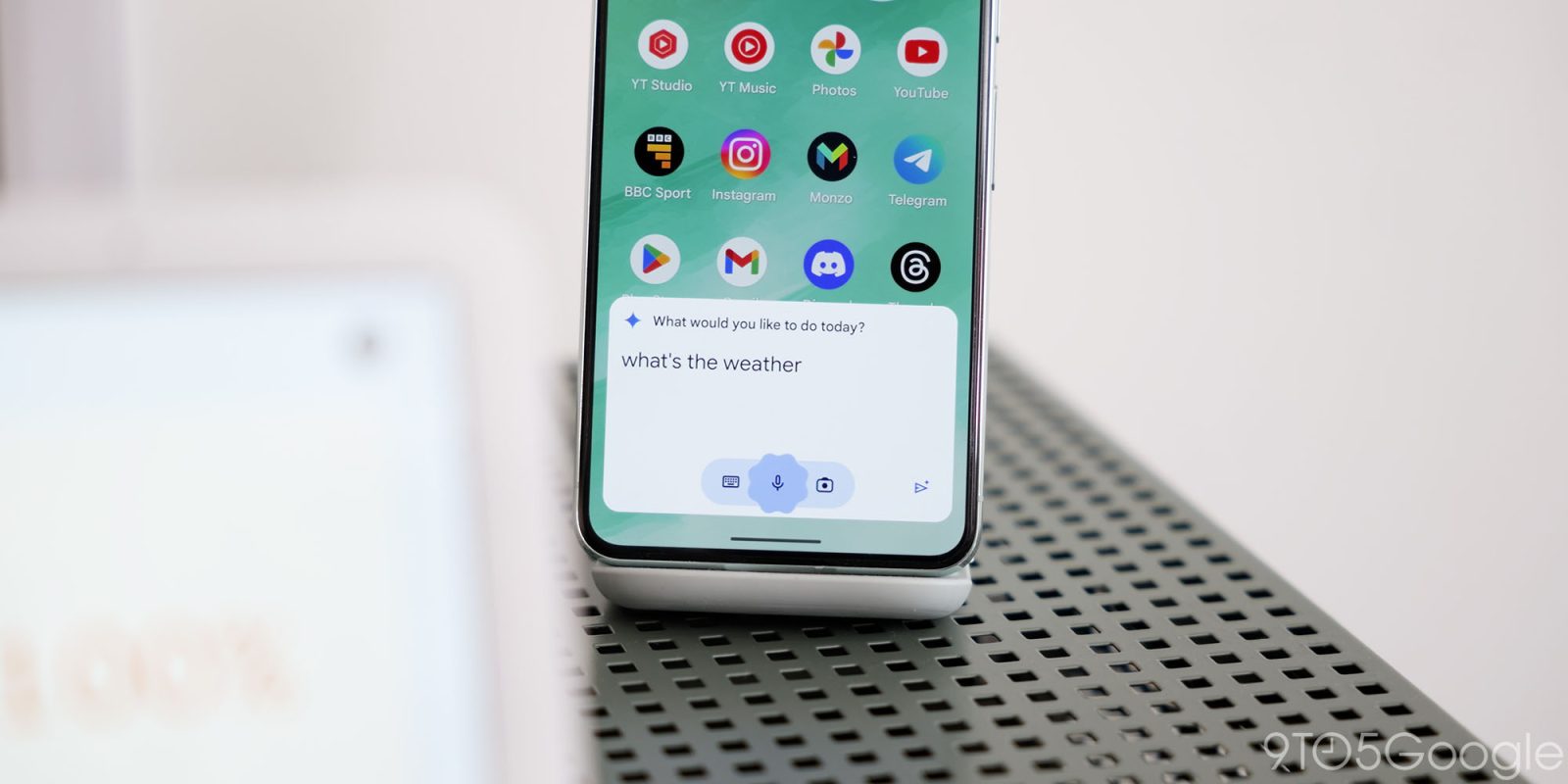
Google appears to be working on support for YouTube Music integration with its Gemini AI.
Spotted and enabled by the folks at Android Authority, a new option to connect YouTube Music to Gemini is hiding behind the scenes of the latest Google app on Android. The integration would allow for Gemini to “access and manage” playlists and more on YouTube Music, as well as search for songs, start playback, and more.
Play, search, and discover your favorite songs, artists, playlists, and more.
Google has already enabled a handful of other extensions for its services with Gemini including Flights, Hotels, Maps, Workspace apps, and YouTube.
This new integration with YouTube Music isn’t live yet, but it would be found in the “Extensions” menu whenever it does arrive.
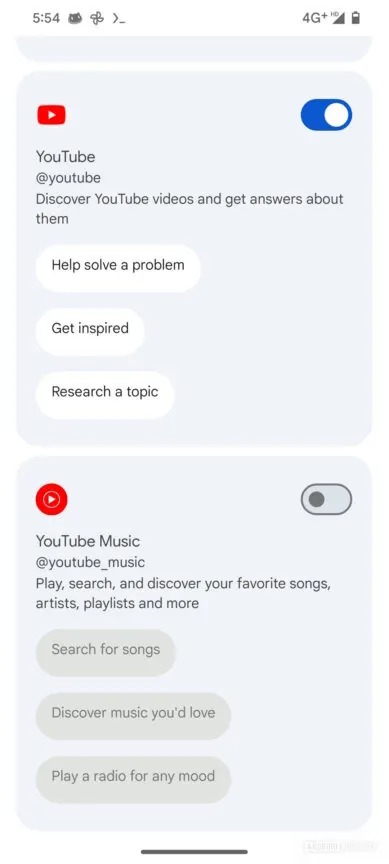
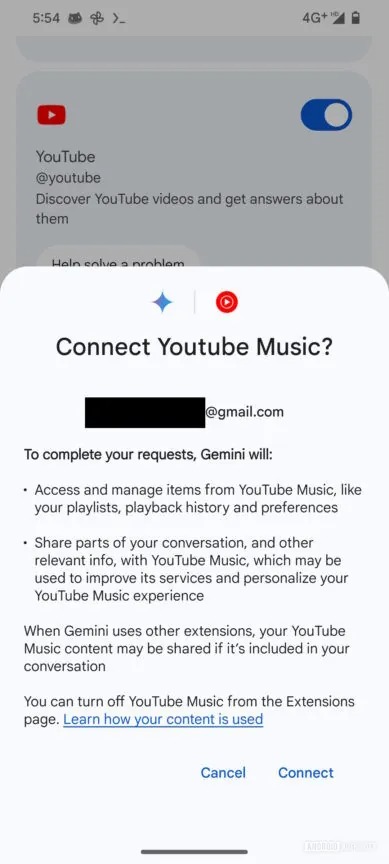
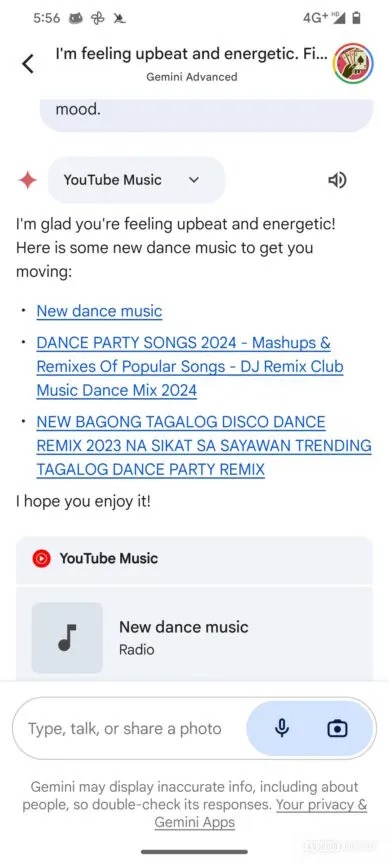
Similarly, it’s been spotted that Gemini for Android is preparing support for new shortcuts. These include a faster way to switch back to Google Assistant, a way to quickly turn off Gemini Advanced, and a shortcut for turning on or off “Live prompts.” None of these new shortcuts are live yet, though.
More on Gemini:
- Chrome’s Gemini address bar shortcut rolls out
- Gemini now supports Android 10, expanding to older devices
- Gemini updated to automatically start Google Maps navigation
Follow Ben: Twitter/X, Threads, Bluesky, and Instagram
FTC: We use income earning auto affiliate links. More.




Comments