
Google Meet previewed “Takes notes for me” a year ago and this Gemini feature is now rolling out to Workspace customers.
You enable it from a new pencil with sparkle icon in the top-right corner of Google Meet on the web. (There’s also the option to “Also transcribe meeting” and “Also record meeting.”)
It can be challenging to stay on top of and engaged with meeting discussions while also trying to keep a record of the meeting and subsequent follow-ups. This is where “take notes for me” can help.
Google Meet will listen to the call and take notes on your behalf so everyone can pay attention to the conversation. Tapping the corner button again will show the “Summary so far” and the “Latest update.” This can be helpful if you’re late to a meeting and just joining.
Once the call is complete, you’ll find it saved to Google Docs and “attached to the calendar event where participants internal to your organization can access them.” It will also get emailed out. This includes an attendees list, attachments, and the full transcript/recording. Google provides a high-level summary, as well as bulleted “Details.”
Google has been testing this feature in Workspace Labs and Alpha for some time now. It’s now launching to Workspace customers with one of the following add-ons: Gemini Enterprise, Gemini Education Premium, or AI Meetings & Messaging. Google expects those users to have access by September 10.
At launch, “meetings must be conducted in spoken English” and notes initiated from meet.google.com.
More on Google Meet:
- Google Meet will open Picture-in-Picture when you switch tabs
- Google Meet redesigns personal video calling, adds text chat, screen sharing, and more
- Google Meet ‘adaptive audio’ groups laptop speakers and mics in the same room
FTC: We use income earning auto affiliate links. More.
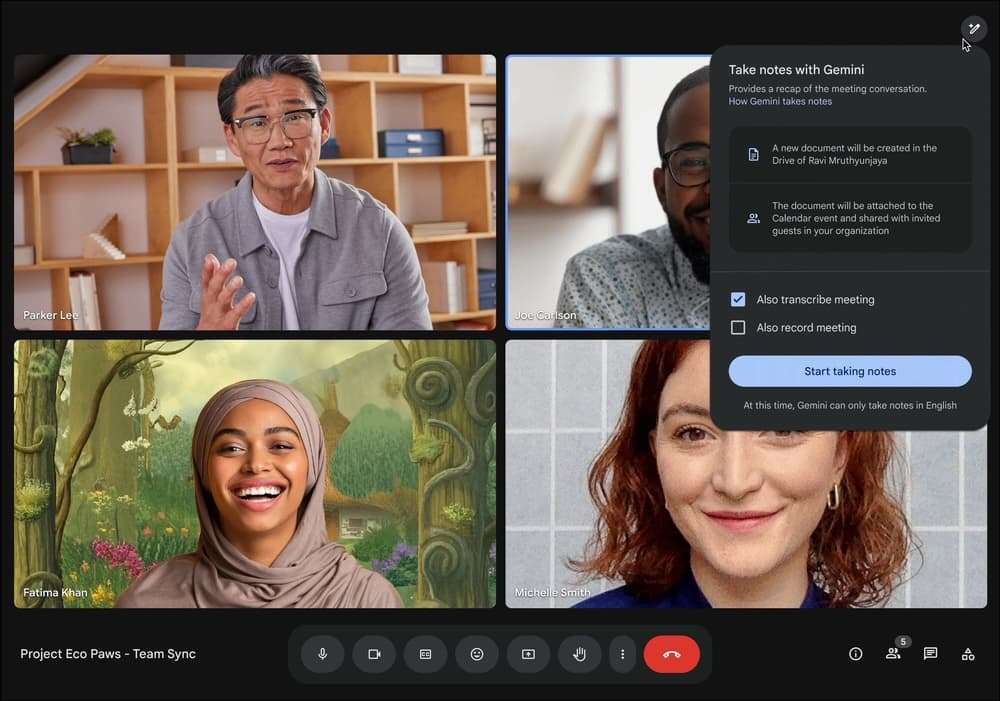
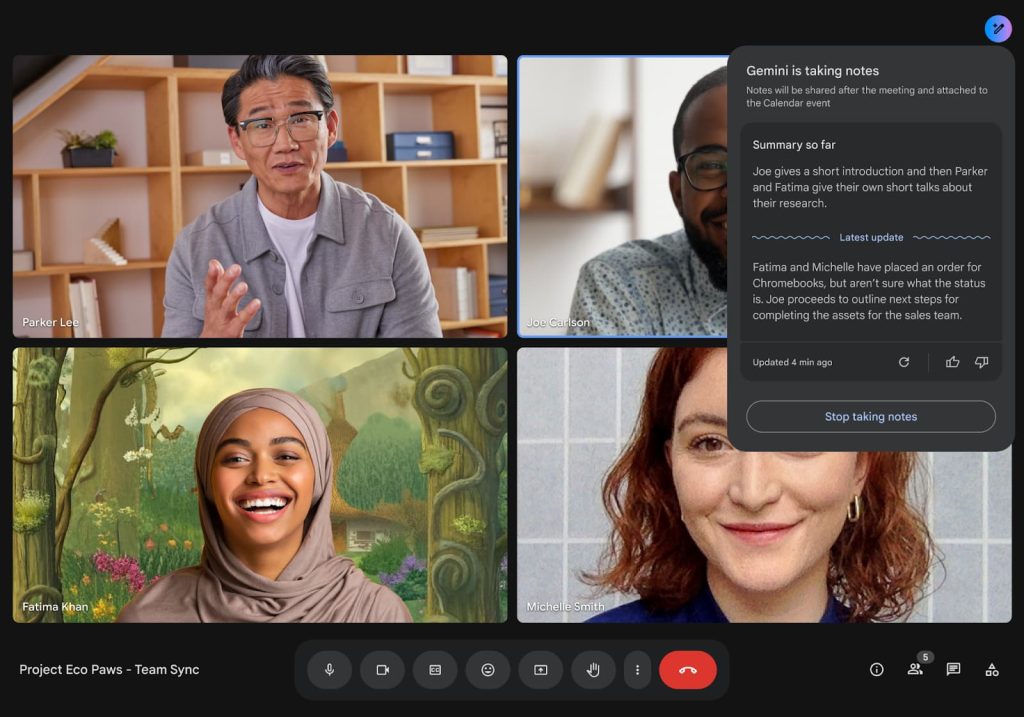
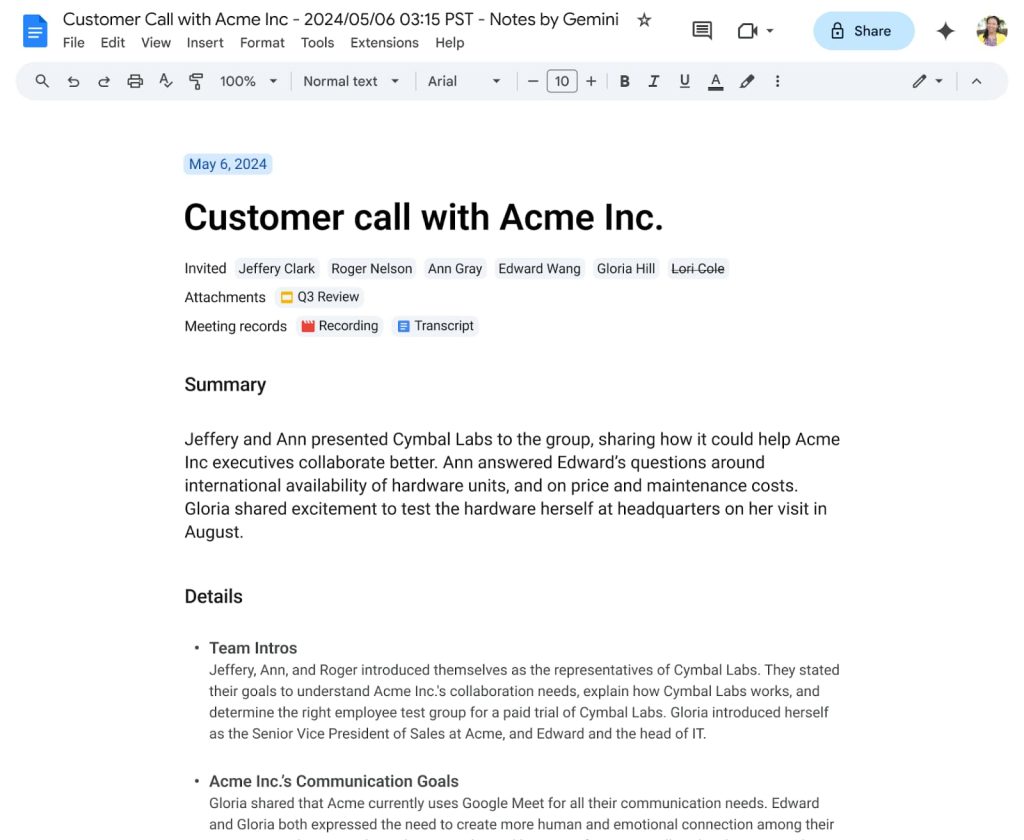




Comments