
You can now effortlessly move from Apple Music over to YouTube Music, as Apple has launched a new tool to export playlists to Google’s service.
Music streaming services are incredibly good nowadays, but switching between them is a chore. Whether the reason for switching is a deal, a price hike, or just the desire to try something new, the mere thought of trying to manually recreate all of your playlists and library on another service is often enough to convince many to stick with what they’ve got.
That’s why it’s pretty amazing that Apple of all companies has just launched an official tool to transfer your playlists from Apple Music to another service.
In a new support document published this week, Apple details this new transfer tool (which was built by the Data Transfer Initiative) that lets you “copy” your playlists on YouTube Music. The tool doesn’t delete anything on Apple Music, and can work in as little as a few minutes (but may take longer depending on how much data is being transferred).
The content left out of the transfer process includes music files you’ve uploaded to Apple Music, as well as collaborative playlists you don’t own and both shared and curated playlists.
Apple explains what content can be transferred which includes:
- Only the playlists that you’ve created (including collaborative playlists that you own) are transferred
- Music files aren’t transferred
- Non-collaborative shared playlists and curated playlists aren’t transferred
- Folders in which you’ve organized your Apple Music playlists aren’t transferred
- Playlists can include only songs available on YouTube Music. If your playlists contains other audio files — such as podcasts, audio books, or user-uploaded audio files — they won’t be transferred.
The process is handled on Apple’s new Data and privacy page where you’ll sign in and select the option to “Transfer a copy of your data.” You’ll later sign into your YouTube Music account (Google account) directly to finish the transfer. The folks over at Android Police tried the process where you’ll give Apple permission to access your Google account.
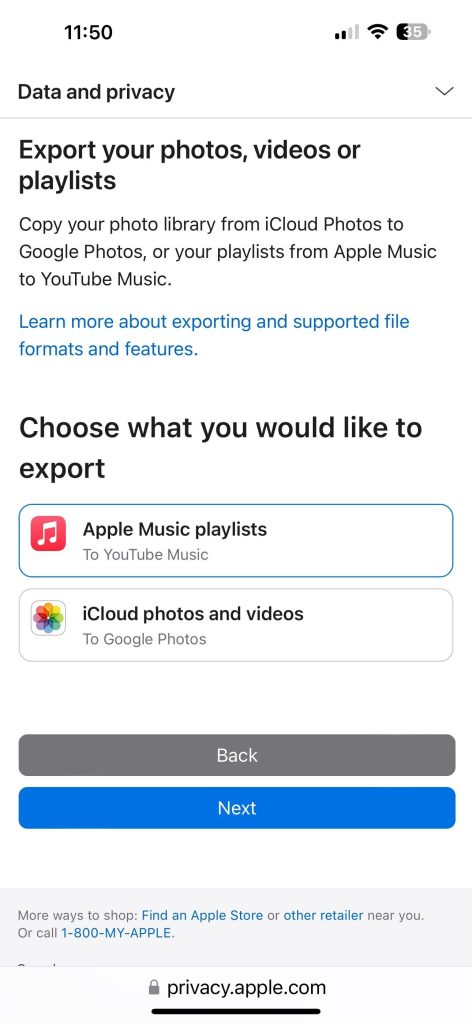
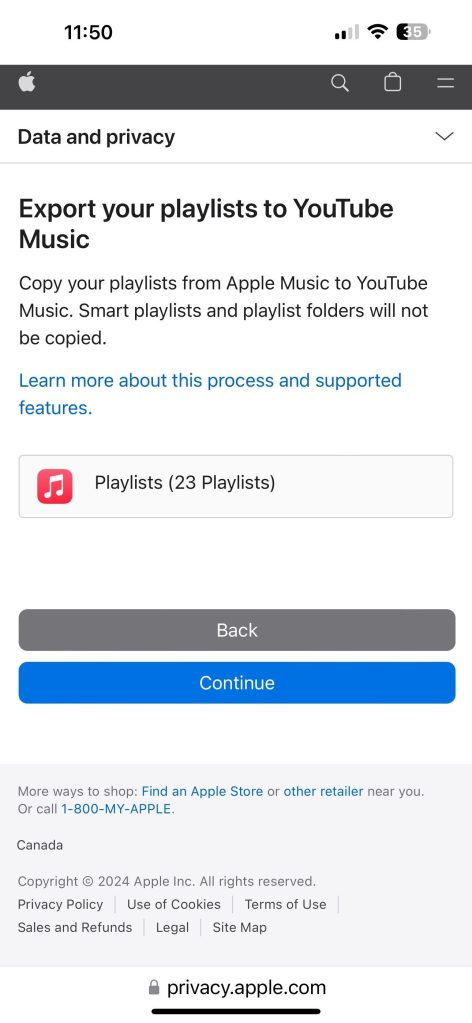
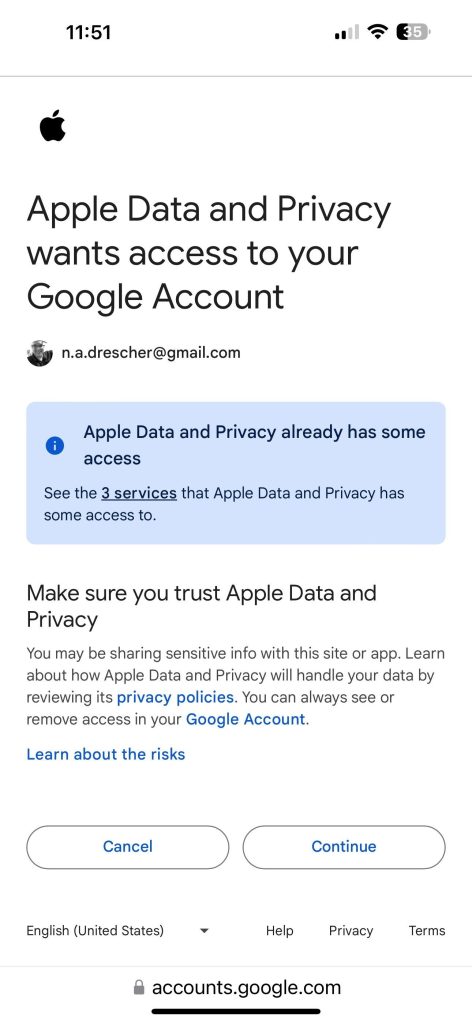

It all works rather similarly to Apple’s option to move iCloud photos and videos to Google Photos which launched back in July.
This tool notably leaves out Spotify, Apple Music’s biggest competition, as 9to5Mac first pointed out.
The process is also available in reverse, bringing YouTube Music playlists to Apple Music.
More on YouTube Music:
- YouTube Music rolling out shareable ‘personal radio’
- YouTube Music AI conversational radio sees wider testing
- YouTube Music tweaks Home feed design on Android, iOS
Follow Ben: Twitter/X, Threads, Bluesky, and Instagram
FTC: We use income earning auto affiliate links. More.




Comments