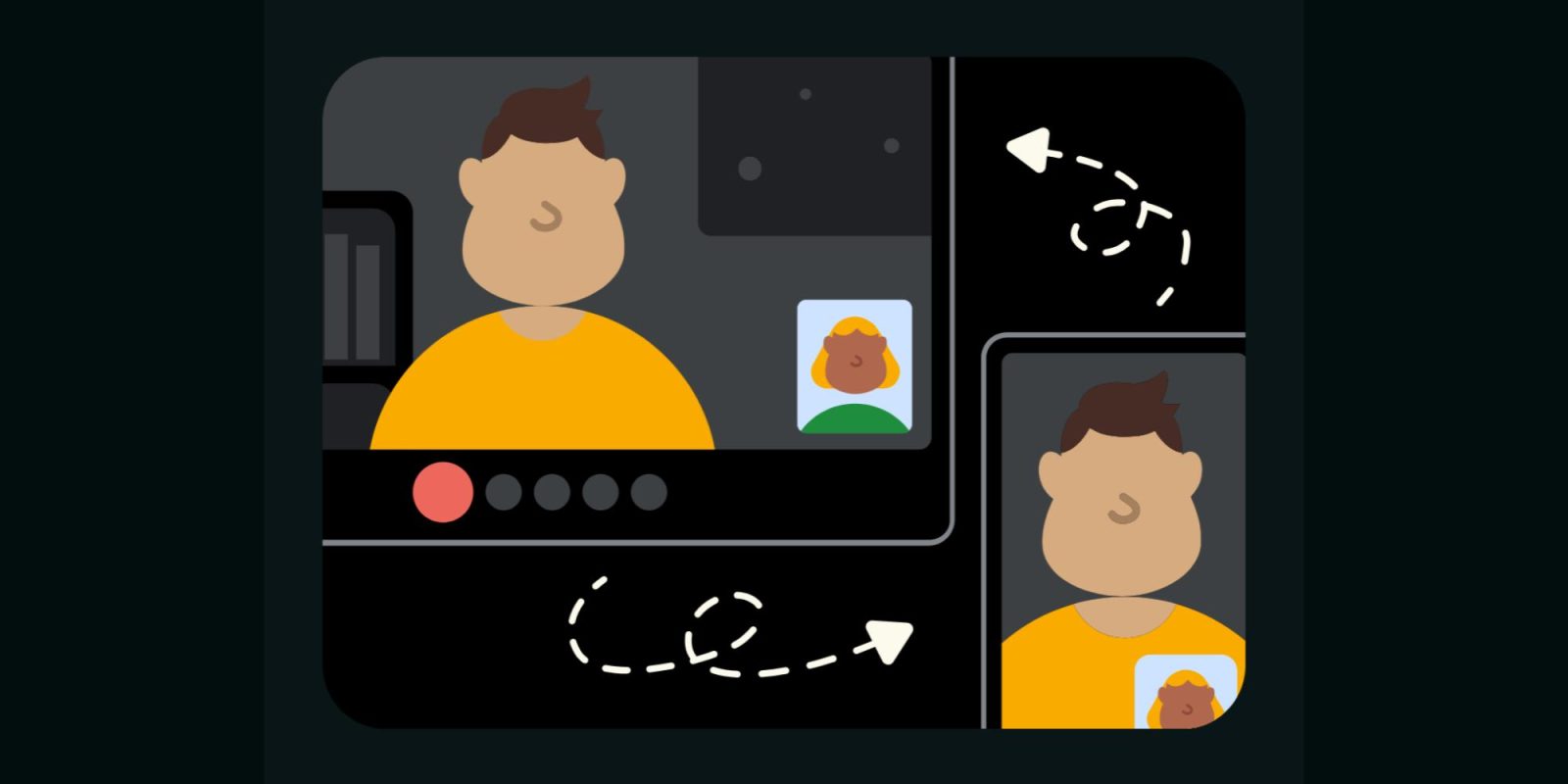
Google announced the first wave of Android Cross-device services at the end of May, and we’re now seeing wide availability of Internet sharing and Call casting.
Go to your Android device’s Settings app > Google > All services tab > Devices & sharing > Cross-device services. Set-up involves establishing your “device group” by enabling these preferences on devices signed into the same Google Account. Any other accounts on your devices will be noted.
Cross-devices services are available for Android 11 and newer.


Call casting will “move calls between this device and other nearby devices signed in to your Google Account.” So far, this is available for Google Meet, with a tap of the existing Cast icon moving video between an Android phone, tablet, or desktop browser.
Internet sharing > Instant hotspot will share hotspot access between your Android devices (except Samsung) and Chromebooks without needing to enter a password first. Bluetooth and device location is leveraged



A toggle lets you enable or disable each feature, with the ability to see “Your other devices” and what’s been “Added” or “Not added.”
We’re seeing this widely rolled out with version 24.35.30 — latest stable — of Google Play services on Pixel and Samsung Galaxy devices we checked today.
Google says “you’ll get new cross-device features as soon as they’re released.”
FTC: We use income earning auto affiliate links. More.




Comments