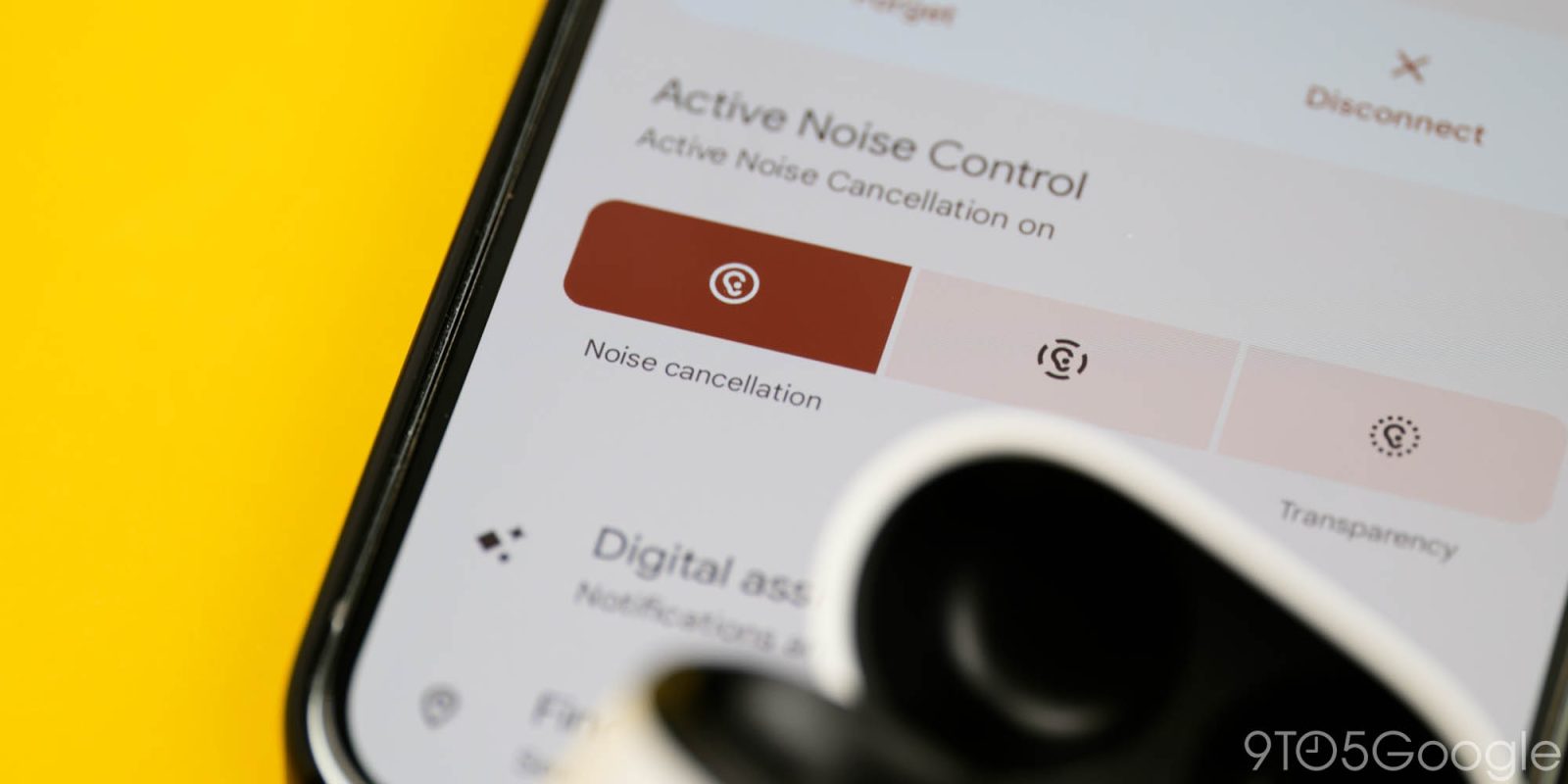
Following the launch of Pixel Buds Pro 2 earlier this week, Google is rolling out Noise Control to the Android 15 Volume menu.
Android 15 thoroughly redesigns the Volume menu that slides up from the bottom of your screen. When audio is playing, it shrinks down to just the Media bar. However, the panel initially didn’t have the ability to control Pixel Buds Pro.
When you adjust volume with the physical keys, tap the three dots at the bottom of the slider. “Spatial Audio” and “Live Caption” are now joined by “Noise Control” at the left-most position. This slides up an overlay with Noise Cancellation, Off, and Transparency.


This works for both the Pixel Buds Pro and Pixel Buds Pro 2. We weren’t seeing it at the start of this weekend, but it’s rolled out as of Sunday. Ideally, Google would have rolled this out by launch day earlier in the week. That said, most people are officially still on Android 14.
Spatial Audio also has three options (Off, Fixed, and Head Tracking), while Live Caption is an on/off toggle that you can disable (like before) from Settings > Sound & vibration > Live Caption > Live Caption in volume control. Compared to Android 14, it’s slightly buried in this sheet instead of always appearing below the slider. Meanwhile, the Noise Control and Spatial Audio buttons will expand when you do this.
Noise Control for the Pixel Buds Pro is rolling out as a server-side update. It’s faster than going to the Pixel Buds app, which Pixel owners can now place on their homescreen. Another option is using the Pixel Battery widget as a shortcut.


More on Pixel Buds:
- Pixel Buds web app for updates & controls now works on Mac, Windows
- How to change EQ settings on the Pixel buds Pro 2 to make them sound better
- Pixel Buds Pro vs. Pixel Buds Pro 2: Are there enough upgrades? [Video]
FTC: We use income earning auto affiliate links. More.



Comments