
OnePlus has just announced its Android 15 update, OxygenOS 15, which delivers new features and other upgrades, and it certainly delivers on being remarkably smooth.
Within OxygenOS 15, heavily based on Oppo’s ColorOS 15 which was announced last week, there are three core areas that has been changed, starting with the “Fast and Smooth Experience.” Oppo has heavily leaned into animation improvements to make ColorOS, and in turn OxygenOS, feel faster and smoother than ever. One of the key points made is the addition of “Parallel Processing” for animations, which allows one animation to start even if another is still going, all without cutting either animation short.
The clear focus of this – which OnePlus and Oppo have been using in examples – is on the test made popular by Ice Universe, a frequent tipster in the mobile space. The test sees users open and close apps quickly and watching for the animation to be cut short or lag. “Parallel Processing” eliminates this, which does lead to a smoother experience. But, realistically, this is a change that hardly anyone is going to actively notice. That would defeat the purpose anyway, as this is absolutely a change that’s doing its job best when you don’t know about it in the first place.
There are also changes through the system to design. OxygenOS still feels as much like ColorOS as ever, and with a bit more iOS influence throughout the system.
Most notable is a change found in the notification tray, where the Quick Settings and notifications have been split. This is optional, with a pop-up showing up on our OnePlus 12 immediately after set up asking which style is preferred. The experience of using the split layout isn’t all that bad, with notifications still able to be swiped away in either direction, and a swipe in blank space allowing users to jump between the two halves. Still, it’s not as quick or intuitive as the existing behavior.




You’ll also find some tweaked designs throughout OxygenOS, with many of the first party apps incorporating some beautiful gradients.
There are also new features, such as “One-Take” which can take a subject in a photo and use it throughout the homescreen wallpapers, lockscreen wallpaper, and always-on display with some fun styles.
Much more impactful is the arrival of Open Canvas on the smaller screen, which allows for faster split-screen multitasking on the smaller screen of the OnePlus 12 we’ve been trying the update out on. Open Canvas first debuted on OnePlus Open and later came to the OnePlus Pad 2, and it’s easily the best software feature OnePlus has come out with. This expansion to traditional smartphones seems weird at first, but the ability to switch back and forth between apps so quickly actually makes split-screen multitasking feel useful. It’s way faster than traditional multitasking, and allows for a lot more flexibility in what you’re trying to do.

And, of course, you’ll also find a lot of AI.
Like everyone else, OnePlus (and Oppo) have packed this update full of new AI features. There’s an AI Assistant in the Notes app, AI-powered Google Wallet integration in the Photos app (not Google Photos) for converting pictures into passes (which is super cool), an AI Reflection Eraser in the Photos app, and both AI-powered Unblur and upscaling features. The reflection tool works well, just don’t expect miracles.
There’s also “Intelligent Search” which combines on-device and online search into one feature, allowing search to reference both things found online and things stored on your device, like pictures or documents. I haven’t had much time to play around with these features just yet, but Intelligent Search sounds extremely useful if it works as well as OnePlus says.



There’s also a new “Share with iPhone” shortcut that… well, nobody’s going to use.
OnePlus has also delivered Circle to Search in its Android 15 update, a feature that I’m hoping we’ll see in other OnePlus devices soon. Likewise, Gemini will become the default assistant on OnePlus devices going forward, though Google Assistant remains in place on OnePlus 12 until you manually change it.
I was wary of this update prior to giving it a try, but it doesn’t really feel all that different from what came before. It’s a little smoother, has a few more features, and does bring at least one big update in the arrival of Open Canvas on traditional phones. I’d call that an overall win in my book.
OxygenOS 15 will be available to OnePlus 12 starting on October 30 (in open beta) and other devices in time.
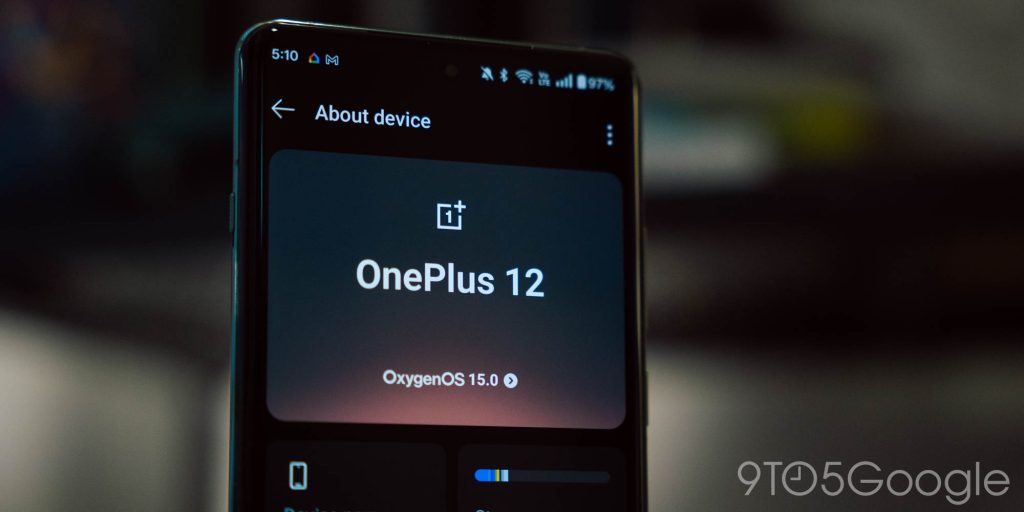
More on OnePlus:
- The OnePlus 13 finally has a flat display [Video]
- OnePlus Open sequel is reportedly thinner than Pixel 9 Pro Fold
- OnePlus Buds Pro 3 launch with redesigned case, Bluetooth 5.4, $180 price
Follow Ben: Twitter/X, Threads, Bluesky, and Instagram
FTC: We use income earning auto affiliate links. More.




Comments