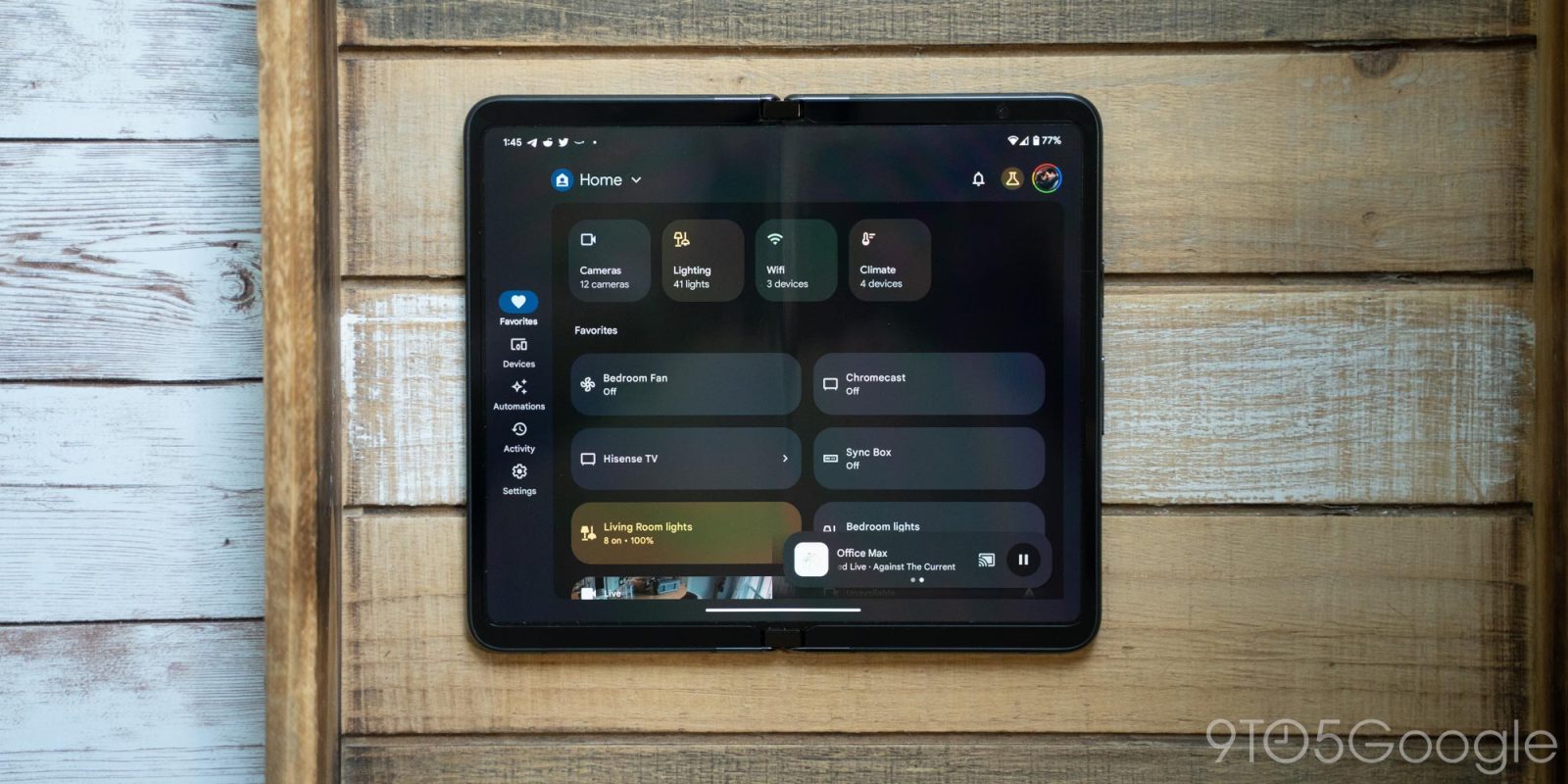
As previewed last month, the Google Home app is rolling out Member access with the Public Preview program.
Google Home is now offering two access levels. Admin is for “trusted partners or people who co-manage the home with you.” Meanwhile, the new Member access is more limited and has two tiers, with both allowing Basic device controls (like live view of cameras) and Personal settings (Assistant, personal presence, and linked media services).
Giving a Member “Settings” access lets them have:
- Full device control and device settings
- Manage home-wide settings (household automations, home address, Nest Wifi device network and features, Nest Aware and Nest Renew features)
“Activity” access allows them to:
- Check device and home-wide history (camera, lock, Nest Wifi, home presence history)
| Permission | Access Level | |
|---|---|---|
| Admin | Member | |
| Add, manage, and remove people | ✔ | |
| Delete the home | ✔ | |
| Add and remove devices | ✔ | |
| Share devices and data with partner services | ✔ | |
| Link a subscription to the home | ✔ | |
| Set up or manage presence sensing for the home or shared devices | ✔ | |
| Full device control and device settings | ✔ | Only with Settings access |
| Manage home-wide settings (household automations, home address, Nest Wifi device network and features, Nest Aware and Nest Renew features) | ✔ | Only with Settings access |
| Use the home’s devices in the Nest app | ✔ | |
| Check device and home-wide history (camera, lock, Nest Wifi, home presence history) | ✔ | Only with Activity access |
| Check or manage camera clip-lending for devices in the home | ✔ | |
| Deletion of any history in the home | ✔ | |
| Basic device controls (ex. live view of cameras) | ✔ | ✔ |
| Personal settings * Assistant features like Voice and Face Match * Sharing linked media services * Managing personal presence | ✔ | ✔ |
This Member access is rolling out now with the Google Home Public Preview. Those enrolled in the test program “can send invitations for the new access levels.” However, recipients don’t have to be part of the beta and just need to be on the latest Google Home app.
To add, go to the Settings tab > Household & access > Add > Home member to enter their name and email address. They will receive an email to proceed.
More on Google Home:
- How to test Gemini in Google Assistant on Nest Mini, Audio
- Google Home testing ‘Help me create’ for custom automations
- Nest Hub Max F22 update rolling out with Nest Cam-Home transfer
- Google Home app support for Nest Cam IQ, Hub Max camera rolling out
FTC: We use income earning auto affiliate links. More.



Comments