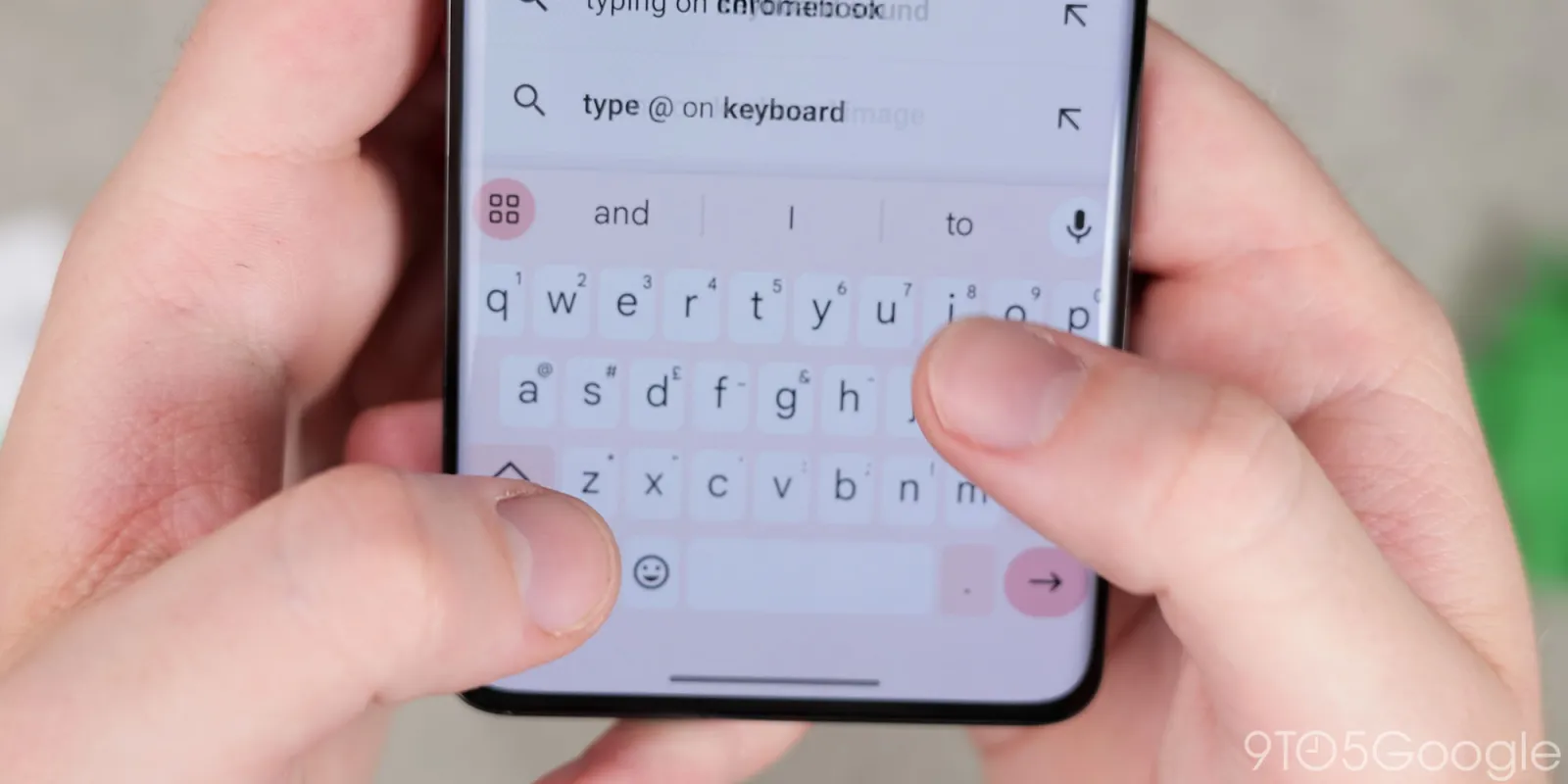
After first being spotted in development in July of 2023, the Gboard for Android beta is beginning to roll out an “Undo” button.
“Undo” appears as a new shortcut that you can drag up to the suggestions row for faster access.

Upon tapping, Gboard will undo your last action one letter at a time, unless you deleted an entire word/sentence. At the same time, you also get “Undo” and “Redo” buttons in the strip with accompanying icons.
In brief testing, this feature appears to let you undo if you close the keyboard and open it again. However, once you exit an application, the memory is reset. When you can’t take any action, tapping the Undo key will cause the Undo/Redo chips to appear but they’ll be grayed out.


This functionality is quite straightforward and a very helpful addition to Gboard for Android.
We’re seeing this with version 14.9.06.x of Gboard, which is currently in beta. This is not yet widely rolled out and only appearing on one of our Android devices today.
More on Gboard:
- Here’s the full list of every emoji that works in Gboard’s Emoji Kitchen
- Gboard Emoji Kitchen redesign lets you ‘Browse’ combos, rolling out
- Pixel Screenshots getting a smart Gboard integration, auto-filters, and more
- Gboard is testing new Dynamic Color themes [Gallery]
FTC: We use income earning auto affiliate links. More.



Comments