
Since last year’s Material Theme revamp and dark theme, the Play Store for Android has remained relatively unchanged. Google Play is now working to redesign the “My apps” list, which will soon be called “Manage apps & device,” while we also activated a more integrated P2P sharing experience today.
About APK Insight: In this “APK Insight” post, we’ve decompiled the latest version of an application that Google uploaded to the Play Store. When we decompile these files (called APKs, in the case of Android apps), we’re able to see various lines of code within that hint at possible future features. Keep in mind that Google may or may not ever ship these features, and our interpretation of what they are may be imperfect. We’ll try to enable those that are closer to being finished, however, to show you how they’ll look in the case that they do ship. With that in mind, read on.
“My apps & games” is currently accessed from the navigation drawer or by long-pressing the Play Store’s homescreen icon. There are four tabs today, starting with a list of new and recent app “Updates.” This is primarily the section that users interact with. This is followed by an all “Installed” list, “Library,” and “Beta.”
We enabled a new design that’s been in development for the past several weeks. It’s likely still being worked on and could change before launch. It starts with Google Play renaming the page to “Manage apps & device,” with the verb providing a more accurate description of what you can do.
An “Overview” tab quickly notes whether updates are available and gives users a quick shortcut to “Update all” or “See details” — more on that below. Next, you have a storage indicator and shortcut to “Your ratings & review.”
The “Manage” tab is where the bulk of changes are present. Google has basically combined three views into one. You’re presented with three filters. “Installed” or “Not installed” replicates the old “Library” functionality.
“Updates Available” will sort the list below — where each item can be expanded to see the changelog — of available new versions. Lastly, there is a “Games” filter. You also have a “Sort by” filter to view by most/least used, last updated, alphabetical, and size.
The Google Play Store’s new Manage apps & device page will take some adjustment, but it’s overall cleaner and simpler by getting rid of unnecessary individual feeds/lists. There is no indication when it will launch.
Meanwhile, our second discovery today is focused on the checkbox beside each app. You can use it to quickly select multiple applications to delete or update, as well as review individual ones, for very convenient bulk control. The top bar updates to show how many you’ve chosen and their size.
Tapping the overflow menu reveals a third option — “Share.”
Share apps with friends on Play
To find devices near, allow Play Store to use your location
This process starts with the sender visiting a “Send apps” page or making a direct selection and then choosing your device to share to. This more integrated approach will likely popularize this feature.
This is a continuation of Google’s work on peer-to-peer (P2P) offline app sharing that was first introduced in 2018 for third-party file managers, like Files (Go). It’s very useful for those in low bandwidth markets, like Next Billion Users.
Send apps
Receive apps
Dylan Roussel contributed to this article.
FTC: We use income earning auto affiliate links. More.
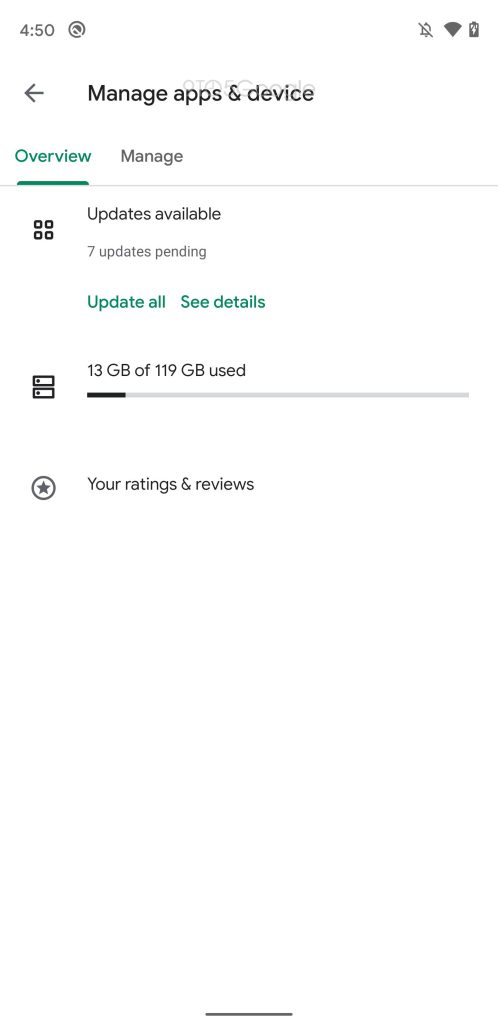
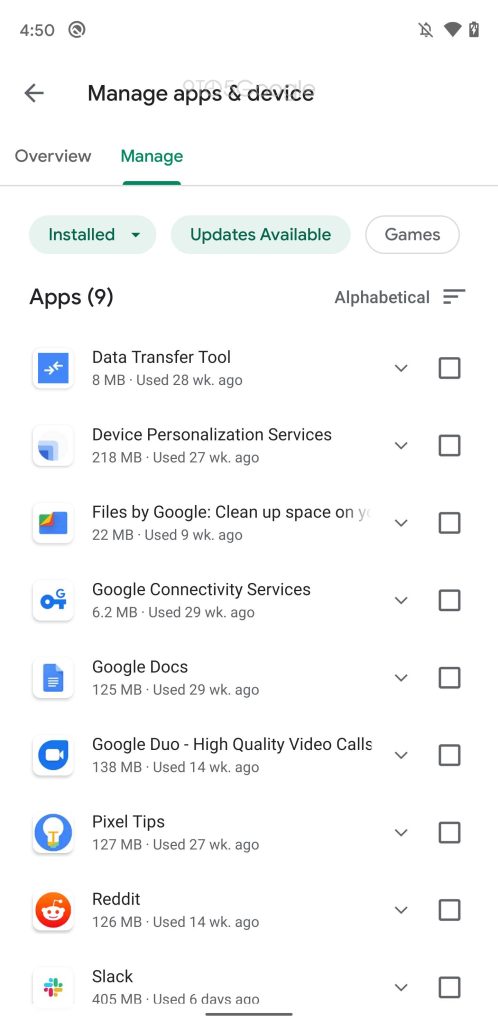
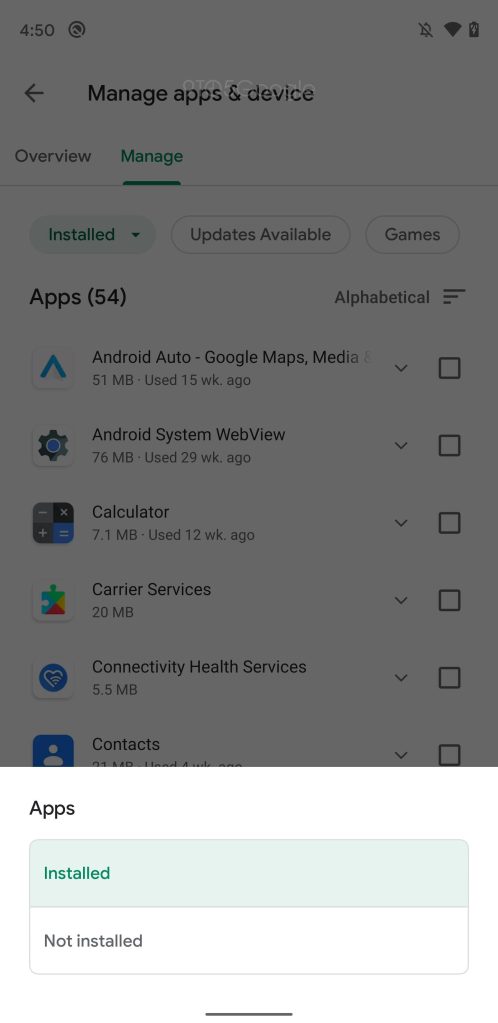
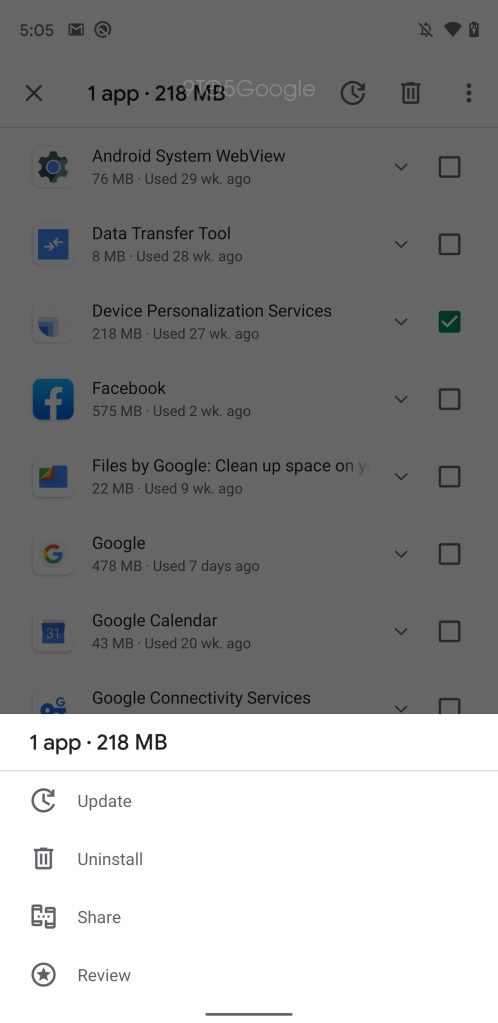
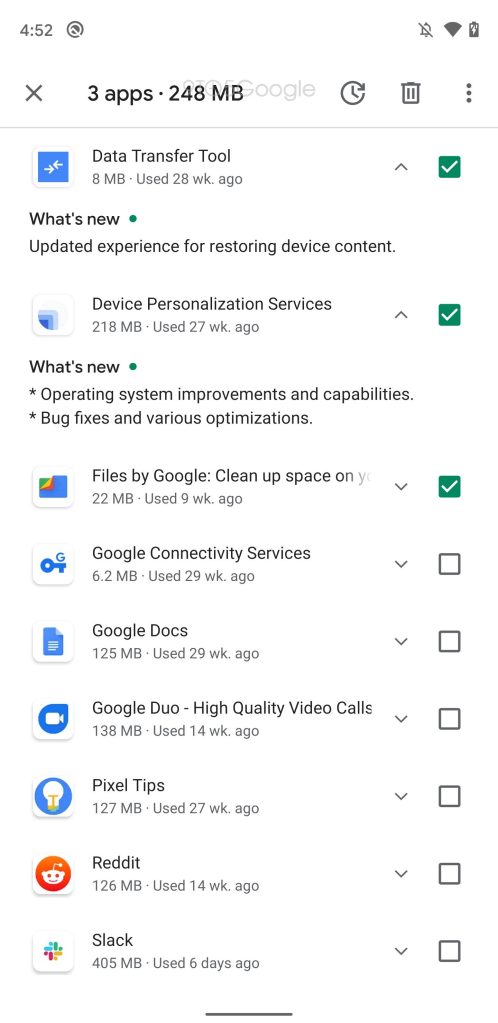
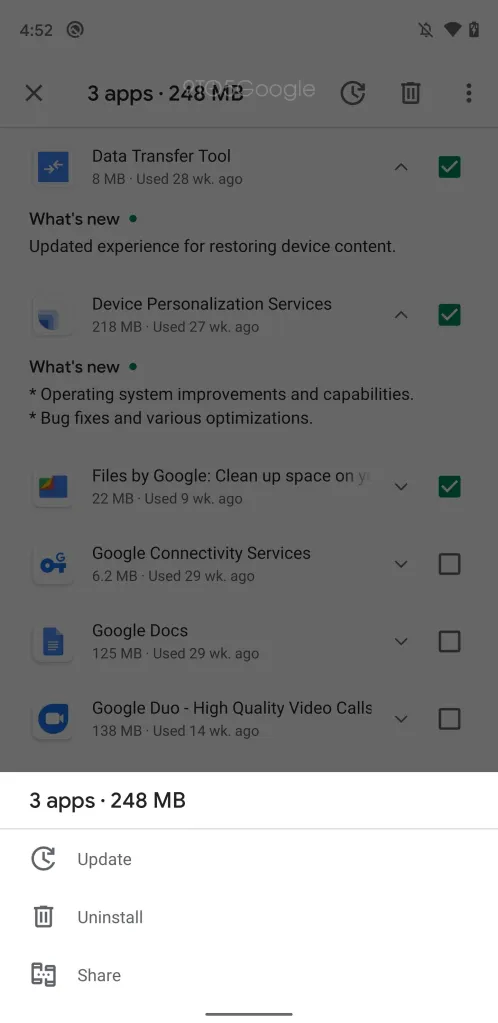
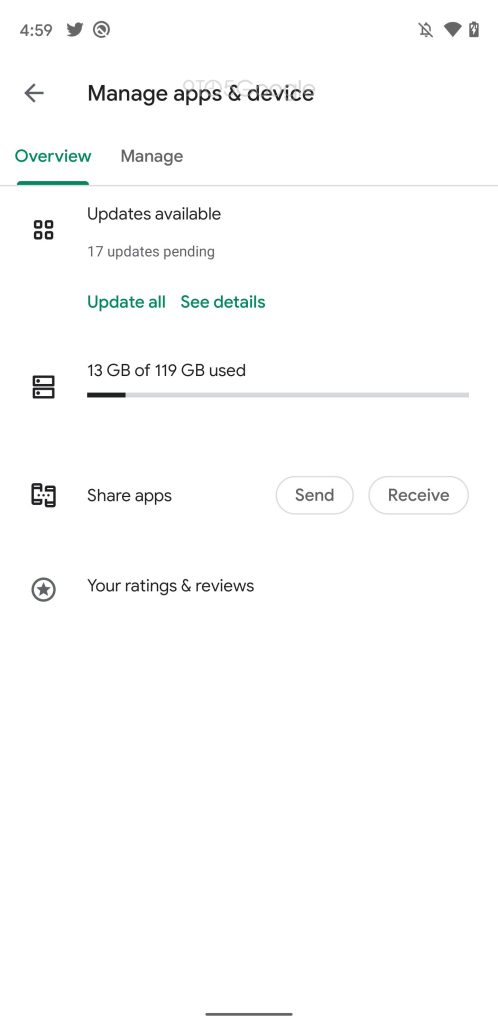
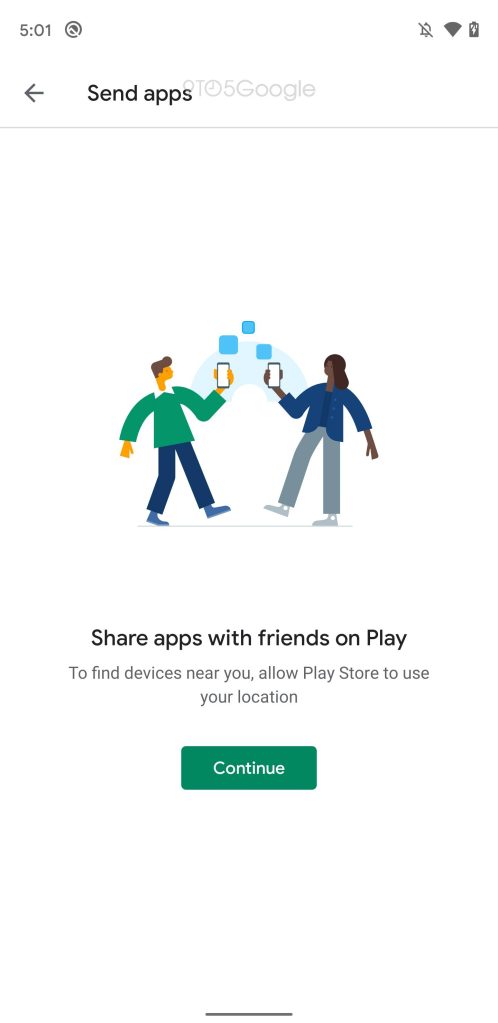
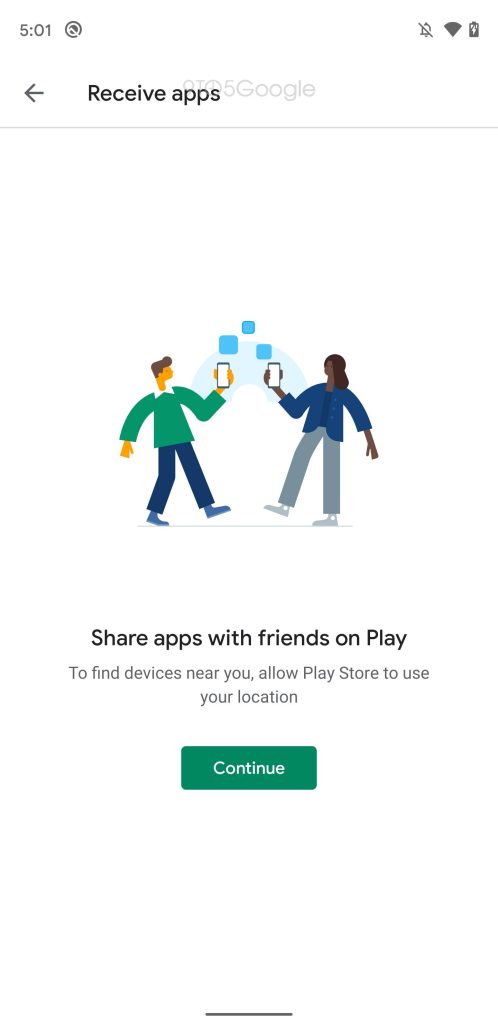
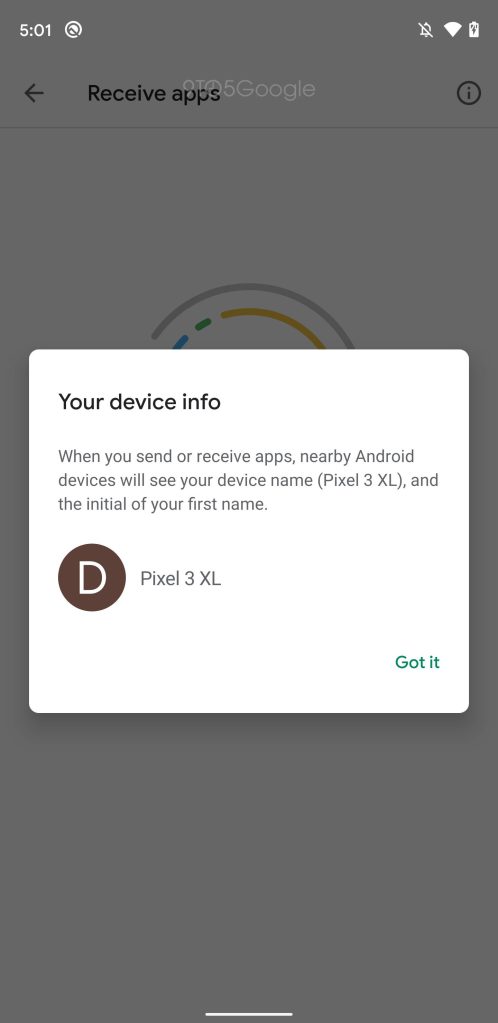




Comments