
While it’s most definitely a “simple” note-taking, checklist, and reminders app, Google Keep is great at what it does. It should be a little easier to stay on top of reminders though, as Google Keep is now adding location-based reminders as of the latest update.
The change was spotted as rolling out with Google Keep v5.20.511.03 by the team over at Android Police. For people who like to jot down quick reminders within Keep, having location-based options will surely be a big bonus, with the option to add your own custom location available too.
If you have already linked your home address and work locations within your Google account, then Keep will automatically pull this data. Your reminder will pop up once you reach either location, which might prove to be far better at jogging your memory than a standard time-based notification. There is the added bonus that the reminder will be a little more precise if you’re running behind schedule for instance.
When you tag a note with a location-based reminder, you’ll see a small “pin” with the noted location of “home” or “work” beneath for a quick refresher. It’s pretty simple stuff, but it’s great to see Google Keep actively adding new features such as location to reminders and notes. On our own devices using the “Edit location” option, we have not been able to add a custom location — such as the supermarket.
Should you have your data already populated, this also proves to be a big timesaver as many other competitors force you to search or fully enter an address to achieve the same thing. Location-based reminders for Google Keep require the latest v5.20.511.03 build, but it’s worth noting that this appears to be activated via a server-side switch — meaning even if you do update, you may not see the option available on your device.
More on Google Keep:
- Google Keep reaches 1 billion downloads on the Play Store
- Google Keep Chrome app will stop working next year, including Chrome OS lockscreen integration
- Google keeping Android Beta Program open for pre-release Android 11 updates
FTC: We use income earning auto affiliate links. More.
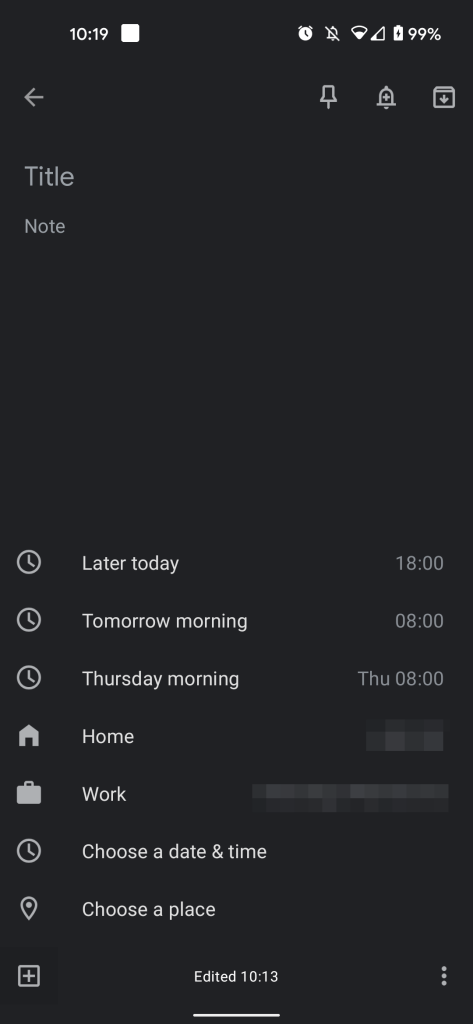
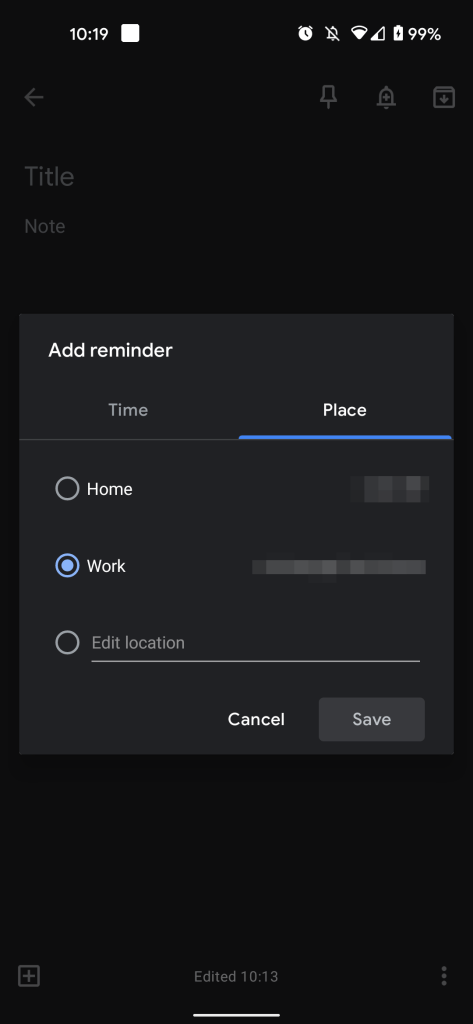
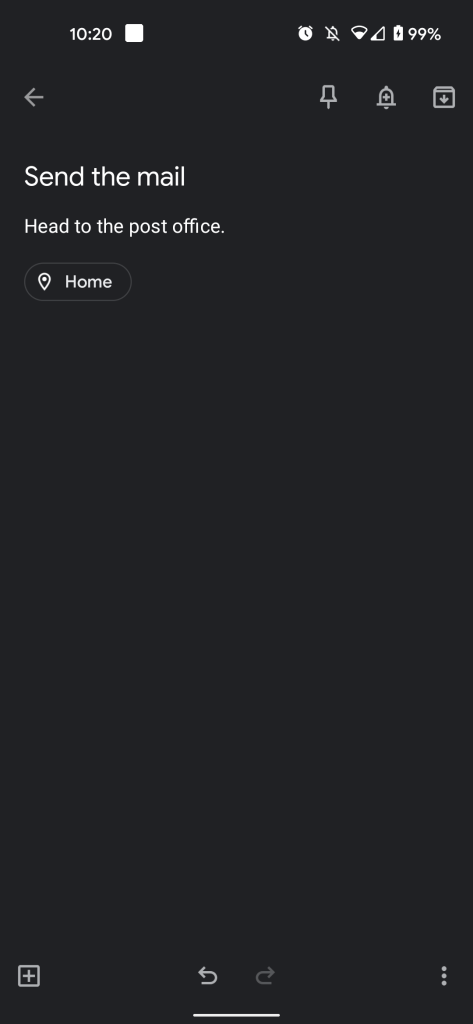



Comments