
In general, there are two ways to Cast content on desktop Chrome. The browser can send your current window, or some services feature a native capability that just transfers the video stream to a bigger screen. YouTube TV’s web app used to have the latter Cast functionality, but it’s now gone due to a bug.
Like the main video service, YouTube TV’s video player used to feature a Cast button directly in the player. Tapping “Play on TV” would open a Chrome menu to let you see all devices on your network and select a destination for the clip. After choosing, it would start playing on your Chromecast-connected television or Nest Hub.
Some users have noticed recently that tv.youtube.com now lacks the rectangular icon with waves emanating from the bottom-left corner. The Cast button is missing from YouTube TV on Chrome (88) for Mac and Chrome OS 88/89 devices that we checked today.
The ability to Cast YouTube TV on the web is still officially listed by Google Support, thus suggesting that this was a bug rather than intentional removal. YouTube TV for Android and iOS can still Cast, while the functionality remains on youtube.com.
The alternative and short-term workaround is using the native browser capability (Overflow/three dot menu > Cast…) to share your entire screen or just a tab. However, video quality especially suffers from this approach, and the option built into the service is highly preferable.
More about YouTube TV:
- [Update: Back again] YouTube TV is now ‘YT TV’ on Android homescreens
- YouTube TV sending free Chromecast with Google TV to subscribers
- YouTube TV loses the Tennis Channel in a few hours, recorded content will be lost too
FTC: We use income earning auto affiliate links. More.
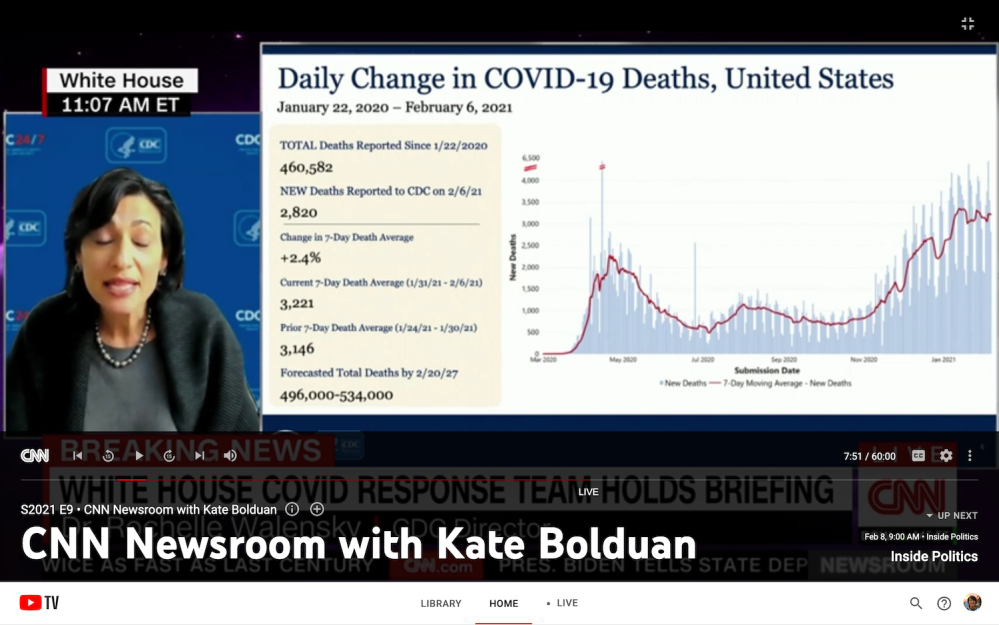
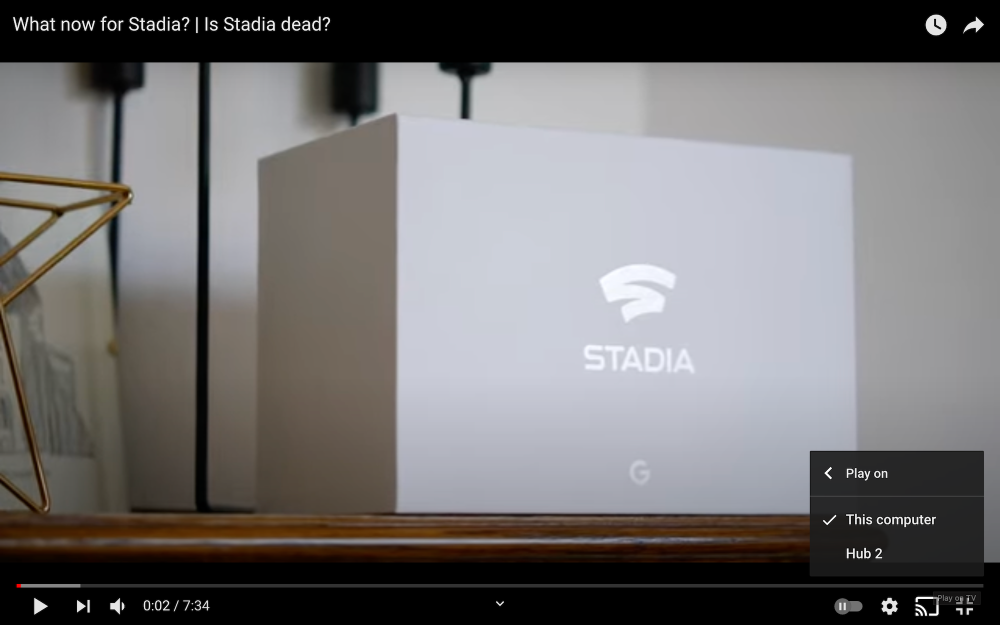




Comments