
After initially being spotted in testing, the latest Twitter beta update for Android now lets you log in using a connected Google Account.
Google Account integration with Twitter is definitely long overdue, with the social media platform similarly working on Apple Account sign-in for those on the iOS side of the fence. Basically, this allows you to log in or create an account with your existing details, therefore bypassing the need to fill in basic information, such as your name and email address, and negates the password requirement.
If you already have an existing Twitter account that utilizes your Google Account email, then it will simply login without requiring the password entry step — provided that account is currently logged in on your Android device. Unfortunately, there does not appear to be a way to tie an existing account to a Google Account, although you may be able to change your email address on an existing account to get the new sign-in method to work:
Attempting to sign in using a Google Account not previously tied to any Twitter account will initiate the creation of a new, automatically-generated handle. With that in mind, we’d suggest treading cautiously if you want to test linking an existing account before trying to log in using this new option.
This feature is now live in Twitter beta v9.3.0-beta.04, which is available via the Google Play Store for those already enrolled on the preview program – which you can sign-up for here. If you are unable to access the Google Account login option, then log out of your account, then head to Settings > Apps > Twitter Beta > Clear storage > Re-launch. A few attempts managed to do the trick at our end.
More on Google:
- New Google Pixel wallpapers mark International Friendship Day
- Google replacing classic Hangouts with Chat for more Workspace users ahead of enterprise shutdown
- Google rolling out Material You redesign of Wear OS Play Store, watch app installs from phones
FTC: We use income earning auto affiliate links. More.
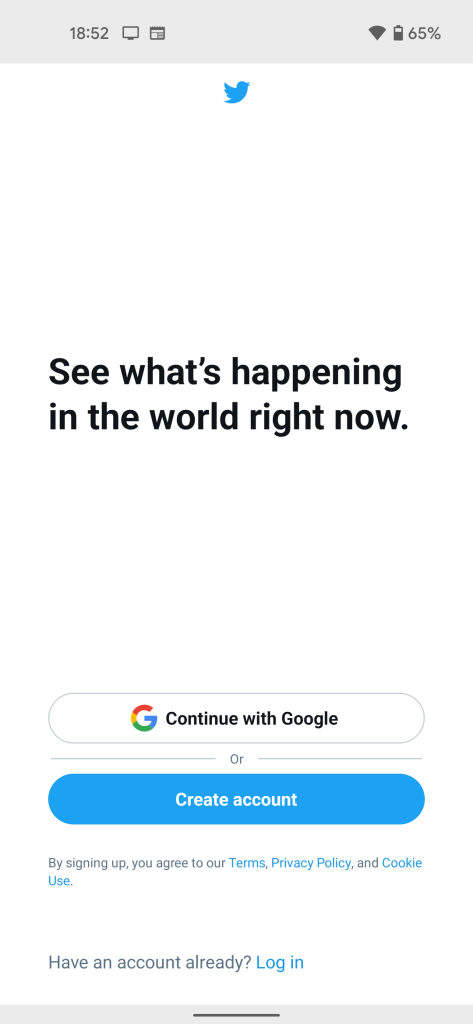
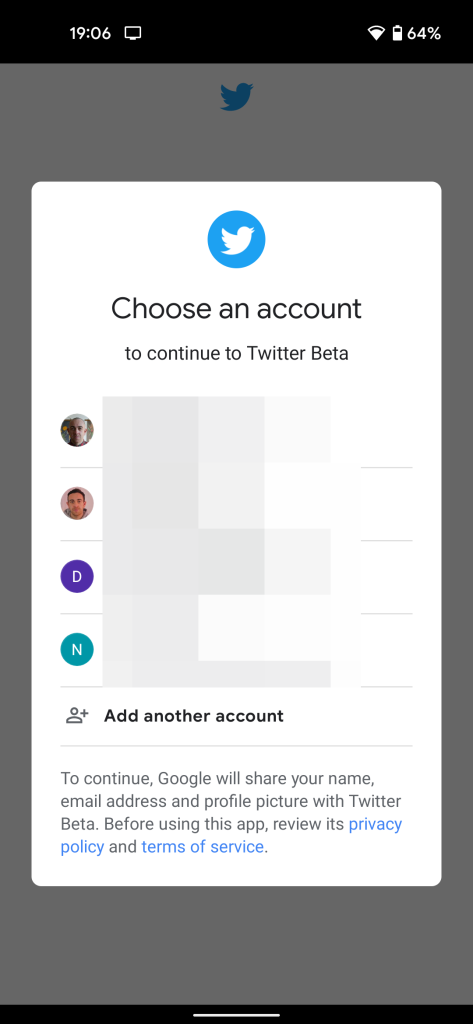





Comments