
The Galaxy Watch 4 is the best watch you can buy with Wear OS today, and a big part of that comes down to Samsung’s software add-ons. Today, Samsung has released its web browser to the Galaxy Watch 4 so users can access the internet from their wrist.
Originally available for the company’s older Tizen watches, Samsung Internet on the Galaxy Watch 4 is a modified browser that allows users to access webpages and sites that may not otherwise be available from their wrist. The app is available now through the Play Store.
An obvious question about a web browser on your wrist is how exactly that tiny, circular display can manage to show full webpages. Samsung’s answer is with gestures. A guide will come up when you navigate to your first webpage that explains a diagonal swipe from either side of the screen will allow users to get to the corners of a webpage. Meanwhile, a swipe up reveals options for bookmarks, “Zoom mode,” and a shortcut to send the webpage directly to your connected phone.
The opening page for the browser shows a list of bookmarks that sync with your phone (only with Samsung Internet). The “search” button opens up a page where you can navigate to websites and use search terms on your search engine of choice. The page defaults to Google, but you can also opt for Yahoo, DuckDuckGo, or Bing.
While the app is pretty clunky to use, it could be useful nonetheless. In a pinch, users can still access pages through their smartwatch instead of needing to pull out a phone.
More on Samsung:
- Galaxy Watch 4 Review: Over a month later, this messy mix of Tizen and Wear OS sticks the landing
- Samsung’s new Galaxy Watch 4 bands use sustainable materials, including apple peels
- Galaxy Watch 4 doesn’t work with Google Prompt 2FA notifications like every other Wear OS watch
FTC: We use income earning auto affiliate links. More.
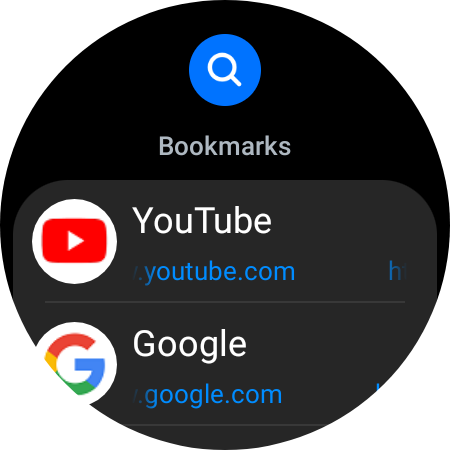
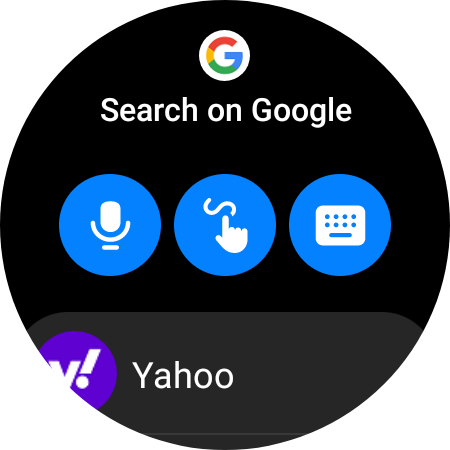

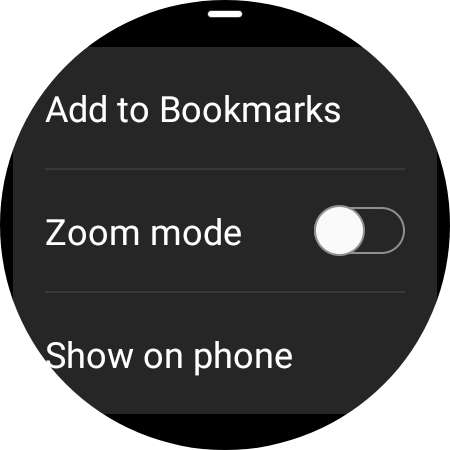




Comments