
Version 103 of Chrome is rolling out this week, and Google is highlighting several new features on iPhone and iPad that span usability and security.
The three-dot (overflow) menu located at the bottom-right corner of Chrome on the iPhone has been redesigned “to be scannable and to highlight the most important destinations.” It starts with a colorful carousel providing quick access to Bookmarks, History, Reading List, Passwords, Downloads, Recent Tabs, and Settings.
Actions like Reload, New Tab, and New Incognito Tab are next with the panel opening halfway initially. Once it’s fully expanded, you get Bookmark, Add to Reading List, Translate, Request Desktop Site, Find in Page, Zoom Text, Report an Issue, and Help. This design — which is “based on user feedback” — can also be found in Chrome for iPad to the right of the Omnibox.



Meanwhile, Chrome 103 introduces a new screen when “you’ve been away for a while.” Google wants to make it “easier to browse content, start a new Search or easily get back to your most frequently visited sites.” You also can access Recent tabs, a change also coming to Android that has already been spotted in A/B testing.
Other user-facing announcements include the initial rollout of Chrome Actions where you can enter things like “Clear Browsing Data,” “Open Incognito Tab,” and “Set Chrome as Default Browser” into the address bar and be immediately directed to the correct page. Google also has an “updated language identification mode,” which uses on-device machine learning to “accurately figure out the language of the page you’re visiting, and whether it needs to be translated to match your preferences.”
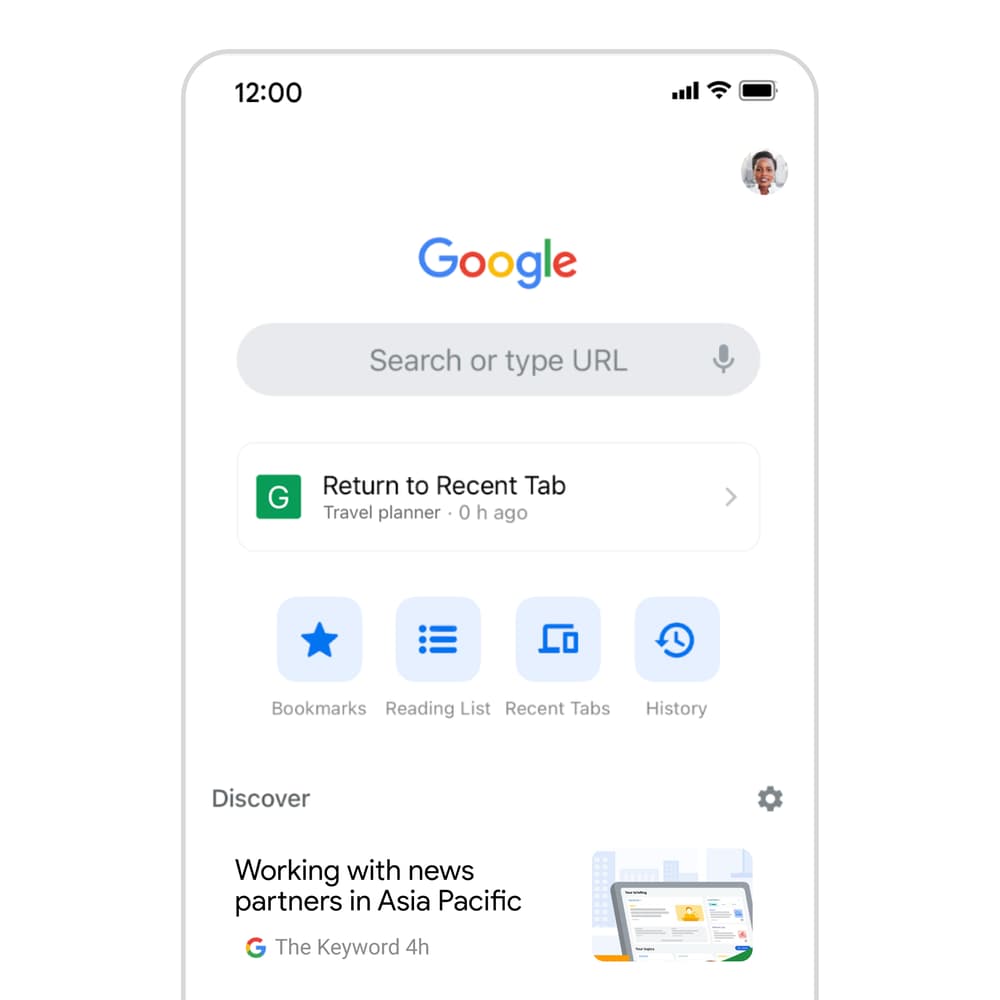

On the security front, Google is bringing Enhanced Safe Browsing to Chrome for iOS. Compared to existing “standard” protections, the browser will be more proactive and share real-time data with Google Safe Browsing, like uncommon URLs and suspicious downloads. As of today, the ability to set Enhanced Safe Browsing is not yet widely rolled out (Settings > Google Services).
Chrome 103 is rolled out to iPhone and iPad, and App Store release notes identify additional changes:
- Manage camera and microphone permissions for specific sites using the camera and microphone icons in the address bar.
- You can now download and add iCalendar (iCal) files to your Calendar.
- Chrome will remove duplicate New Tab Page tabs in the background.
- Stability and performance improvements are included.
More on Chrome:
- Chrome 103 replaces built-in password list with Android’s default manager
- Google Password Manager starts offering on-device encryption
- Chrome for Mac gets highest Speedometer score to date, beating Safari
- Chrome’s New Tab Page tests replacing site grid with carousel on Android
FTC: We use income earning auto affiliate links. More.




Comments