
Battery life is one of the key areas of improvement for the Galaxy Z Flip 4, but there’s a boost hiding beneath the surface. In One UI 4.1.1 on the Galaxy Z Flip 4 and Galaxy Z Fold 4, Samsung has added a battery-boosting performance profile.
Buried in the settings on both the Galaxy Z Flip 4 and Galaxy Z Fold 4 is a new section for your “Performance Profile.” There are two options within – “Standard” and “Light.” This appears to replace the “Enhanced Processing” toggle that existing in former One UI versions.
These new performance profiles on the Galaxy Z Flip 4 and Fold 4 are all about balancing performance and battery life. The “Standard” profile, by Samsung’s description, has the “recommended” balance of performance and battery life. Meanwhile, “Light” will prioritize “battery life and cooling efficiency over processing speed.”
In our limited testing, there’s no immediately perceivable difference in standard use between Standard and Light modes on the Galaxy Z Flip 4. By default, both phones use the “Standard” profile.
However, one Reddit user who got their hands on a Galaxy Z Fold 4 early has put the two options through more advanced testing.
With “Light” mode turned on, benchmarking apps seem to drop around 20% of raw performance totals on average. In theory, that should result in overall battery savings, all while still offering better performance that the Galaxy Z Fold 3 (or Flip 3), at least based on this test.
Both of Samsung’s new folding smartphones ship with Qualcomm’s latest and greatest Snapdragon 8+ Gen 1 processor, which is claimed to boost efficiency by as much as 30%. That chip more than anything is responsible for huge power savings on Samsung’s new smartphones, but these new performance profiles seem to open the door to even further battery savings.
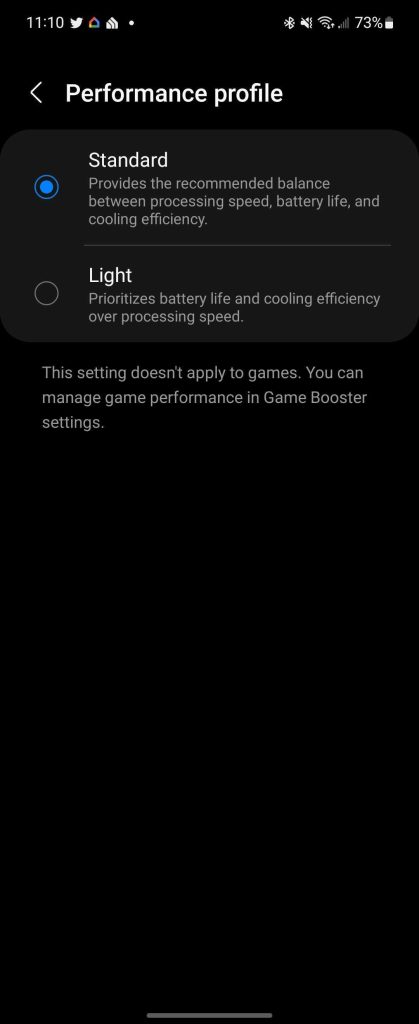
Max Weinbach contributed to this article.
More on Samsung:
- Where to pre-order the Galaxy Z Fold 4 and Flip 4 and get the best deal
- Samsung slashes repair prices for the Galaxy Z Fold 4 and Galaxy Z Flip 4 by over $200
- Galaxy Z Flip 4 goes official with bigger battery, updated camera, same $999 price
FTC: We use income earning auto affiliate links. More.




Comments