
Back in Android 13’s earlier days, Google announced a new system-wide photo picker that could improve security and work across any app, but it’s only been adopted by one major app so far. Recently, though, Google has been pushing the photo picker on more Android apps, including Google Keep.
The new photo picker that debuted with Android 13 isn’t technically attached to the latest version of the OS but rather also available to older versions of the platform. It appears that Google is now leveraging that flexibility to also push the picker on apps that have yet to adopt it.
As spotted by Mishaal Rahman, an update to the photo picker is bringing it to more Android apps even if those apps haven’t been updated to use the picker. The most prominent example right now appears to be Google Keep, which triggers the photo picker any time you use the “add image” button. It appears to be working quite reliably, where some other apps are showing it inconsistently.
Other apps showing the new photo picker for some following the silent update include:
- Google Chat
- Google Messages
- Google Snapseed
- Slack
- Element
- Sync for Reddit
- Reddit is Fun


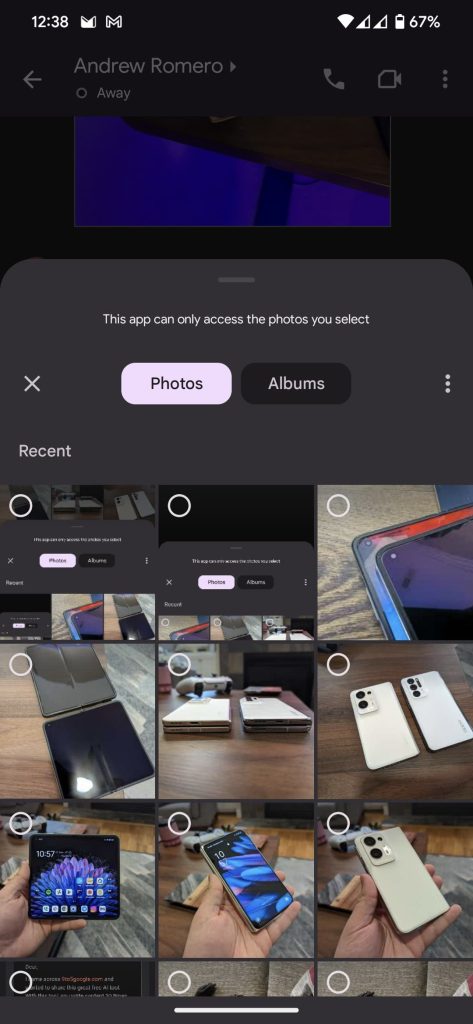
Notably, some of these implementations are a bit wonky. For instance, the Twitter app sometimes will show Android’s photo picker on top of the app’s built-in picker, or just not show it at all.
To find out if your device has the update, you can run an adb command “cmd device_config get storage_native_boot take_over_get_content”, and if it returns “true,” the update is available on your device.
More on Android:
- Google Pixel updates may soon be much faster as Android’s seamless updates improve
- MediaTek Dimensity 8200 goes official for Android’s affordable flagships with 4nm process
- How to use wireless Android Auto
FTC: We use income earning auto affiliate links. More.





Comments