
As part of the second preview of Android 14, Pixel phones have gained a new monochrome Material You theme and are preparing to add custom lock screen clocks.
Since the launch of Material You with Android 12, Google has been steadily building upon that colorful foundation, adding things like color variations that use your wallpaper palette in new ways and preset themes that aren’t based on your wallpaper.
In the latter category, Android 14 DP2 introduces a new monochrome theme, marked by a black-and-white circle in the theme selector. As you’d expect, the theme saps all color out of Android’s menus and any Material You-compatible apps.
Besides looking kinda cool, the new monochrome Material You theme is actually added as an accessibility feature. I previously spoke with a person living with cataplexy; they noted that the colors of Google’s Material You themes would occasionally trigger seizures. For someone like that, a monochrome theme would likely go a long way toward making a Pixel phone more usable without disabling colors altogether.
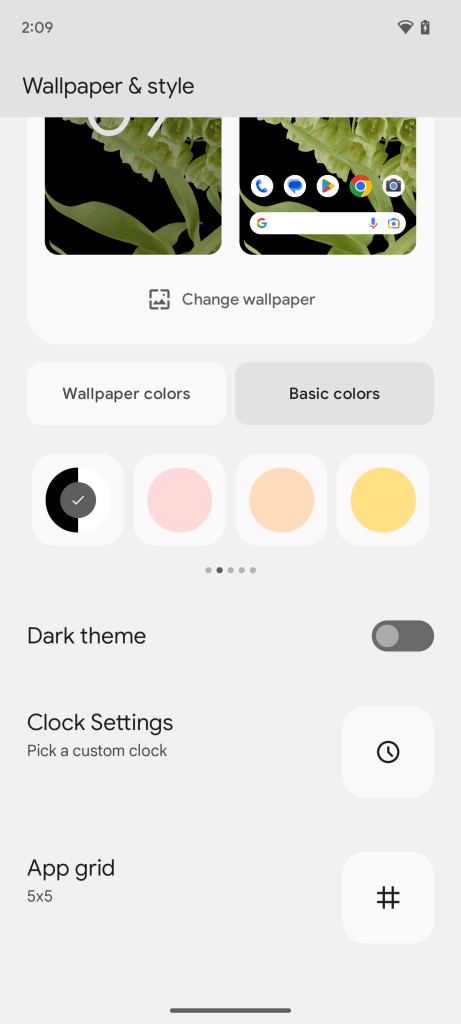
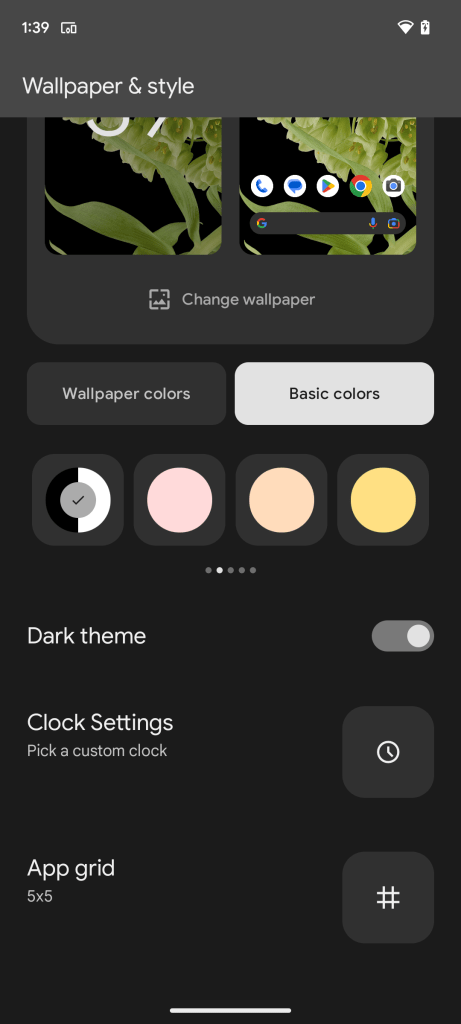
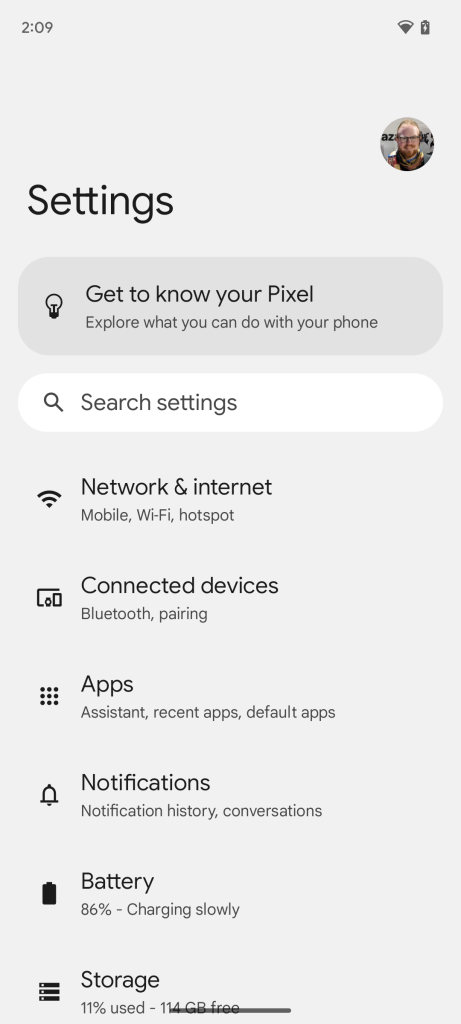
Meanwhile, adding custom clocks to Pixel phones has long been a goal for Google, with work on it dating back to at least 2019. As seen in the screenshots above, it looks like the company is making another attempt at it with Android 14, as the Wallpaper & style applet includes a prominently placed option labeled “Clock Settings.”
The subheading reveals that this should allow you to “Pick a custom clock.” For now, however, this option does nothing, presumably because there aren’t any custom clocks installed from which to choose. As the custom clock option appears without needing to be forcibly enabled by our team, it’s quite possible that Google intends for the feature to launch as part of Android 14’s final release.
Another tidbit in Wallpaper & style that’s worth mentioning is a new bug related to Material You-themed icons. If you do a fresh install of Android 14 DP2 onto a device, rather than simply updating an already set up phone, the “Themed icons” toggle is not available. We’re not sure what the solution to this issue will be, though it will likely be fixed with a future DP2.1 update.
FTC: We use income earning auto affiliate links. More.





Comments