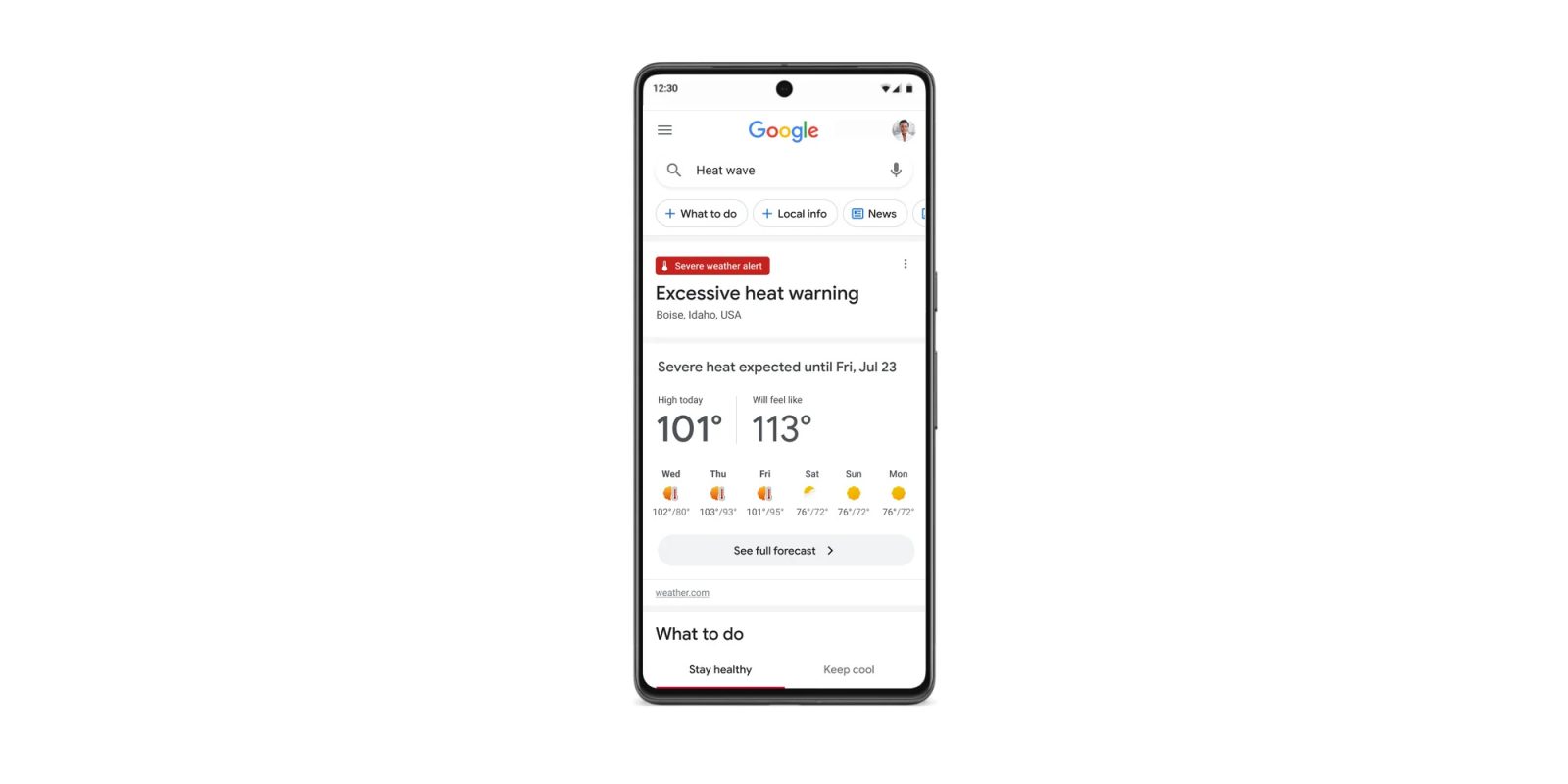
As the effects of climate change continue to affect global weather conditions, Google is introducing a new feature in Search that shows excessive heat warnings in your area.
Starting “in the coming months,” Google Search will show details on excessive heat warnings during severe weather events. The information is powered by the Global Heat Health Information Network (GHHIN) and is designed to help people stay safe during heat waves. Alongside details on the current conditions, there are also tips on staying cool and information on potential health concerns.
When people search for information on extreme heat, they’ll see details on when a heat wave is predicted to start and end, tips on staying cool, and related health concerns to be aware of — all prominently displayed in Search results.
It’s not clear exactly when this feature will be widely rolled out, but it seems reasonable to expect it would arrive in time for the Summer months.
Last year, Google said that search interest in heat waves hit a record high on a global scale.
Google also today announced that it will donate $5 million to the World Resources Institute as a part of the $30 million Google.org Impact Challenge announced last year. That donation will be used to help fund a project that uses “sensors, satellite imagery and AI to close data gaps, model air temperature, humidity, surface reflectivity, tree cover and heat vulnerability.”
More on Google:
- Google Search results adding ‘About this author’ and ‘Perspectives’ carousel
- The Mandalorian’s Grogu uses The Force on your search results in new Google Easter egg
- Hands on: Bard AI is just as rough around the edges as Google said it was
FTC: We use income earning auto affiliate links. More.




Comments