
After being announced earlier this month, Google TV is now widely rolling out its free, built-in streaming channels to all users alongside free channels from other providers.
Free channels on Google TV come in the form of ad-supported channels that show up directly on the Google TV homescreen. The “Live” tab will integrate channels from free services, such as Pluto, Philo, and more, as well as paid services like YouTube TV and Sling.
In total, Google TV supports over 800 free channels mixed in from its own built-in channels and the other services supporting it. The additional services supporting Google TV here include:
For any channels provided by other apps, you will need to install those apps on your TV. Their content will show up in the guide whether you have it installed or not, but on trying to watch, you’ll be prompted to install the app.
Google TV’s free channels hit a wide range of content, including movies, news, TV show re-runs, reality shows, game shows, daytime TV, and more. There’s also a wide selection of Spanish (español) and international content, as well as local news.
For now, though, these free channels are only available in the United States. However, it is available on all Google TV devices, including Chromecast and sets from Sony, Hisense, and more.
As mentioned, the feature appears to be rolling out widely as of this week after showing up for some users over the past several days.
More on Google TV:
- Walmart’s messy Google TV launch continues, with shipping now available for some
- Xiaomi is adopting Google TV with its next set-top box
- Some early buyers of Walmart’s new Google TV dongle say performance is better
FTC: We use income earning auto affiliate links. More.
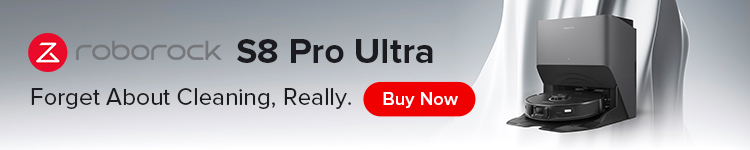




Comments